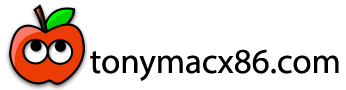- Joined
- Jul 27, 2021
- Messages
- 3
- Motherboard
- Gigabyte GA-Z77X-UD5H
- CPU
- i7-3770K
- Graphics
- RX 580
Recently installed and configured macOS Big Sur 11.5.1 operating system with Clover bootloader. Everything works well (including Apple services) except for the application store - I enter the apple id data, and the login window simply closes. The wifi icon is also displayed when it is not in the computer.