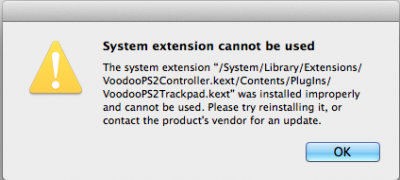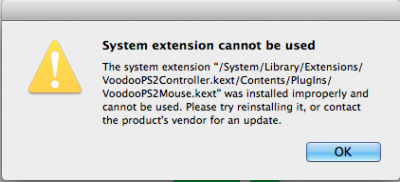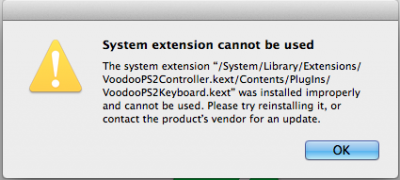- Joined
- Apr 30, 2014
- Messages
- 6
- Motherboard
- Hackintosh Mac Pro: GA-H87N-Wifi
- CPU
- Intel i3-4340
- Graphics
- Intel Integrated HD 4600
- Mac
- Classic Mac
- Mobile Phone
Specs:
Motherboard: GA-H87N-WIFI
CPU: Intel Core 13 4340
RAM: 8GB x1 Crucial Ballistix Sport DDR3
Graphics: None
OS X SSD: Samsung 840 EVO 250GB
(I also have a WD Blue 1TB HDD for media storage)
System Definition: MacPro3,1
Hi
This is my first build and also my first post so I'm pretty new with this whole thing. (I read the rules and I'm trying to stick to them as best as possible!)
In late April 2014 I built a CustoMac Mini based on the build guides. I originally started with 10.9.1 and everything was running very smoothly, and I loved my hackintosh (still do!)
However as time went on (probably starting in June) I had began to come across some serious lockup/freezing problems. Usually happens when I turn the machine on at about 30-60 seconds into login. This would also happen if I left the computer on for about 4-5+ hours.
It seems to have gotten a LOT worse with 10.9.4 but I really don't want to roll back as I'm a little nervous it will be more trouble than it's worth. To fix this, I normally would do a hard reboot, and then unplug the CPU power plug and the RAM stick and plug them both back in. Then unplug any USB devices besides keyboard and mouse and boot. Sometimes that fixed it. If not, I would then quickly launch Multibeast and reinstall the boot loader (3.0.1 from Multibeast 6.4), reboot, and after that my problem would be solved for a while.
Recently I installed Windows 8.1 on a completely separate hard drive to try it out/I use Windows occasionally and that just caused a whole ton of problems.
OS X will freeze no matter what if the Windows HDD cable is plugged into the motherboard via SATA cable.
Even after unplugging it, OS X still freezes in the same amount of time. I've only booted into Win 8.1 about 4-5 times and every time I've fixed OS X freezing except for now.
I stopped in the middle of writing this and tried again and I've gotten the OS running without any freezing.
I'm going to avoid Windows 8 for now until I find a solution.
I would appreciate it if anyone could share some suggestions!
Thanks!!!
*I'd also like to mention that the lockups that were a result of leaving the computer running for 5+ hours/random occurrences would result in bluetooth not working on reboot, and I'd have to unplug the adapter and plug it back in. (
*Also wanted to mention that I have none of these freezing issues with Windows 8.1
Thanks again!
Update - 8/20 7:00PM: Apparently the freezing now appears to be a USB problem. The system was running fine until I plugged my USB devices back in. I'm narrowing it down to specific USB devices now. I think it might be my WD 1TB MyBook External Hard Drive. I'm hoping it isn't as that is my backup/external storage drive. I still think this will occur if I boot into Windows 8 again I don't want to attempt at this point.
It does appear to be the WD MyBook's fault. I'm going to back up some files, reformat it, and hopefully that will solve that issue.
Update - 8/21 4:40PM: I reformatted the WD mybook and tried it again; it still froze the computer. Then I switched USB ports and now it isn't causing OS X to freeze. I think it's stable for now but I still have no idea why this is happening.
Motherboard: GA-H87N-WIFI
CPU: Intel Core 13 4340
RAM: 8GB x1 Crucial Ballistix Sport DDR3
Graphics: None
OS X SSD: Samsung 840 EVO 250GB
(I also have a WD Blue 1TB HDD for media storage)
System Definition: MacPro3,1
Hi
This is my first build and also my first post so I'm pretty new with this whole thing. (I read the rules and I'm trying to stick to them as best as possible!)
In late April 2014 I built a CustoMac Mini based on the build guides. I originally started with 10.9.1 and everything was running very smoothly, and I loved my hackintosh (still do!)
However as time went on (probably starting in June) I had began to come across some serious lockup/freezing problems. Usually happens when I turn the machine on at about 30-60 seconds into login. This would also happen if I left the computer on for about 4-5+ hours.
It seems to have gotten a LOT worse with 10.9.4 but I really don't want to roll back as I'm a little nervous it will be more trouble than it's worth. To fix this, I normally would do a hard reboot, and then unplug the CPU power plug and the RAM stick and plug them both back in. Then unplug any USB devices besides keyboard and mouse and boot. Sometimes that fixed it. If not, I would then quickly launch Multibeast and reinstall the boot loader (3.0.1 from Multibeast 6.4), reboot, and after that my problem would be solved for a while.
Recently I installed Windows 8.1 on a completely separate hard drive to try it out/I use Windows occasionally and that just caused a whole ton of problems.
OS X will freeze no matter what if the Windows HDD cable is plugged into the motherboard via SATA cable.
Even after unplugging it, OS X still freezes in the same amount of time. I've only booted into Win 8.1 about 4-5 times and every time I've fixed OS X freezing except for now.
I stopped in the middle of writing this and tried again and I've gotten the OS running without any freezing.
I'm going to avoid Windows 8 for now until I find a solution.
I would appreciate it if anyone could share some suggestions!
Thanks!!!
*I'd also like to mention that the lockups that were a result of leaving the computer running for 5+ hours/random occurrences would result in bluetooth not working on reboot, and I'd have to unplug the adapter and plug it back in. (
IOGear Bluetooth 4.0 Adapter)
With freezes after a Win 8.1 boot, I have no problem with bluetooth in OS X after reboot (freezes still occur around 30-60 seconds into login). Just thought it might mean something.
*Also wanted to mention that I have none of these freezing issues with Windows 8.1
Thanks again!
Update - 8/20 7:00PM: Apparently the freezing now appears to be a USB problem. The system was running fine until I plugged my USB devices back in. I'm narrowing it down to specific USB devices now. I think it might be my WD 1TB MyBook External Hard Drive. I'm hoping it isn't as that is my backup/external storage drive. I still think this will occur if I boot into Windows 8 again I don't want to attempt at this point.
It does appear to be the WD MyBook's fault. I'm going to back up some files, reformat it, and hopefully that will solve that issue.
Update - 8/21 4:40PM: I reformatted the WD mybook and tried it again; it still froze the computer. Then I switched USB ports and now it isn't causing OS X to freeze. I think it's stable for now but I still have no idea why this is happening.