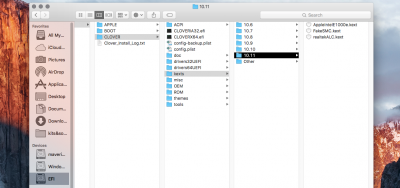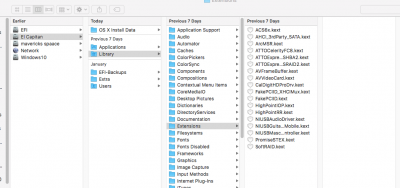- Joined
- Sep 11, 2013
- Messages
- 26
- Motherboard
- gigabyte z87x-oc
- CPU
- intel i5 4590
- Graphics
- intel 4000 HD
- Mac
- Classic Mac
- Mobile Phone
There is documentary migrating from Chimera to Clover also from Mavericks/Yosemite(without SIP) to El Capitan(With SIP). Check out these threads Migrating from Chimera to Clover | tonymacx86.com
Direct Update to OS X El Capitan Using Clover | tonymacx86.com Its easier to install from fresh and migrate your User folder and Apps over. Don't migrate everything.
OK thank you for the reply I really appreciate it... maybe you can help me out a little...
a while back i wanted to make the move from mavericks on chimera to mavericks on clover...for what ever reason I could not boot into clover so i abandoned the attempt.. but recently my set up "stopped working" it wouldnt post I would just get the Mbiops & Bbios LEDs blinking back and forth....did some cmos resets ,moved my ram around didnt work... .i went out bought a new PSU and all was good...SO when it finally booted it said my BIOS was corrupted so i fixed with the native bios back up reconfigured like a new set up rebooted and LOW AND BEHOLD im on clover......
now my clover boot has my windows 10 option, an install osx option,a recovery hd option and my mavericks option....it also had some legacy hd drives but i used clover configure to "hide them" ......so what should i do from here do i need to go: yosimite then elcapitan....or can i just update to elcapitan following these instructions:
http://www.tonymacx86.com/threads/direct-update-to-os-x-el-capitan-using-clover.172107/
also when following theses instruction i dont seem to have the fakesmc item in efi/kext/10.10 or 10.1 ... it isnt in anywhere i can see on my computer using finder
Last edited: