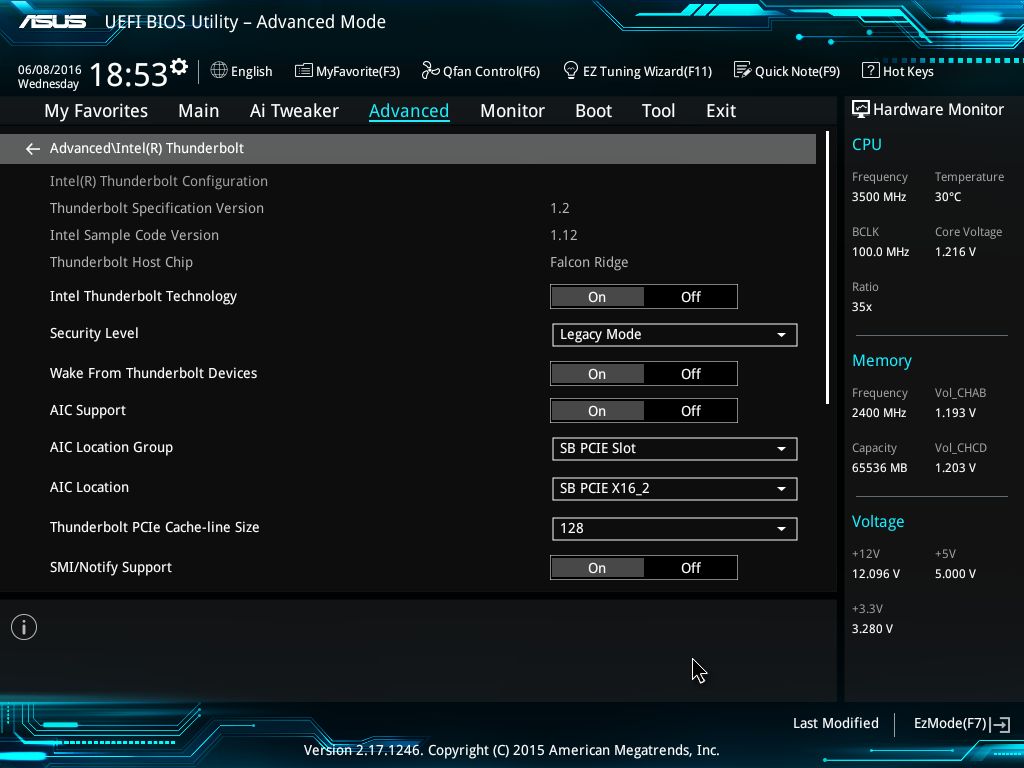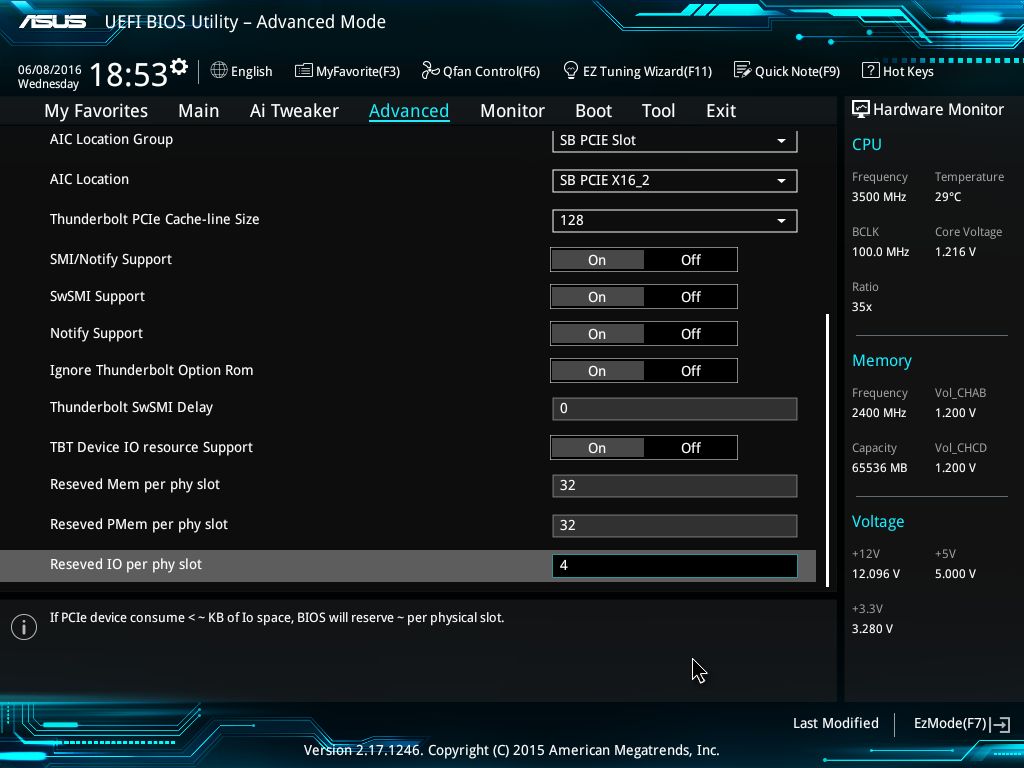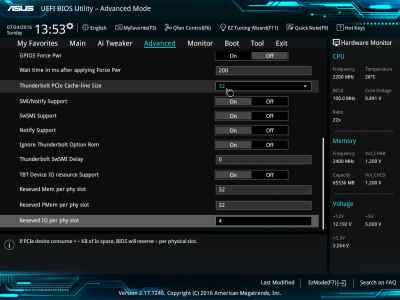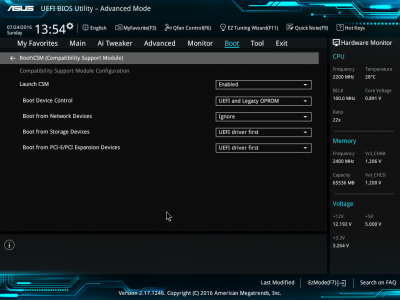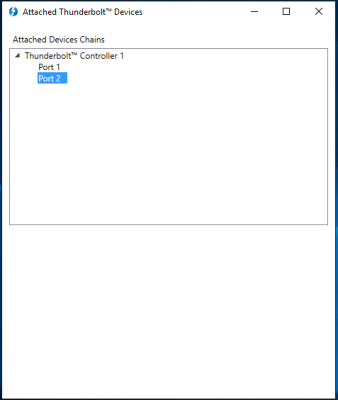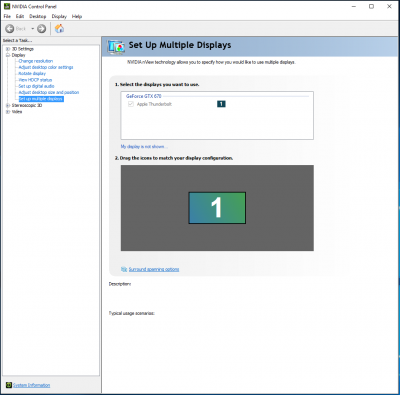Thanks for the answer guy, That's what taught, I did try every where w/ no success as well, and that's a shame cause I have a thunderbolt monitor that I could use w/ my new setup that I have, which is a X99DX2 Motherboard, a Xeon e5 2696V4, a Intel MVMe 750 SSD and 64GB of Ram 2400Mhz SPD memory kit from Corsair. This setup is begging to have OSX install. She do 3224 on CinebenchR15. So long story short if by any chance I come across a thunderbolt II card could you be so kind and tell the slot num that you had yours installed, so the settings I already seen then some where here and I can follow those. Thanks!
View attachment 201504