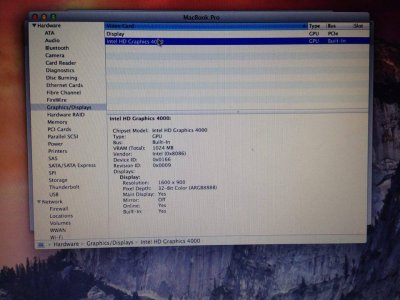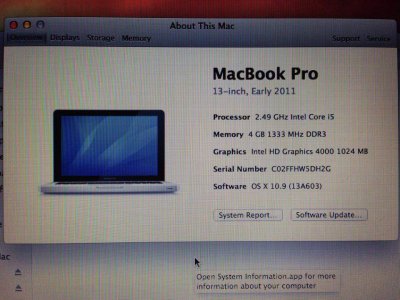RehabMan
Moderator
- Joined
- May 2, 2012
- Messages
- 181,058
- Motherboard
- Intel DH67BL
- CPU
- i7-2600K
- Graphics
- HD 3000
- Mac
- Mobile Phone
The grey screen I know. What meant is that after a short time on grey screen, it goes completely black as if the display was turned off way before the laptop shutdown.
Boot "-v" and see if you can determine the cause of the delay.
Could not find a working AppleHDA, someone pointed out that Voodoo worked. This a temporary solution. I will get back to audio once everything else is working.
VoodooHDA is known to cause stability problems. Might be better to deal without audio while you work on other things to be sure it isn't the cause.
Actually using the top search box on this site sometimes results in broken links, too. But mostly threads linking to old stuff.
e.g. 2nd post of http://www.tonymacx86.com/general/50715-setting-default-partition-boot.html
As far as I can tell, there's nothing that can be done there... Sometimes threads/posts are removed if the user is banned or there was content in the post contrary to the rules: http://www.tonymacx86.com/faq.php