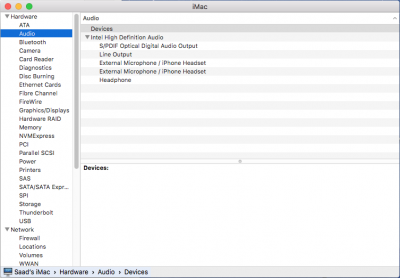- Joined
- May 28, 2012
- Messages
- 15
- Motherboard
- ASUS Z170-K
- CPU
- Intel i5 6500
- Graphics
- nVidia GTX 680
- Mobile Phone
1. "No ouput devices found"
2. OS X: 10.11.6
MOBO: ASUS Z170-K (BIOS v.1803)
CPU: Intel i5-6500 3.2GHz 6MB Cache LGA1151
MEM: 16 GB 2133 MHz DDR4
GFX: NVIDIA GeForce GTX 680 2047 MB
AUDIO: Realtek ALC887-8 8Chan HDA
3.
4. audio_codecdetect.command_v1.7 (HD Audio is enabled in the BIOS and the link in the output is dead).
5. IOJones output attached.
6. AppleHDA.kext attached.
7. AppleHDAxxx.kext not present.
8. No sound assertion messages in Conlsole, kernel is only reporting logitec mouse messages.
9. DCPI and System Info screen shots attached.
10. Output from script is @ #3
11. Boot Log:
12. config.plist is attached and boot log is above. No other files present.
2. OS X: 10.11.6
MOBO: ASUS Z170-K (BIOS v.1803)
CPU: Intel i5-6500 3.2GHz 6MB Cache LGA1151
MEM: 16 GB 2133 MHz DDR4
GFX: NVIDIA GeForce GTX 680 2047 MB
AUDIO: Realtek ALC887-8 8Chan HDA
3.
1. MultiBeast Audio: Realtek ALC887/888b
2. audio_cloverALC-120_v1.0b0.command
2. audio_cloverALC-120_v1.0b0.command
Code:
EFI partition is mounted
System Integrity Protection status: enabled (Custom Configuration).
Configuration:
Apple Internal: disabled
Kext Signing: disabled
Filesystem Protections: disabled
Debugging Restrictions: enabled
DTrace Restrictions: enabled
NVRAM Protections: enabled
This is an unsupported configuration, likely to break in the future and leave your machine in an unknown state.
OK to patch
Confirm Realtek ALC887 (y/n): y
ALC887 v_0x100302 (Current)
Clover Audio ID Injection (y/n): y
Use Audio ID: 1 (y/n): y
Download ALC887 files ...
% Total % Received % Xferd Average Speed Time Time Time Current
Dload Upload Total Spent Left Speed
100 24502 100 24502 0 0 13518 0 0:00:01 0:00:01 --:--:-- 13514
Edit config.plist/Devices/Audio/Inject/1
Edit config.plist/SystemParameters/InjectKexts/YES
Download kext patches
% Total % Received % Xferd Average Speed Time Time Time Current
Dload Upload Total Spent Left Speed
100 1418 100 1418 0 0 6388 0 --:--:-- --:--:-- --:--:-- 6416
Download config kext and install ...
% Total % Received % Xferd Average Speed Time Time Time Current
Dload Upload Total Spent Left Speed
100 3665 100 3665 0 0 16757 0 --:--:-- --:--:-- --:--:-- 16811
Install /Library/Extensions/realtekALC.kext
Install System/Library/Extensions/AppleHDA.kext/ALC887 zml files
Fix permissions ...
Kernel cache...
rebuilding //System/Library/PrelinkedKernels/prelinkedkernel
kext-dev-mode allowing invalid signature -67062 0xFFFFFFFFFFFEFA0A for kext USBInjectAll.kext
kext-dev-mode allowing invalid signature -67062 0xFFFFFFFFFFFEFA0A for kext RealtekRTL8111.kext
kext-dev-mode allowing invalid signature -67062 0xFFFFFFFFFFFEFA0A for kext NullCPUPowerManagement.kext
kext-dev-mode allowing invalid signature -67062 0xFFFFFFFFFFFEFA0A for kext GenericUSBXHCI.kext
kext-dev-mode allowing invalid signature -67062 0xFFFFFFFFFFFEFA0A for kext FakeSMC_LPCSensors.kext
kext-dev-mode allowing invalid signature -67062 0xFFFFFFFFFFFEFA0A for kext FakeSMC_GPUSensors.kext
kext-dev-mode allowing invalid signature -67062 0xFFFFFFFFFFFEFA0A for kext FakeSMC_CPUSensors.kext
kext-dev-mode allowing invalid signature -67062 0xFFFFFFFFFFFEFA0A for kext FakeSMC_ACPISensors.kext
kext-dev-mode allowing invalid signature -67062 0xFFFFFFFFFFFEFA0A for kext FakeSMC.kext
kext-dev-mode allowing invalid signature -67062 0xFFFFFFFFFFFEFA0A for kext AHCI_Intel_Generic_SATA.kext
kext-dev-mode allowing invalid signature -67054 0xFFFFFFFFFFFEFA12 for kext AppleHDA.kext
kext-dev-mode allowing invalid signature -67030 0xFFFFFFFFFFFEFA2A for kext AppleGraphicsDevicePolicy.kext
kextcache updated critical boot files, requesting launchd reboot
Install finished, restart required.4. audio_codecdetect.command_v1.7 (HD Audio is enabled in the BIOS and the link in the output is dead).
Code:
HDMI audio codec(s)
Onboard audio codec
Realtek: 0x10ec0887
Error: no IOReg/HDEF; BIOS/audio/disabled or ACPI problem; FIX:
ghdefpciname = NONE
ghdefpciname1 =
BIOS problem, set BIOS/.../HD Audio/Enabled
ACPI problem, try:
https://github.com/toleda/audio_ALCInjection/tree/master/ssdt_hdef/
ssdt_hdef-1-no_ioreg/hdef
No system files were changed5. IOJones output attached.
6. AppleHDA.kext attached.
7. AppleHDAxxx.kext not present.
8. No sound assertion messages in Conlsole, kernel is only reporting logitec mouse messages.
9. DCPI and System Info screen shots attached.
10. Output from script is @ #3
11. Boot Log:
Code:
0:100 0:100 MemLog inited, TSC freq: 3192438520
0:100 0:000 MemLog was calibrated without ACPI PM Timer: ACPI I/O space is not enabled.
0:100 0:000
0:100 0:000 Now is 19.8.2016, 12:53:39 (GMT)
0:100 0:000 Starting Clover rev 3423 on American Megatrends EFI
0:100 0:000 SelfDevicePath=PciRoot(0x0)\Pci(0x17,0x0)\Sata(0x5,0xFFFF,0x0)\HD(1,GPT,97062E8B-326F-4F19-943B-D0B58ACEBBAB,0x28,0x64000) @D2068E18
0:100 0:000 SelfDirPath = \EFI\BOOT
0:100 0:000 Total Memory Slots Count = 4
0:100 0:000 Type 17 Index = 0
0:100 0:000 SmbiosTable.Type17->Speed = 2133MHz
0:100 0:000 SmbiosTable.Type17->Size = 4096MB
0:100 0:000 SmbiosTable.Type17->Bank/Device = BANK 0 DIMM_A1
0:100 0:000 Type 17 Index = 1
0:100 0:000 Ignoring insane frequency value 0MHz
0:100 0:000 SmbiosTable.Type17->Speed = 0MHz
0:100 0:000 SmbiosTable.Type17->Size = 0MB
0:100 0:000 SmbiosTable.Type17->Bank/Device = BANK 1 DIMM_A2
0:100 0:000 Type 17 Index = 2
0:100 0:000 SmbiosTable.Type17->Speed = 2133MHz
0:100 0:000 SmbiosTable.Type17->Size = 4096MB
0:100 0:000 SmbiosTable.Type17->Bank/Device = BANK 2 DIMM_B1
0:100 0:000 Type 17 Index = 3
0:100 0:000 Ignoring insane frequency value 0MHz
0:100 0:000 SmbiosTable.Type17->Speed = 0MHz
0:100 0:000 SmbiosTable.Type17->Size = 0MB
0:100 0:000 SmbiosTable.Type17->Bank/Device = BANK 3 DIMM_B2
0:100 0:000 Boot status=0
0:100 0:000 Clover revision: 3423 running on System Product Name
0:100 0:000 ... with board Z170-K
0:100 0:000 CPU Vendor = 756E6547 Model=506E3
0:100 0:000 got cores from CPUID_1 = 0
0:100 0:000 The CPU supported turbo
0:100 0:000 BrandString = Intel(R) Core(TM) i5-6500 CPU @ 3.20GHz
0:100 0:000 TSC/CCC Information Leaf:
0:100 0:000 numerator : 266
0:100 0:000 denominator : 2
0:100 0:000 Calibrated ARTFrequency: 24003297
0:100 0:000 MSR 0xE2 before patch 7E000000
0:100 0:000 MSR 0xE4 00031814
0:100 0:000 MSR 0xCE 00080838_F1012000
0:100 0:000 non-usable FLEX_RATIO = 10000
0:100 0:000 corrected FLEX_RATIO = 0
0:100 0:000 FSBFrequency=100MHz DMIvalue=100000kHz
0:100 0:000 Corrected FSBFrequency=100MHz
0:100 0:000 Vendor/Model/Stepping: 0x756E6547/0x5E/0x3
0:100 0:000 Family/ExtFamily: 0x6/0x0
0:100 0:000 MaxDiv/MinDiv: 32.0/8
0:100 0:000 Turbo: 33/34/35/36
0:100 0:000 Features: 0xBFEBFBFF
0:100 0:000 Threads: 4
0:100 0:000 Cores: 4
0:100 0:000 FSB: 100 MHz
0:100 0:000 CPU: 3200 MHz
0:100 0:000 TSC: 3200 MHz
0:100 0:000 PIS: 400 MHz
0:100 0:000 PCI (00|00:00.00) : 8086 191F class=060000
0:100 0:000 PCI (00|00:01.00) : 8086 1901 class=060400
0:100 0:000 PCI (00|01:00.00) : 10DE 1180 class=030000
0:100 0:000 Found NVidia model=EVGA GTX 680 SC family #x
0:100 0:000 PCI (00|01:00.01) : 10DE 0E0A class=040300
0:100 0:000 PCI (00|00:14.00) : 8086 A12F class=0C0330
0:100 0:000 PCI (00|00:16.00) : 8086 A13A class=078000
0:100 0:000 PCI (00|00:17.00) : 8086 A102 class=010601
0:100 0:000 PCI (00|00:1B.00) : 8086 A167 class=060400
0:100 0:000 PCI (00|00:1C.00) : 8086 A110 class=060400
0:100 0:000 PCI (00|03:00.00) : 1B21 1242 class=0C0330
0:100 0:000 PCI (00|00:1C.02) : 8086 A112 class=060400
0:100 0:000 PCI (00|04:00.00) : 1B21 1080 class=060400
0:100 0:000 PCI (00|00:1C.03) : 8086 A113 class=060400
0:100 0:000 PCI (00|06:00.00) : 10EC 8168 class=020000
0:100 0:000 LAN 0, Vendor=10EC, MMIO=D000
0:100 0:000 PCI (00|00:1D.00) : 8086 A118 class=060400
0:100 0:000 PCI (00|00:1F.00) : 8086 A145 class=060100
0:100 0:000 PCI (00|00:1F.02) : 8086 A121 class=058000
0:100 0:000 PCI (00|00:1F.03) : 8086 A170 class=040300
0:100 0:000 PCI (00|00:1F.04) : 8086 A123 class=0C0500
0:100 0:000 Clover load options size = 0 bytes
0:116 0:015 Using OEM config.plist at path: EFI\CLOVER\config.plist
0:116 0:000 EFI\CLOVER\config.plist loaded: Success
0:119 0:003 Found theme directory: embedded
0:120 0:001 Found theme directory: random
0:128 0:007 Found theme directory: tonymacx86
0:158 0:030 Loading early settings
0:158 0:000 timeout set to 3
0:158 0:000 Custom boot CUSTOM_BOOT_DISABLED (0x0)
0:158 0:000 KextsToPatch: 5 requested
0:158 0:000 KextsToPatch 0: AppleHDA (t1-10.11-AppleHDA/Realtek ALC...) Kext bin patch, data len: 4
0:158 0:000 KextsToPatch 1: AppleHDA (t1-10.9-10.12-AppleHDA/Realtek ALC887) Kext bin patch, data len: 4
0:158 0:000 KextsToPatch 2: AppleHDA (t1-AppleHDA/Resources/xml>zml) Kext bin patch, data len: 6
0:158 0:000 KextsToPatch 3: AppleAHCIPort (External icons patch) Kext bin patch, data len: 8
0:158 0:000 KextsToPatch 4: AppleUSBXHCIPCI (change 15 port limit to 30 in AppleUSBXHCIPCI) Kext bin patch, data len: 7
0:158 0:000 Default theme: tonymacx86
0:158 0:000 Hiding entries with string Windows
0:158 0:000 Hiding entries with string \EFI\BOOT\BOOTX64.EFI
0:158 0:000 LoadDrivers() start
0:160 0:001 Loading FSInject-64.efi status=Success
0:168 0:008 Loading OsxAptioFix2Drv-64.efi status=Success
0:168 0:000 Loading OsxFatBinaryDrv-64.efi status=Success
0:168 0:000 Loading VBoxHfs-64.efi status=Success
0:168 0:000 - driver needs connecting
0:168 0:000 1 drivers needs connecting ...
0:168 0:000 PlatformDriverOverrideProtocol->GetDriver overriden
0:168 0:000 Searching for invalid DiskIo BY_DRIVER connects: not found, all ok
0:397 0:229 LoadDrivers() end
0:397 0:000 Dump SMC keys from NVRAM:
0:405 0:007 SetScreenResolution: 1920x1080 - not found!
0:405 0:000 SetMaxResolution: found best mode 3: 2560x1440
0:405 0:000 - already set
0:405 0:000 Console modes reported: 4, available modes:
0:405 0:000 Mode 1: 80x25 (current mode)
0:405 0:000 Mode 2: 80x50
0:405 0:000 Mode 3: 100x31
0:405 0:000 Mode 4: 320x75
0:405 0:000 reinit: self device path=PciRoot(0x0)\Pci(0x17,0x0)\Sata(0x5,0xFFFF,0x0)\HD(1,GPT,97062E8B-326F-4F19-943B-D0B58ACEBBAB,0x28,0x64000)
0:405 0:000 ScanSPD() start
0:406 0:000 SMBus CmdReg: 0x3
0:406 0:000 Scanning SMBus [8086:A123], mmio: 0xF732A004, ioport: 0xF000, hostc: 0x11
0:406 0:000 Slots to scan [8]...
0:420 0:014 SPD[0]: Type 0 @0x50
0:440 0:020 SPD[2]: Type 0 @0x52
0:470 0:030 ScanSPD() end
0:471 0:000 Get Acpi Tables List from RSDT:
0:471 0:000 Found table: FACP A M I len=132
0:471 0:000 Found table: APIC A M I len=132
0:471 0:000 Found table: FPDT A M I len=68
0:471 0:000 Found table: FIDT A M I len=156
0:471 0:000 Found table: MCFG A M I len=60
0:471 0:000 Found table: HPET A M I len=56
0:471 0:000 Found table: SSDT SataTabl len=877
0:471 0:000 Found table: LPIT SKL len=148
0:471 0:000 Found table: SSDT sensrhub len=584
0:471 0:000 Found table: SSDT PtidDevc len=11182
0:471 0:000 Found table: SSDT Ther_Rvp len=3043
0:471 0:000 Found table: SSDT zpodd len=1187
0:471 0:000 Found table: DBGP len=52
0:471 0:000 Found table: DBG2 len=84
0:471 0:000 Found table: SSDT xh_rvp08 len=1797
0:471 0:000 Found table: SSDT SaSsdt len=21337
0:471 0:000 Found table: UEFI len=66
0:471 0:000 Found table: SSDT CpuSsdt len=3699
0:471 0:000 Found table: BGRT A M I len=56
0:471 0:000 Calibrated TSC frequency =3192438520 =3192MHz
0:471 0:000 Loading main settings
0:471 0:000 PatchesDSDT: 1 requested
0:471 0:000 DSDT bin patch #0 lenToFind=4 lenToReplace=4
0:471 0:000 Config set ChassisType=0xD
0:471 0:000 found 18 volumes with blockIO
0:471 0:000 0. Volume:
0:471 0:000 PciRoot(0x0)\Pci(0x17,0x0)\Sata(0x0,0xFFFF,0x0)
0:484 0:013 Result of bootcode detection: bootable unknown (legacy)
0:484 0:000 1. Volume:
0:484 0:000 PciRoot(0x0)\Pci(0x17,0x0)\Sata(0x1,0xFFFF,0x0)
0:485 0:000 Result of bootcode detection: bootable unknown (legacy)
0:485 0:000 2. Volume:
0:485 0:000 PciRoot(0x0)\Pci(0x17,0x0)\Sata(0x2,0xFFFF,0x0)
0:485 0:000 Result of bootcode detection: bootable unknown (legacy)
0:485 0:000 3. Volume:
0:485 0:000 PciRoot(0x0)\Pci(0x17,0x0)\Sata(0x3,0xFFFF,0x0)
0:490 0:004 Result of bootcode detection: bootable unknown (legacy)
0:490 0:000 4. Volume:
0:490 0:000 PciRoot(0x0)\Pci(0x17,0x0)\Sata(0x4,0xFFFF,0x0)
0:491 0:000 Result of bootcode detection: bootable unknown (legacy)
0:491 0:000 5. Volume:
0:491 0:000 PciRoot(0x0)\Pci(0x17,0x0)\Sata(0x5,0xFFFF,0x0)
0:500 0:009 6. Volume:
0:500 0:000 PciRoot(0x0)\Pci(0x17,0x0)\Sata(0x1,0xFFFF,0x0)\HD(1,GPT,2930FC8A-4791-44D3-A25A-860648E24354,0x22,0x40000)
0:500 0:000 7. Volume:
0:500 0:000 PciRoot(0x0)\Pci(0x17,0x0)\Sata(0x1,0xFFFF,0x0)\HD(2,GPT,25551998-3FF4-4A1D-B829-E04B373EEF8D,0x40800,0x15D4C9800)
0:501 0:000 Result of bootcode detection: bootable Windows (vista,win)
0:501 0:000 8. Volume:
0:501 0:000 PciRoot(0x0)\Pci(0x17,0x0)\Sata(0x2,0xFFFF,0x0)\HD(1,GPT,930F04DD-7D26-4D09-8844-CF144D468681,0x800,0xE1000)
0:502 0:000 Result of bootcode detection: bootable Windows (vista,win)
0:502 0:000 9. Volume:
0:502 0:000 PciRoot(0x0)\Pci(0x17,0x0)\Sata(0x2,0xFFFF,0x0)\HD(2,GPT,4F8D5210-C0D9-4FEC-94CA-09B80DE11ED2,0xE1800,0x31800)
0:502 0:000 Result of bootcode detection: bootable Windows (vista,win)
0:502 0:000 10. Volume:
0:502 0:000 PciRoot(0x0)\Pci(0x17,0x0)\Sata(0x2,0xFFFF,0x0)\HD(3,GPT,E74E1290-9719-494C-9F9B-948484DC959F,0x113000,0x8000)
0:503 0:000 11. Volume:
0:503 0:000 PciRoot(0x0)\Pci(0x17,0x0)\Sata(0x2,0xFFFF,0x0)\HD(4,GPT,E9277596-6E32-4A1D-9385-1852D745DE51,0x11B000,0x5131E800)
0:503 0:000 Result of bootcode detection: bootable Windows (vista,win)
0:503 0:000 12. Volume:
0:503 0:000 PciRoot(0x0)\Pci(0x17,0x0)\Sata(0x3,0xFFFF,0x0)\HD(1,MBR,0x6FB4D67B,0x800,0x1749E000)
0:505 0:001 Result of bootcode detection: bootable Windows (vista,win)
0:505 0:000 13. Volume:
0:505 0:000 PciRoot(0x0)\Pci(0x17,0x0)\Sata(0x4,0xFFFF,0x0)\HD(1,MBR,0xBE24FEB0,0x800,0xC350000)
0:505 0:000 Result of bootcode detection: bootable Windows (vista,win)
0:505 0:000 14. Volume:
0:505 0:000 PciRoot(0x0)\Pci(0x17,0x0)\Sata(0x4,0xFFFF,0x0)\HD(2,MBR,0xBE24FEB0,0xC350800,0x2E034800)
0:506 0:000 Result of bootcode detection: bootable Windows (vista,win)
0:506 0:000 15. Volume:
0:506 0:000 PciRoot(0x0)\Pci(0x17,0x0)\Sata(0x5,0xFFFF,0x0)\HD(1,GPT,97062E8B-326F-4F19-943B-D0B58ACEBBAB,0x28,0x64000)
0:506 0:000 Result of bootcode detection: bootable unknown (legacy)
0:515 0:009 This is SelfVolume !!
0:515 0:000 16. Volume:
0:515 0:000 PciRoot(0x0)\Pci(0x17,0x0)\Sata(0x5,0xFFFF,0x0)\HD(2,GPT,898C3B26-EF41-4CCA-B32C-57F99609D9A8,0x64028,0x17304A00)
0:516 0:000 17. Volume:
0:516 0:000 PciRoot(0x0)\Pci(0x17,0x0)\Sata(0x5,0xFFFF,0x0)\HD(3,GPT,9496DA23-32D9-46F4-AA12-038605208DA4,0x17368A28,0x135F20)
0:517 0:000 Using theme 'tonymacx86' (EFI\CLOVER\themes\tonymacx86)
0:517 0:000 Warning! Character width should be even!
0:517 0:000 Choosing theme tonymacx86
0:517 0:000 found boot-args in NVRAM:nvda_drv=1, size=11
0:517 0:000 ...found arg:nvda_drv=1
0:517 0:000 Custom legacy start
0:517 0:000 Custom legacy end
0:517 0:000 Scanning legacy ...
0:517 0:000 0: 'Whole Disc Boot' (legacy) not legacy
0:517 0:000 1: 'Whole Disc Boot' (legacy) not legacy
0:517 0:000 2: 'Whole Disc Boot' (legacy) not legacy
0:517 0:000 3: 'Whole Disc Boot' (legacy) not legacy
0:517 0:000 4: 'Whole Disc Boot' (legacy) not legacy
0:517 0:000 5: 'Whole Disc Boot' (legacy) not legacy
0:517 0:000 6: 'Legacy HD1' (legacy) not legacy
0:517 0:000 7: 'Local Disk' (vista,win) add legacy
0:529 0:011 added 'Boot Windows from Local Disk' OSType=2 Icon=vista,win
0:529 0:000 8: 'Recovery' (vista,win) add legacy
0:530 0:001 added 'Boot Windows from Recovery' OSType=2 Icon=vista,win
0:530 0:000 9: 'EFI' (vista,win) add legacy
0:531 0:001 added 'Boot Windows from EFI' OSType=2 Icon=vista,win
0:531 0:000 10: 'Legacy HD3' (legacy) not legacy
0:531 0:000 11: '' (vista,win) add legacy
0:532 0:001 added 'Boot Windows from ' OSType=2 Icon=vista,win
0:532 0:000 12: 'BACKUP' (vista,win) add legacy
0:534 0:001 added 'Boot Windows from BACKUP' OSType=2 Icon=vista,win
0:534 0:000 13: 'Local Disk' (vista,win) add legacy
0:535 0:001 added 'Boot Windows from Local Disk' OSType=2 Icon=vista,win
0:535 0:000 14: 'Local Disk' (vista,win) add legacy
0:536 0:001 added 'Boot Windows from Local Disk' OSType=2 Icon=vista,win
0:536 0:000 15: 'EFI' (legacy) not legacy
0:536 0:000 16: 'Mac OS X' (legacy) not legacy
0:536 0:000 17: 'Recovery HD' (legacy) not legacy
0:536 0:000 Custom entries start
0:536 0:000 Custom entries finish
0:536 0:000 Scanning loaders...
0:536 0:000 0: 'Whole Disc Boot' no file system
0:536 0:000 1: 'Whole Disc Boot' no file system
0:536 0:000 2: 'Whole Disc Boot' no file system
0:536 0:000 3: 'Whole Disc Boot' no file system
0:536 0:000 4: 'Whole Disc Boot' no file system
0:536 0:000 5: 'Whole Disc Boot' no file system
0:536 0:000 6: 'Legacy HD1' no file system
0:536 0:000 7: 'Local Disk'
0:536 0:000 8: 'Recovery'
0:536 0:000 9: 'EFI'
0:539 0:003 AddLoaderEntry for Volume Name=EFI
0:541 0:001 10: 'Legacy HD3' no file system
0:541 0:000 11: ''
0:541 0:000 12: 'BACKUP'
0:560 0:019 13: 'Local Disk'
0:611 0:050 14: 'Local Disk'
0:611 0:000 15: 'EFI'
0:611 0:000 16: 'Mac OS X'
0:664 0:053 AddLoaderEntry for Volume Name=Mac OS X
0:681 0:016 Check if volume Is Hibernated:
0:681 0:000 Check sleep image 'by signature':
0:710 0:029 read prefs \Library\Preferences\SystemConfiguration\com.apple.PowerManagement.plist status=Not Found
0:710 0:000 using default sleep image name = \private\var\vm\sleepimage
0:732 0:021 Reading first 512 bytes of sleepimage ...
0:738 0:006 OurBlockIoRead: Lba=22640C8, Offset=44C819000 (BlockSize=512)
0:738 0:000 sig lion: 0
0:738 0:000 sig snow: 0
0:738 0:000 no valid sleep image offset was found
0:738 0:000 Reading completed -> Success
0:738 0:000 sleepimage offset could not be acquired
0:738 0:000 hibernated: no - sign
0:765 0:026 17: 'Recovery HD'
0:788 0:023 AddLoaderEntry for Volume Name=Recovery HD
0:824 0:035 Custom tool start
0:824 0:000 Custom tool end
0:824 0:000 found tool \EFI\CLOVER\tools\Shell64U.efi
0:824 0:000 Checking EFI partition Volume 9 for Clover
0:824 0:000 Checking EFI partition Volume 15 for Clover
0:824 0:000 Found Clover
0:826 0:001 GetEfiBootDeviceFromNvram: efi-boot-device-data not found
0:826 0:000 EfiBootVolume not found
0:826 0:000 found entry 8. 'Boot Mac OS X from Mac OS X', Volume 'Mac OS X', DevicePath 'PciRoot(0x0)\Pci(0x17,0x0)\Sata(0x5,0xFFFF,0x0)\HD(2,GPT,898C3B26-EF41-4CCA-B32C-57F99609D9A8,0x64028,0x17304A00)\System\Library\CoreServices\boot.efi'
0:826 0:000 DefaultIndex=8 and MainMenu.EntryCount=16
1:043 0:216 Found Mouse device:
1:043 0:000 GUI ready
2:853 1:810 BootOption of the entry is empty
2:853 0:000 StartLoader() start
2:853 0:000 Entry->Settings: <null string>
2:853 0:000 Finally: Bus=99763kHz CPU=3192MHz
2:853 0:000 Kernel and Kext Patches at C513EAB8:
2:853 0:000 Allowed: y
2:853 0:000 Debug: n
2:853 0:000 KernelCpu: n
2:853 0:000 Lapic: n
2:853 0:000 Haswell-E: n
2:853 0:000 AICPUPM: y
2:853 0:000 AppleRTC: y
2:853 0:000 KernelPm: y
2:853 0:000 FakeCPUID: 0x0
2:853 0:000 ATIController: null
2:853 0:000 ATIDataLength: 0
2:853 0:000 0 Kexts to load
2:853 0:000 5 Kexts to patch
2:853 0:000 KextPatch[0]: 4 bytes, AppleHDA
2:853 0:000 KextPatch[1]: 4 bytes, AppleHDA
2:853 0:000 KextPatch[2]: 6 bytes, AppleHDA
2:853 0:000 KextPatch[3]: 8 bytes, AppleAHCIPort
2:853 0:000 KextPatch[4]: 7 bytes, AppleUSBXHCIPCI
2:853 0:000 Loading boot.efi status=Success
3:065 0:211 GetOSVersion: : 10.11.6
3:065 0:000 insert table 9 for dev 0:0
3:065 0:000 insert table 9 for dev 0:1
3:065 0:000 insert table 9 for dev 0:0
3:066 0:000 Trusting SMBIOS...
3:066 0:000 Channels: 2
3:066 0:000 Interleave: 0 2 1 3 4 6 5 7 8 10 9 11 12 14 13 15 16 18 17 19 20 22 21 23
3:066 0:000 partNum=CMK8GX4M2A2400C14
3:066 0:000 SMBIOS Type 17 Index = 0 => 0 0:
3:066 0:000 BANK0 DIMM0 2133MHz 4096MB
3:066 0:000 mTotalSystemMemory = 4096
3:066 0:000 partNum=CMK8GX4M2A2400C14
3:066 0:000 SMBIOS Type 17 Index = 1 => 2 2:
3:066 0:000 BANK1 DIMM0 2133MHz 4096MB
3:066 0:000 mTotalSystemMemory = 8192
3:066 0:000 SMBIOS Type 17 Index = 2 => 1 1:
3:066 0:000 BANK0 DIMM1 EMPTY
3:066 0:000 SMBIOS Type 17 Index = 3 => 3 3:
3:066 0:000 BANK1 DIMM1 EMPTY
3:066 0:000 NumberOfMemoryDevices = 4
3:066 0:000 Type20[0]->End = 0x3FFFFF, Type17[0] = 0x1000
3:066 0:000 Type20[1]->End = 0x7FFFFF, Type17[1] = 0x3000
3:066 0:000 Table 131 is present, CPUType=35
3:066 0:000 Change to: 605
3:066 0:000 RSDT 0xCD3FD028
3:066 0:000 FADT from RSDT: 0xCD3FD170
3:066 0:000 XSDT 0xCD3FD0A0
3:066 0:000 FADT from XSDT: 0xCD420928
3:066 0:000 Xsdt reallocation done
3:066 0:000 old FADT length=10C
3:081 0:015 Apply DsdtFixMask=0x00000000 old way
3:081 0:000 drop _DSM mask=0x0000
3:081 0:000 ========= Auto patch DSDT Starting ========
3:081 0:000 VideoCard devID=0x118010DE
3:081 0:000 DisplayADR1[0] = 0x10000, DisplayADR2[0] = 0x0
3:081 0:000 USBADR[0] = 0x140000 and PCIe = 0xFFFE
3:081 0:000 USBADR[1] = 0x1C0000 and PCIe = 0x0
3:081 0:000 Audio HDA (addr:0x1F0003) setting specified layout-id=1 (0x1)
3:081 0:000 patch pattern 48444153
3:082 0:000 patched at A735
3:082 0:000 patched at 1B1F
3:082 0:000 patched at 8E
3:082 0:000 patched at D
3:082 0:000 patched at A1
3:082 0:000 patched at 6A
3:082 0:000 first CPU found at 909B offset 909E
3:082 0:000 score candidate at 9097
3:082 0:000 score inserted in acpi_cpu_score _PR_
3:082 0:000 Found ACPI CPU: CPU0 And CPU1 And CPU2 And CPU3 And CPU4 And CPU5 And CPU6 And CPU7
within the score: _PR_
3:082 0:000 Found PCIROOTUID = 0
3:082 0:000 ========= Auto patch DSDT Finished ========
3:082 0:000 Patch table: SSDT SataTabl
3:082 0:000 SSDT len = 0x36D
3:082 0:000 patch pattern 48444153
3:082 0:000 bin not found
3:082 0:000 Patch table: SSDT sensrhub
3:082 0:000 SSDT len = 0x248
3:082 0:000 patch pattern 48444153
3:082 0:000 bin not found
3:082 0:000 Patch table: SSDT PtidDevc
3:082 0:000 SSDT len = 0x2BAE
3:082 0:000 patch pattern 48444153
3:082 0:000 bin not found
3:082 0:000 Patch table: SSDT Ther_Rvp
3:082 0:000 SSDT len = 0xBE3
3:082 0:000 patch pattern 48444153
3:082 0:000 bin not found
3:082 0:000 Patch table: SSDT zpodd
3:082 0:000 SSDT len = 0x4A3
3:082 0:000 patch pattern 48444153
3:082 0:000 bin not found
3:082 0:000 Patch table: SSDT xh_rvp08
3:082 0:000 SSDT len = 0x705
3:082 0:000 patch pattern 48444153
3:082 0:000 bin not found
3:082 0:000 Patch table: SSDT SaSsdt
3:082 0:000 SSDT len = 0x5359
3:082 0:000 patch pattern 48444153
3:082 0:000 bin not found
3:082 0:000 Patch table: SSDT CpuSsdt
3:082 0:000 SSDT len = 0xE73
3:082 0:000 patch pattern 48444153
3:082 0:000 bin not found
3:082 0:000 Drop tables from Xsdt, SIGN=XXXX TableID= Length=0
3:082 0:000 Xsdt has tables count=19
3:082 0:000 corrected XSDT length=188
3:082 0:000 Inserting SSDT-i5-6500.aml from EFI\CLOVER\ACPI\patched ... Success
3:089 0:006 CPUBase=0 and ApicCPUBase=1 ApicCPUNum=1
3:089 0:000 EdidDiscovered size=128
3:089 0:000 00 | 00 FF FF FF FF FF FF 00 23 2F 9B 04 00 00 00 00
3:089 0:000 16 | 28 15 01 03 A5 3C 22 78 22 6F B1 A7 55 4C 9E 25
3:089 0:000 32 | 0C 50 54 00 00 00 01 01 01 01 01 01 01 01 01 01
3:089 0:000 48 | 01 01 01 01 01 01 56 5E 00 A0 A0 A0 29 50 30 20
3:089 0:000 64 | 35 00 55 50 21 00 00 1A 00 00 00 FC 00 44 55 41
3:089 0:000 80 | 4C 2D 44 56 49 0A 20 20 20 20 00 00 00 FC 00 0A
3:089 0:000 96 | 20 20 20 20 20 20 20 20 20 20 20 20 00 00 00 FC
3:089 0:000 112 | 00 0A 20 20 20 20 20 20 20 20 20 20 20 20 01 11
3:089 0:000 NVidia GFX injection not set
3:089 0:000 LAN Controller [10EC:8168] :: PciRoot(0x0)\Pci(0x1C,0x3)\Pci(0x0,0x0)
3:089 0:000 RCBA disabled; cannot use it
3:089 0:000 HDA Controller [8086:A170] :: PciRoot(0x0)\Pci(0x1F,0x3) => setting specified layout-id=1 (0x1)
3:089 0:000 stringlength = 552
3:089 0:000 CurrentMode: Width=2560 Height=1440
3:089 0:000 Beginning FSInjection
FSInjectionInstall ...
- Our FSI_SIMPLE_FILE_SYSTEM_PROTOCOL installed on handle: D2068B98
FSInjectionInstall ...
- Our FSI_SIMPLE_FILE_SYSTEM_PROTOCOL installed on handle: D2068B98
3:095 0:005 Preparing kexts injection for arch=x86_64 from EFI\CLOVER\kexts\Other
3:095 0:000 Preparing kexts injection for arch=x86_64 from EFI\CLOVER\kexts\10.11
3:095 0:000 Extra kext: EFI\CLOVER\kexts\10.11\USBInjectAll.kext
3:103 0:007 Removed efi-boot-device-data variable: Not Found
3:103 0:000 Custom boot is disabled
3:103 0:000 Closing log12. config.plist is attached and boot log is above. No other files present.