- Joined
- Feb 16, 2014
- Messages
- 59
- Motherboard
- Gigabyte GA-H87-D3H
- CPU
- i7-4770K
- Graphics
- GTX 760
Ok Thanks everyone for your help, I have tried various BIOS setings but this is what I get now, it is showing errors but doesn't stop, it continues to OSX UI and lets me partition drive and try to install 10.6.3 reatail DVD but fails at 17 minutes if i customise install and un-tick all unwanted options, (or stops at 28 minutes if standard install) comes up with error MacOSX cannot be installed on this machine.
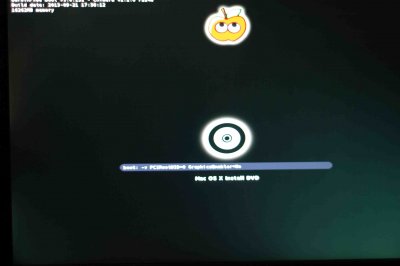


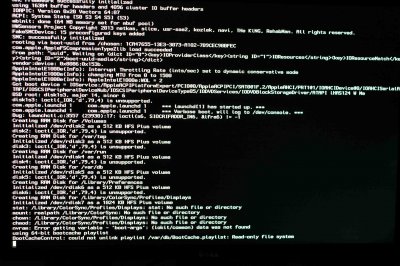


Help please, and please say i'm getting closer
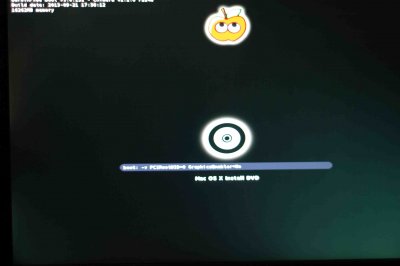


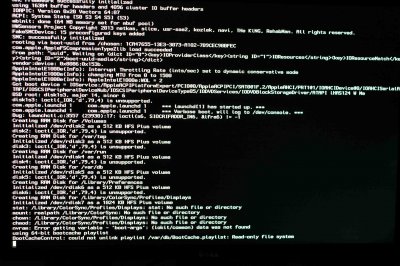


Help please, and please say i'm getting closer
