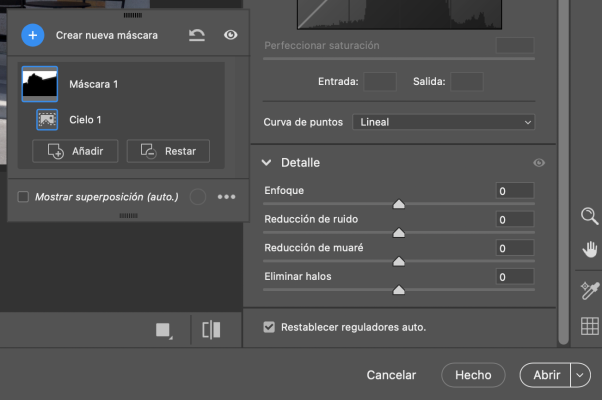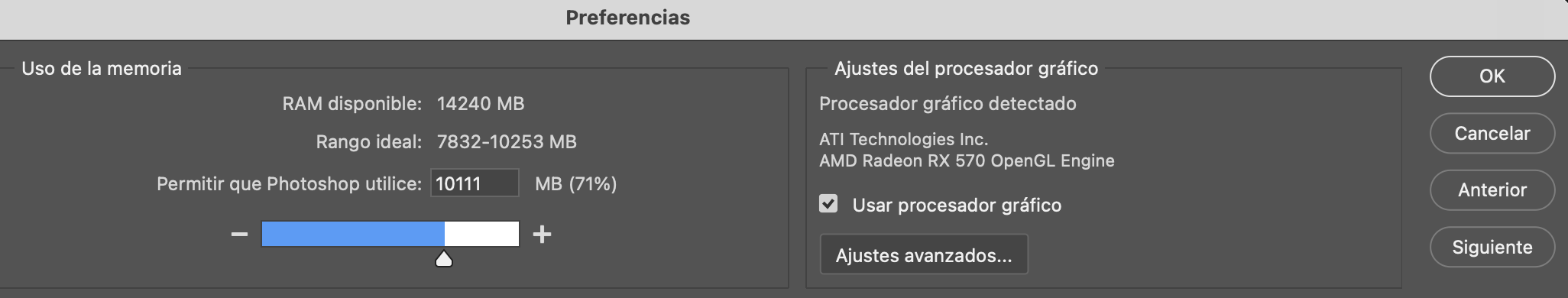- Joined
- Oct 1, 2014
- Messages
- 85
- Motherboard
- Asus P9X79pro
- CPU
- i7-3820
- Graphics
- RX 570
- Mac
I am running Big Sur 11.7.10 with a Radeon RX570 and when using Photoshop Camera Raw Mask and try to adjust “detail” slider the system kind of crashes by going BLACK SCREEN and the GPU fans full speed. I had to force shutdown by pressing the power button. How can I solve this?