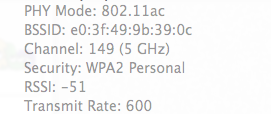- Joined
- Mar 15, 2014
- Messages
- 5
- Motherboard
- MacPro 3.1
- CPU
- Xenon 8 Core
- Graphics
- Radeon HD 5770
- Mac
- Classic Mac
- Mobile Phone
Serious troubles here on my MacPro 3.1 (Early 2008) with this card in Mavericks 10.9.2:
Software Versions:
CoreWLAN: 4.3.2 (432.47)
CoreWLANKit: 3.3.2 (332.36)
Menu Extra: 9.3.2 (932.35)
System Information: 9.0 (900.8)
IO80211 Family: 6.3 (630.35)
Diagnostics: 3.0 (300.40)
AirPort Utility: 6.3.2 (632.3)
Interfaces:
en4:
Card Type: Third-Party Wireless Card
MAC Address: xxxxxxxxxxx
Supported PHY Modes: 802.11 a/b/g/n/ac
Supported Channels: 1, 2, 3, 4, 5, 6, 7, 8, 9, 10, 11, 12, 13, 36, 40, 44, 48
AirDrop: Supported
Current Network Information:
PHY Mode: 802.11a
BSSID: xxxxxxxxxxxxxx
Network Type: Infrastructure
Security: WPA2 Personal
Signal / Noise: -59 dBm / -92 dBm
Transmit Rate: 73
MCS Index: 7
Since it should be supported out of the box, I have no idea what to do now. It should work, but it doesn't. Any ideas would be highly appreciated! Thanks.
Software Versions:
CoreWLAN: 4.3.2 (432.47)
CoreWLANKit: 3.3.2 (332.36)
Menu Extra: 9.3.2 (932.35)
System Information: 9.0 (900.8)
IO80211 Family: 6.3 (630.35)
Diagnostics: 3.0 (300.40)
AirPort Utility: 6.3.2 (632.3)
Interfaces:
en4:
Card Type: Third-Party Wireless Card
MAC Address: xxxxxxxxxxx
Supported PHY Modes: 802.11 a/b/g/n/ac
Supported Channels: 1, 2, 3, 4, 5, 6, 7, 8, 9, 10, 11, 12, 13, 36, 40, 44, 48
AirDrop: Supported
Current Network Information:
PHY Mode: 802.11a
BSSID: xxxxxxxxxxxxxx
Network Type: Infrastructure
Security: WPA2 Personal
Signal / Noise: -59 dBm / -92 dBm
Transmit Rate: 73
MCS Index: 7
Since it should be supported out of the box, I have no idea what to do now. It should work, but it doesn't. Any ideas would be highly appreciated! Thanks.