- Joined
- Nov 18, 2015
- Messages
- 170
- Motherboard
- Gigabyte Z390 Designare
- CPU
- i9-9900K
- Graphics
- RX 580
Hi All,
I recently installed macOS Monterey and macOS Ventura to a dedicated drive on my multiboot system (Opencore 0.8.8). After installing macOS Monterey I added an APFS Volume for installing macOS Ventura but after completing it I noticed that opening Disk Utility in macOS Monterey the macOS Monterey volume appears as a System Snapshot whereas the macOS Ventura volume does not:
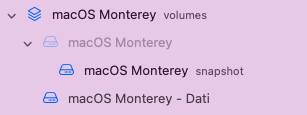
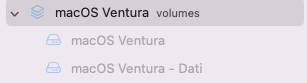
Conversely, the same behavior occurs when opening Disk Utility in macOS Ventura:

How should I interpret this behavior? It's normal?
Thanks in advance for Your explanations
I recently installed macOS Monterey and macOS Ventura to a dedicated drive on my multiboot system (Opencore 0.8.8). After installing macOS Monterey I added an APFS Volume for installing macOS Ventura but after completing it I noticed that opening Disk Utility in macOS Monterey the macOS Monterey volume appears as a System Snapshot whereas the macOS Ventura volume does not:
Conversely, the same behavior occurs when opening Disk Utility in macOS Ventura:
How should I interpret this behavior? It's normal?
Thanks in advance for Your explanations
