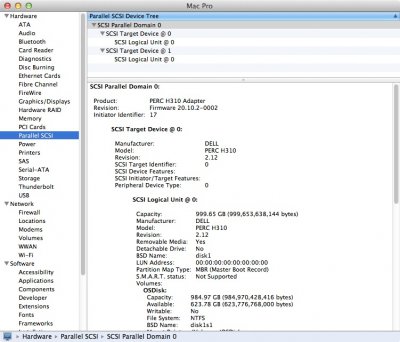- Joined
- Sep 22, 2011
- Messages
- 9
- Motherboard
- Dell Precision Workstation T3600
- CPU
- 4 Core Xeon E5-1603 2.8GHZ, 10M
- Graphics
- Dual 1GB nVidia Quadro 600 + 256MB Quadro FX 570
- Mac
- Classic Mac
- Mobile Phone
Precision T3600 MacPro 5,1 -- Intel C600 Raid/SAS and or LSI 9211 8i / PERC H310 Drivers needed
Full story on how I got this far below.... but first a few questions to the knowledgeable....
Precision T3600 Ships with 2 SATA ports (SATA1, SATA2), 4 HDD ports --also SATA (HDD1, HDD2, HDD3, HDD4), and a PERC H310 SAS/SATA Raid Card --- which is a rebranded LSI SAS 9211 8i that has been upgraded to take up the full PCIe2 slot.....
Here is the problem:
The SATA1, SATA2 work -- that gives me a SATA port for my CD Drive, and a port for one of my Hard drives... (which is getting picked up as 6gb/s.... LOVING THIS....
Bad news -- HDD1-4 are apparently part of Intel C600 Chipset RSTe Raid.... and don't work out of the box.... I've looked around for a kext.... but I'm obviously using the wrong search terms.... or no one has figured this one out yet....
More Bad news -- my PERC H310 SAS card (AKA LSI SAS 9211) -- doesn't appear to work with the kext that is in Mountain Lion --- looking around it sounds like others haven't found a solution for LSI SAS 9211 either.... There is a freeBSD .ko (kernel extension) but googling using that, and even trying to find some way to get that to load.... I couldn't find a way...
Any help will be appreciated....
Below is the story of my progress so far with everything else on this build...
-=-=-=-
My path down this road started in the buying advice section, will continue here and once all done it will continue into a Guide.... Just need a little guidance, please.
Started with iBoot and Snow Leopard.... ran into some issues there because the version of Chimera that was getting installed with MultiBeast for Snow Leopard was showing 1.7.1 --- and It took me a bit to realize when it was rebooting via iBoot (Chimera 1.9.1 in my case) it would boot right with:
kernel flags
npci=0x2000 PCIRootUID=1
But a reboot from hard drive (Chimera 1.7.1) would kernel panic....
NOTE: Quick fix was to run the Multibeast for Mountain Lion, on Snow Leopard, and only install the new boot loader.... as you will see below...
Having Snow Leo working I decided to keep that and create a second partition on the same disk for my Mountain Lion.... (bypassing Lion all together in this case) ABSOLUTELY NO LUCK installing from properly prepared UniBeast 1.5 for Mountain Lion -- Black screen once it booted installer.
My Fix was to grab whatever other video cards I could find lying around and try them all.... I got it to work with an ATI Radeon HD 3450 I grabbed from a Dell OptiPlex 760.... That installed fine, and then I put my Dual NVIDIA Quadro 600 back.... and kernel panics when it trys to boot directly from hard drive --- (GRR Chimera 1.7.1 that came with MultiBeast for Snow Leopard) ....
<Hours of aggrivation pass> That's when I figured out no matter what I do to org.chamleon.Boot.plist on Second Mountain Lion partition, it is still booting through first partitions Snow Leo Extras folder......
Installed Multibeast for Mountain Lion version of Chimera 1.11.1 from within first partition Snow Leopard. Now Snow Leopard works.... with just kernel flags npci=0x2000 PCIRootUID=1
Got Mountain Lion working with npci=0x3000 and renamed the Extras folder on the Snow Leopard partition turns out it was trying to load all of the Snow Leopard Extras and they were causing my kernel panics....
Backed up my Snow Leopard to a dmg, and removed the partition.....
So Now I have Mountain Lion booting to dual monitors..... Only one on Each Quadro 600 DVI port.
Anything connected to the DisplayPort to DVI connectors doesn't work...
I read around and it sounds like only one DVI port per card works even on real Mac Pro..... So unless I get a monitor that does Displayport I'm done on that front.....
BUT WAIT -- I snagged one of the Quadro FX 570 cards out of a Dell Precision T3400.... Put it in the one PCIe3.0x4 25W slot onboard, and while I know it is limited to x4 rather than x16 like the 2 Quadro 600s I now have a 3 Headed MONSTER!!!!! -- Thats right 3 monitors, 1 Quadro FX 540, and 2 Quadro 600.....
This mother board uses an ALC269Q on board Audio, and while I saw some posts on how to get it to work, I noticed the Precision T3400 also had a SoundBlaster X-fi Gamer PCI card in it that was disabled because the onboard audio was hooked up.... I threw that in to this, and it just works.
So Now I just have to get some additional Storage -- Other than the 250GB drive I have this setup on I currently have 2 additional 500GB drives, another 250GB drive, and a brand new 2TB drive to install --- 4 extra drives with a total of 3.25 extra TB of space to bring me up to 3.5 TB.... BUT WAIT none of the other SATA or SAS ports are working....
<That's where the story stops.... and why I need some help>
Hoping to get that solved.... and then write this all up as a guide.....
Loving my 3 screened Dell Precision T3600 MacPro 5,1
Full story on how I got this far below.... but first a few questions to the knowledgeable....
Precision T3600 Ships with 2 SATA ports (SATA1, SATA2), 4 HDD ports --also SATA (HDD1, HDD2, HDD3, HDD4), and a PERC H310 SAS/SATA Raid Card --- which is a rebranded LSI SAS 9211 8i that has been upgraded to take up the full PCIe2 slot.....
Here is the problem:
The SATA1, SATA2 work -- that gives me a SATA port for my CD Drive, and a port for one of my Hard drives... (which is getting picked up as 6gb/s.... LOVING THIS....
Bad news -- HDD1-4 are apparently part of Intel C600 Chipset RSTe Raid.... and don't work out of the box.... I've looked around for a kext.... but I'm obviously using the wrong search terms.... or no one has figured this one out yet....
More Bad news -- my PERC H310 SAS card (AKA LSI SAS 9211) -- doesn't appear to work with the kext that is in Mountain Lion --- looking around it sounds like others haven't found a solution for LSI SAS 9211 either.... There is a freeBSD .ko (kernel extension) but googling using that, and even trying to find some way to get that to load.... I couldn't find a way...
Any help will be appreciated....
Below is the story of my progress so far with everything else on this build...
-=-=-=-
My path down this road started in the buying advice section, will continue here and once all done it will continue into a Guide.... Just need a little guidance, please.
Started with iBoot and Snow Leopard.... ran into some issues there because the version of Chimera that was getting installed with MultiBeast for Snow Leopard was showing 1.7.1 --- and It took me a bit to realize when it was rebooting via iBoot (Chimera 1.9.1 in my case) it would boot right with:
kernel flags
npci=0x2000 PCIRootUID=1
But a reboot from hard drive (Chimera 1.7.1) would kernel panic....
NOTE: Quick fix was to run the Multibeast for Mountain Lion, on Snow Leopard, and only install the new boot loader.... as you will see below...
Having Snow Leo working I decided to keep that and create a second partition on the same disk for my Mountain Lion.... (bypassing Lion all together in this case) ABSOLUTELY NO LUCK installing from properly prepared UniBeast 1.5 for Mountain Lion -- Black screen once it booted installer.
My Fix was to grab whatever other video cards I could find lying around and try them all.... I got it to work with an ATI Radeon HD 3450 I grabbed from a Dell OptiPlex 760.... That installed fine, and then I put my Dual NVIDIA Quadro 600 back.... and kernel panics when it trys to boot directly from hard drive --- (GRR Chimera 1.7.1 that came with MultiBeast for Snow Leopard) ....
<Hours of aggrivation pass> That's when I figured out no matter what I do to org.chamleon.Boot.plist on Second Mountain Lion partition, it is still booting through first partitions Snow Leo Extras folder......
Installed Multibeast for Mountain Lion version of Chimera 1.11.1 from within first partition Snow Leopard. Now Snow Leopard works.... with just kernel flags npci=0x2000 PCIRootUID=1
Got Mountain Lion working with npci=0x3000 and renamed the Extras folder on the Snow Leopard partition turns out it was trying to load all of the Snow Leopard Extras and they were causing my kernel panics....
Backed up my Snow Leopard to a dmg, and removed the partition.....
So Now I have Mountain Lion booting to dual monitors..... Only one on Each Quadro 600 DVI port.
Anything connected to the DisplayPort to DVI connectors doesn't work...
I read around and it sounds like only one DVI port per card works even on real Mac Pro..... So unless I get a monitor that does Displayport I'm done on that front.....
BUT WAIT -- I snagged one of the Quadro FX 570 cards out of a Dell Precision T3400.... Put it in the one PCIe3.0x4 25W slot onboard, and while I know it is limited to x4 rather than x16 like the 2 Quadro 600s I now have a 3 Headed MONSTER!!!!! -- Thats right 3 monitors, 1 Quadro FX 540, and 2 Quadro 600.....
This mother board uses an ALC269Q on board Audio, and while I saw some posts on how to get it to work, I noticed the Precision T3400 also had a SoundBlaster X-fi Gamer PCI card in it that was disabled because the onboard audio was hooked up.... I threw that in to this, and it just works.
So Now I just have to get some additional Storage -- Other than the 250GB drive I have this setup on I currently have 2 additional 500GB drives, another 250GB drive, and a brand new 2TB drive to install --- 4 extra drives with a total of 3.25 extra TB of space to bring me up to 3.5 TB.... BUT WAIT none of the other SATA or SAS ports are working....
<That's where the story stops.... and why I need some help>
Hoping to get that solved.... and then write this all up as a guide.....
Loving my 3 screened Dell Precision T3600 MacPro 5,1