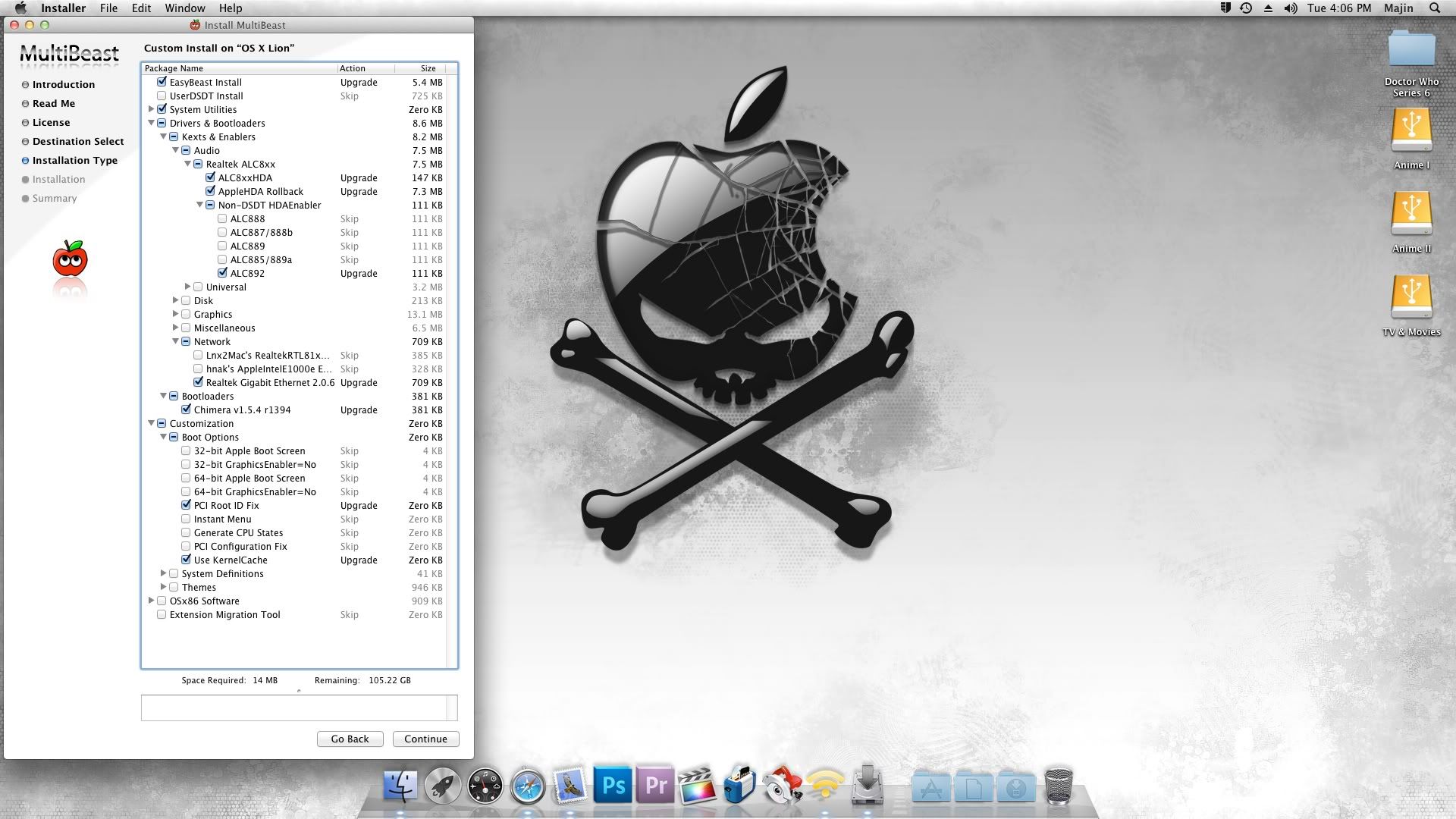- Joined
- Sep 1, 2011
- Messages
- 31
- Mac
- Classic Mac
- Mobile Phone
I just got through setting up my 2nd hackintosh tonight and on both PC's when I try to use the 64 bit kernel when I reboot the time resets in the the bios.
What can I do to fix this?
While the OS is running everything is working like it should and it shows to be in 64 bit mode.
The board is a GIGABYTE GA-P45T-ES3G LGA 775 I got to replace a dying P35 Express board.
any advice would be great as I am still a noob in training!
What can I do to fix this?
While the OS is running everything is working like it should and it shows to be in 64 bit mode.
The board is a GIGABYTE GA-P45T-ES3G LGA 775 I got to replace a dying P35 Express board.
any advice would be great as I am still a noob in training!