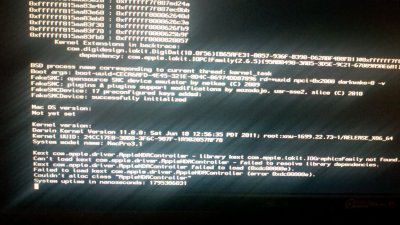- Joined
- Aug 17, 2010
- Messages
- 51
- Motherboard
- << need model # >> See Forum Rules !!
- CPU
- I7 << need model # >> See Forum Rules !!
- Graphics
- HD 5770
hi,
just wanted to say thanks to tony,for the usb lion install instructions,works flawless,but I'm having a very weird issue when installing this program (pro tools 10) driver > ilok pace.com latest driver.. upon restarting the cpu , it gives a kernal panic message, mentions something regarding (apple.hda and ilokit) this will not let me boot proper.. Also I get a red flag saying the software cannot find the ilok,which it is clearly attached to my machine.. USB,have tried several different usb ports,and it simply will not work..
Is there anyone that can help me out here?
As you can see in the pic it says,can't load kext.com.apple.driver,AppleHDAController failed to load. also something about iokit.digidesign,which is the software I'm installing right before the KP upon reboot..I've narrowed it down to this software .I can install lion via USB smooth,and other software no issue,but once I install Pro tools 10 which requires and installs the ilok software,it crashes upon reboot..
any idea's?
thanks Oh I should also mention I'm using the latest multibeast lion edition, user dsdt,all works fine REBOOTS, but then after I install pro tools 10, I get the KP... Anyone?
just wanted to say thanks to tony,for the usb lion install instructions,works flawless,but I'm having a very weird issue when installing this program (pro tools 10) driver > ilok pace.com latest driver.. upon restarting the cpu , it gives a kernal panic message, mentions something regarding (apple.hda and ilokit) this will not let me boot proper.. Also I get a red flag saying the software cannot find the ilok,which it is clearly attached to my machine.. USB,have tried several different usb ports,and it simply will not work..
Is there anyone that can help me out here?
As you can see in the pic it says,can't load kext.com.apple.driver,AppleHDAController failed to load. also something about iokit.digidesign,which is the software I'm installing right before the KP upon reboot..I've narrowed it down to this software .I can install lion via USB smooth,and other software no issue,but once I install Pro tools 10 which requires and installs the ilok software,it crashes upon reboot..
any idea's?
thanks Oh I should also mention I'm using the latest multibeast lion edition, user dsdt,all works fine REBOOTS, but then after I install pro tools 10, I get the KP... Anyone?