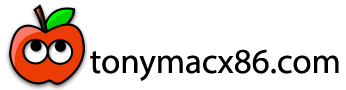- Joined
- Jan 4, 2013
- Messages
- 298
- Motherboard
- MSI PRO Z790-P WIFI
- CPU
- i9-13900K
- Graphics
- RX 6800 XT
- Mac
- Mobile Phone
Hi Pulpinex,
After reading your guide, I decided to go for the same build as you have, also for the same reasons that this might be the last good build due the M platform, and your well detailed and therefor much appreciated guide!
I build several hackintoshes through the years but it's always an adventure to get it working but so far I managed to do it every time
My main question (and apologies if it's a stupid one) but I can't find the graphic card you are using and I was wondering if I should go for the:
ASRock Graphics Engine Radeon RX 6800 XT or the
PowerColor Graphics Engine Radeon RX 7800 XT
You have the RX 6800 XT but you have also a PowerColor...
Prices are the same so that won't make a difference.
Thanks for your advice in advance.
Regards,
Ray
take a look at:

Buying a Dedicated GPU for your Monterey, Ventura or Sonoma Hackintosh
AMD Graphics For Your Hackintosh If your Intel CPU's iGPU is not supported by the macOS version you want to install or you just need stronger graphics, an AMD GPU is the way to go. All 11th, 12th and 13th Gen Intel based hackintosh builds need a dedicated GPU. AMD Ryzen CPU based builds will...
 www.tonymacx86.com
www.tonymacx86.com
Any 6800XT should works well!
I tested different 6800XT (asrock, gigabyte, XFX) with no issue!