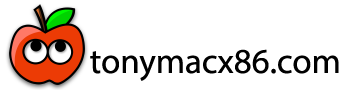- Joined
- Mar 4, 2024
- Messages
- 5
- Motherboard
- Intel NUC10i5FNKN
- CPU
- i5-10710U
- Graphics
- UHD 630
- Mac
Hello!
I have seen this document in VirtualSMC GitHub page that describes how to adjust the fan speed through using a tool. I have an Intel NUC10I5FNKN with ITE chip. You can read the temperature from the sensor but to adjust the speed in programs like mac fan control you need to create a fan curve. Another link I found was this one. I'm a beginner and I don't know where I should run this "fanpwmgen" tool to create the curve and where to configure it. If someone directs me or gives me some tips I would be eternally grateful. I have tried to search for information or if someone had done it but I didn't find anything. It seems easy to configure but I don't have much experience in the hackintosh world except the basics.
Thanks
I have seen this document in VirtualSMC GitHub page that describes how to adjust the fan speed through using a tool. I have an Intel NUC10I5FNKN with ITE chip. You can read the temperature from the sensor but to adjust the speed in programs like mac fan control you need to create a fan curve. Another link I found was this one. I'm a beginner and I don't know where I should run this "fanpwmgen" tool to create the curve and where to configure it. If someone directs me or gives me some tips I would be eternally grateful. I have tried to search for information or if someone had done it but I didn't find anything. It seems easy to configure but I don't have much experience in the hackintosh world except the basics.
Thanks