- Joined
- Oct 30, 2014
- Messages
- 37
- Motherboard
- GA-Z87X-UD3H
- CPU
- i7-4770k
- Graphics
- Sapphire Dual-X R9 270X 2GB and MSI GTX 960 100ME 2GB
- Mac
- Classic Mac
- Mobile Phone
Hello everyone! I would like to tell you now that desktop machines with HD Graphics 1st Gen are NOT supported. This is a Laptop Guide.
You MUST have one of the following laptop processors to continue:
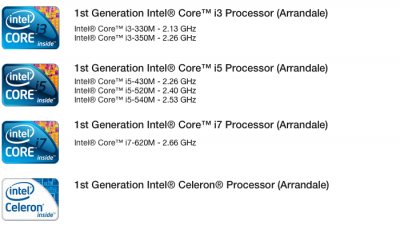
Now then. First thing's first. You need to find out if your Laptop uses eDP or LVDS. Boot up your computer in a linux live cd (Ubuntu etc.) and type this into Terminal: sudo intel_reg_dumper
You should then see a bunch of text. It will look more or less like this.
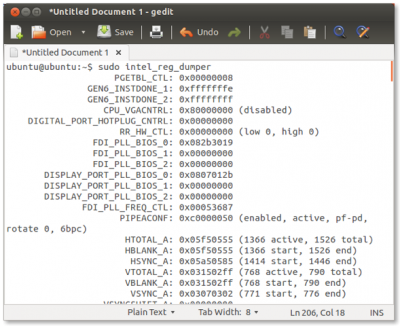
Look for this line in the text. It will either say Enabled or Disabled.
PCH_LVDS: 0x80308302 (enabled, pipe A, 18 bit, 1 channel)or this:
PCH_LVDS: 0x80308302 (disabled, pipe A, 18 bit, 1 channel)
If it says Enabled, Congratulations! Your laptop can run Mavericks with full Graphics Support!
If it says Disabled, your computer is not supported.
Now then, let's get to it!
1. Use Unibeast to make an Installer.
2. Find AppleIntelHDGraphics.kext and AppleIntelHDGraphicsFB.kext in /System/Library/Extensions
3. Delete them immediately.
4. Plug your Unibeast USB into your laptop.
5. Set Controller Mode to AHCI in BIOS
6. Boot Unibeast USB with GraphicsEnabler=Yes, -x and -v.
7. Format your drive and install!
8. Boot up your install, but make sure you have GraphicsEnabler=Yes as a boot flag.
9. Once in your install, goto /System/Library/Extensions and delete:
And replace them with these
Rebuild kext caches and reboot.
10. Get a FrameBuffer (AppleIntelHDGraphicsFB.kext)
11. Put the FrameBuffer in /System/Library/Extensions
12. Reboot
13. Enjoy OS X Mavericks with QE/CI on your Arrandale Laptop!
Extras:
TESTED FEATURES:
VGA Port sort of works for Clambshell mode. If you have any luck, let me know.
If you aren't convinced you have QE/CI, go into DVD Player, Go to help and press Supported Features.
Enjoy!
-CyberQuack
Sources:
InsanelyMac Intel Arrandale QE/CI Guide
You MUST have one of the following laptop processors to continue:
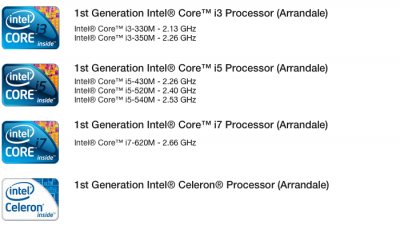
Now then. First thing's first. You need to find out if your Laptop uses eDP or LVDS. Boot up your computer in a linux live cd (Ubuntu etc.) and type this into Terminal: sudo intel_reg_dumper
You should then see a bunch of text. It will look more or less like this.
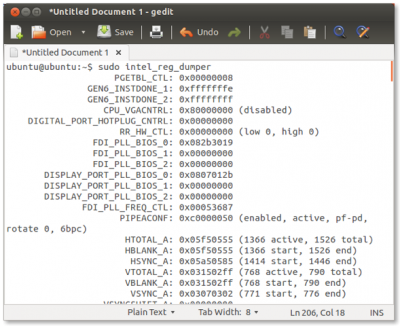
Look for this line in the text. It will either say Enabled or Disabled.
PCH_LVDS: 0x80308302 (enabled, pipe A, 18 bit, 1 channel)or this:
PCH_LVDS: 0x80308302 (disabled, pipe A, 18 bit, 1 channel)
If it says Enabled, Congratulations! Your laptop can run Mavericks with full Graphics Support!
If it says Disabled, your computer is not supported.
Now then, let's get to it!
1. Use Unibeast to make an Installer.
2. Find AppleIntelHDGraphics.kext and AppleIntelHDGraphicsFB.kext in /System/Library/Extensions
3. Delete them immediately.
4. Plug your Unibeast USB into your laptop.
5. Set Controller Mode to AHCI in BIOS
6. Boot Unibeast USB with GraphicsEnabler=Yes, -x and -v.
7. Format your drive and install!
8. Boot up your install, but make sure you have GraphicsEnabler=Yes as a boot flag.
9. Once in your install, goto /System/Library/Extensions and delete:
- AppleIntelHDGraphics.kext
- AppleIntelHDGraphicsFB.kext
- AppleIntelHDGraphicsGA.plugin
- AppleIntelHDGraphicsGLDriver.bundle
- AppleIntelHDGraphicsVADriver.bundle
And replace them with these
Rebuild kext caches and reboot.
10. Get a FrameBuffer (AppleIntelHDGraphicsFB.kext)
11. Put the FrameBuffer in /System/Library/Extensions
12. Reboot
13. Enjoy OS X Mavericks with QE/CI on your Arrandale Laptop!
Extras:
TESTED FEATURES:

VGA Port sort of works for Clambshell mode. If you have any luck, let me know.
If you aren't convinced you have QE/CI, go into DVD Player, Go to help and press Supported Features.
Enjoy!
-CyberQuack
Sources:
InsanelyMac Intel Arrandale QE/CI Guide
