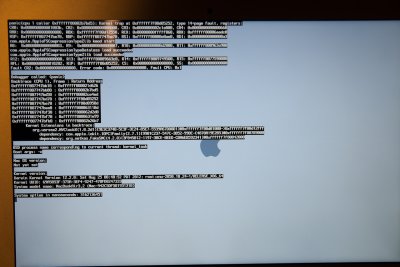- Joined
- Sep 15, 2012
- Messages
- 7
- Motherboard
- Hackintosh (Imac 12.1) GA-Z77-DS3H (F10)
- CPU
- I5 3570K (3.4->3.8) OC (4.2)
- Graphics
- NVIDIA GeForce GT 640
- Mac
- Classic Mac
- Mobile Phone
Hello, first, sorry for my bad English, I hope you understand me.
I am researching the exciting world of Hackintosh, but my knowledge is still very low.
My sister has a MacBook Air 2010 and leave me to do some testing with Multibeast 5.0.0
As I thought this would create an executable SW, install it in the MBA (marking all installable options!) And the end came an error message "The installation failed" (do not remember exactly)
I thought there was nothing happened, but I started having problems with the trackpad .... MBA and restart ....
:-o AAAaarrrggg! (Kernell error and does not start: S/O is not yet)
AAAaarrrggg! (Kernell error and does not start: S/O is not yet) 
After many turns, erase the disk and reinstalled finished Mountain Lion, uffff everything right, and I was using a week without problem, as always ...
But going to upgrade to 10.8.2 from ML ls App Store (Software Update), ... the MBA again "no boot" (apple with spinning wheel)
I fear I have become one original MacBook Air in a lifelong zoombi
Can anyone help me fix my "forever" and restore original settings MBA my sister ... (returns from vacation this week and I panic!)
I am researching the exciting world of Hackintosh, but my knowledge is still very low.
My sister has a MacBook Air 2010 and leave me to do some testing with Multibeast 5.0.0
As I thought this would create an executable SW, install it in the MBA (marking all installable options!) And the end came an error message "The installation failed" (do not remember exactly)
I thought there was nothing happened, but I started having problems with the trackpad .... MBA and restart ....
:-o

After many turns, erase the disk and reinstalled finished Mountain Lion, uffff everything right, and I was using a week without problem, as always ...
But going to upgrade to 10.8.2 from ML ls App Store (Software Update), ... the MBA again "no boot" (apple with spinning wheel)
I fear I have become one original MacBook Air in a lifelong zoombi
Can anyone help me fix my "forever" and restore original settings MBA my sister ... (returns from vacation this week and I panic!)