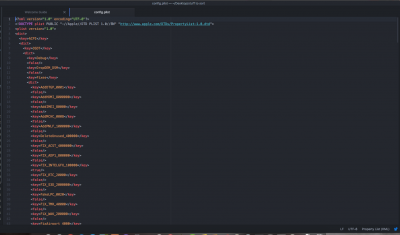- Joined
- Feb 24, 2017
- Messages
- 89
- Motherboard
- Giga GA-Z170MX-Gaming 5
- CPU
- i7-6700K
- Graphics
- Vega 64
- Mac
- Classic Mac
- Mobile Phone
I was going out of my mind trying to fix XCode view hierarchy debugging and Reveal.app before I saw the suggestion to enable integrated graphics, but after enabling them everything is working perfect for me. I am on a Z97 board with a GTX970 driving two 34" 3440x1440 screens via DisplayPort on macOS 10.12.2. I did notice to get integrated graphics working correctly with XCode and Reveal I had to ensure that one of the screens was plugged in to the onboard DisplayPort connector and the other is plugged into the GTX970, and BIOS must have the initial display output set to the integrated graphics.
I did find one workaround, at least for XCode view hierarchy debugging that worked without enabling integrated graphics, but it's a bit of a hack, and doesn't fix the problem with Reveal:
cd /ApplicationsThen open the Xcode-unsigned.app and open your project. If you have an existing iOS Simulator open, I'd suggest quitting it before attempting to debug using the unsigned Xcode copy. I don't know if this has any side effects and I only used that when I needed to debug the view hierarchy, but it did work for me before I enabled integrated graphics. I tried removing the codesigning on Reveal but the app crashes on launch when there isn't a valid code signature.
sudo cp -R Xcode.app Xcode-unsigned.app
sudo codesign --remove-signature Xcode-unsigned.app
For reference purposes, below are the changes I made to my config.plist to get the integrated graphics working properly with Xcode and Reveal.app. I'm not 100% certain if all of them were required because I tried so many different things before it finally worked. I think the key for my particular setup was plugging one monitor into the onboard DisplayPort connector.
Under /ACPI/DSDT, I added:
<key>Fixes</key>The /Graphics dictionary looks like this:
<dict>
<key>FIX_INTELGFX_100000</key></dict>
<true/>
<key>FixDisplay_0100</key>
<true/>
<key>NewWay_80000000</key>
<true/>
<key>Graphics</key>Just in case it matters, my /RtVariables/BooterConfig is set to 0x28, my /RtVariables/CsrActiveConfig is set to 0x67, and I've got my SMBIOS setup as iMac14,2. As it stands right now I have both screens working fully at 3440x1440 with full acceleration and have no issues with Xcode, Reveal, or iBooks. Hope this helps.
<dict>
<key>Inject</key></dict>
<dict>
<key>ATI</key></dict>
<false/>
<key>Intel</key>
<true/>
<key>NVidia</key>
<false/>
<key>NvidiaSingle</key>
<false/>
<key>ig-platform-id</key>
<string>0D220003</string>
View attachment 229320View attachment 229321
Trying to get iBooks working as I have the dreaded clear windows.
I see that many of you have it fixed my enabling the Motherboard GPU - I see all this lovely code and I'm not sure exactly WHERE to enter this in Clover.
Is there a tutorial I missed on how to do this?
I searched quite a bit (Tony: Love you and the site, but the forum search leaves a bit to be desired