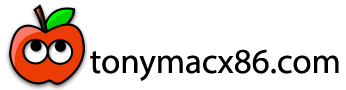- Joined
- Sep 20, 2013
- Messages
- 1,198
- Motherboard
- Gigabyte Z390 Designare
- CPU
- i9-9900KS
- Graphics
- RX 6600
- Mac
- Classic Mac
- Mobile Phone
I wonder if anybody can shed some light on issue I'm having with a new CPU and MOBO:
I just installed this (see left) new mobo (F8) and a binned and delidded Silicon Lottery chip that came with specific setup instructions:
CPU Multiplier: 49
BCLK: 100.0
CPU Vcore: 1.225V
AVX Offset: 2
Vcore Load-Line Calibration: Turbo (for Gigabyte)
So I set everything up in the BIOS, and I've disabled the iGPU, but now the CPU Vcore parameter setting is greyed-out and apparently locked at 1.225V. I reloaded Optimized Defaults, punched in all my settings figuring that CPU Vcore would "ungray" by refreshing the profile setup, but it does not.
In the attached image, one can see that my HW Meter is showing a different CPU voltage unless I'm reading it wrong at 1.353V idle. FWIW my 64GB RAM speed is stock at 2400, but is set to 2666 via XMP1.
The machine works great with FCPX exports via Compressor, etc. and VideoProc shows that hardware encoding is working great with the iMacPro1,1 definition. -But the machine crashes towards the end of a Geekbench 5 run. Cinebench 20 score is 4982. Mojave 10.14.6/18G2022.
Please and thank you!
I just installed this (see left) new mobo (F8) and a binned and delidded Silicon Lottery chip that came with specific setup instructions:
CPU Multiplier: 49
BCLK: 100.0
CPU Vcore: 1.225V
AVX Offset: 2
Vcore Load-Line Calibration: Turbo (for Gigabyte)
So I set everything up in the BIOS, and I've disabled the iGPU, but now the CPU Vcore parameter setting is greyed-out and apparently locked at 1.225V. I reloaded Optimized Defaults, punched in all my settings figuring that CPU Vcore would "ungray" by refreshing the profile setup, but it does not.
In the attached image, one can see that my HW Meter is showing a different CPU voltage unless I'm reading it wrong at 1.353V idle. FWIW my 64GB RAM speed is stock at 2400, but is set to 2666 via XMP1.
The machine works great with FCPX exports via Compressor, etc. and VideoProc shows that hardware encoding is working great with the iMacPro1,1 definition. -But the machine crashes towards the end of a Geekbench 5 run. Cinebench 20 score is 4982. Mojave 10.14.6/18G2022.
Please and thank you!