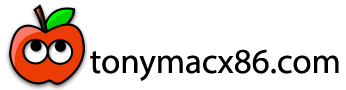- Joined
- Apr 14, 2011
- Messages
- 32
- Motherboard
- Asus Z370 Prime A
- CPU
- i7-8700K
- Graphics
- RX 580
- Mac
- Mobile Phone
Asus Z370 Prime A
32 GB Ram
RX580 Sapphire Nitro+
IOGEAR Bluetooth 4.0 GBU521 Macally Keyboard and Logi G604 Mouse
Scarlet 2i2
Western Digital Black 850X Name 1TB Sonoma Drive
Western Digital Blue 500Gb SSD Mojave Drive for 32 bits apps using the same Open Core to boot and with usb keyboards and mouse
Seagate 5Tb
Toshiba 4Tb
Open Core 09.9
Sonoma 14.3.1
Download Sonoma from this page it has all versions for download https://mrmacintosh.com/macos-sonoma-full-installer-database-download-directly-from-apple/
Protools 24.3.1 only works in Sonoma 14.3.1
All my plugings are working!
Air, Bluecat, Eventide, Izotope, Massey, MC DSP, Slate Digital, SSL, Softube, Soundtoys and Waves
Create bootable USB
Mount Usb EFI with Hackintool
Copy Efi folder to the usb Efi
Bios Settings
Bios version 3004
Load Optimized Default
X.M.P. Disable (in your case may be enable depends on your ram)
Boot —-> Fast Boot Disable
Boot —-> Secure Boot—-> Key Management —->. PK Management Delete key
Advance—-> CPU Configuration —-> SW Guard Extensions (SGX) Disable
Advance—-> CPU Configuration —-> Advanced\CPU Configuration\CPU - Power Management —-> CFG Lock Disable
Advance —-> System Agent (SA) —-> Above 4G Decoding Enable
Advance —-> System Agent (SA) —-> Graphics Configuration —-> Primary Display PCIE
Advance —-> PCH Configuration —-> IOPIC 24-119 Entries Enable
Advance —-> PCI Subsystem Settings —-> Above 4G Decoding Enable
Advance —-> PCI Subsystem Settings —-> Re-Size BAR Settings Auto
Advance —-> Trusting Computing —-> Security Device Control Disable
Advance —-> Onboard Devices Configuration —-> Hyper M.2 X 16 Enable
Advance —-> Onboard Devices Configuration —-> M2.1 Configuration PCIE Mode
Advance —-> Onboard Devices Configuration —-> M2 2 PCIe Bandwidth Configuration X4 Mode
Advance —-> Onboard Devices Configuration —-> Serial Port Configuration Off
Boot From UEFI Usb and install Sonoma
Copy EFI from USB Drive to EFI in the principal drive.
Open Core 09.9
iMac Pro 1,1 (You can use iMac 19,1 if you use the Intel video for acceleration)
Remember to generate serial in smbios
Working
Facetime, Messesges, Apple TV app, WhatsApp, Messenger, VNC and Microsoft Remote Desktop
Bluetooth working full
14 Usb Working (shown in the picture) and the Asmedia too. You can map yours if you like or use mine. It's only missing HS10 and SS02.
USBInjectAll included in Kext in case you need to remap.
Thunderbolt EX 3 Asus not working in Sonoma. I think I gonna change it.
Happy Hackintoshing!!
32 GB Ram
RX580 Sapphire Nitro+
IOGEAR Bluetooth 4.0 GBU521 Macally Keyboard and Logi G604 Mouse
Scarlet 2i2
Western Digital Black 850X Name 1TB Sonoma Drive
Western Digital Blue 500Gb SSD Mojave Drive for 32 bits apps using the same Open Core to boot and with usb keyboards and mouse
Seagate 5Tb
Toshiba 4Tb
Open Core 09.9
Sonoma 14.3.1
Download Sonoma from this page it has all versions for download https://mrmacintosh.com/macos-sonoma-full-installer-database-download-directly-from-apple/
Protools 24.3.1 only works in Sonoma 14.3.1
All my plugings are working!
Air, Bluecat, Eventide, Izotope, Massey, MC DSP, Slate Digital, SSL, Softube, Soundtoys and Waves
Create bootable USB
Mount Usb EFI with Hackintool
Copy Efi folder to the usb Efi
Bios Settings
Bios version 3004
Load Optimized Default
X.M.P. Disable (in your case may be enable depends on your ram)
Boot —-> Fast Boot Disable
Boot —-> Secure Boot—-> Key Management —->. PK Management Delete key
Advance—-> CPU Configuration —-> SW Guard Extensions (SGX) Disable
Advance—-> CPU Configuration —-> Advanced\CPU Configuration\CPU - Power Management —-> CFG Lock Disable
Advance —-> System Agent (SA) —-> Above 4G Decoding Enable
Advance —-> System Agent (SA) —-> Graphics Configuration —-> Primary Display PCIE
Advance —-> PCH Configuration —-> IOPIC 24-119 Entries Enable
Advance —-> PCI Subsystem Settings —-> Above 4G Decoding Enable
Advance —-> PCI Subsystem Settings —-> Re-Size BAR Settings Auto
Advance —-> Trusting Computing —-> Security Device Control Disable
Advance —-> Onboard Devices Configuration —-> Hyper M.2 X 16 Enable
Advance —-> Onboard Devices Configuration —-> M2.1 Configuration PCIE Mode
Advance —-> Onboard Devices Configuration —-> M2 2 PCIe Bandwidth Configuration X4 Mode
Advance —-> Onboard Devices Configuration —-> Serial Port Configuration Off
Boot From UEFI Usb and install Sonoma
Copy EFI from USB Drive to EFI in the principal drive.
Open Core 09.9
iMac Pro 1,1 (You can use iMac 19,1 if you use the Intel video for acceleration)
Remember to generate serial in smbios
Working
Facetime, Messesges, Apple TV app, WhatsApp, Messenger, VNC and Microsoft Remote Desktop
Bluetooth working full
14 Usb Working (shown in the picture) and the Asmedia too. You can map yours if you like or use mine. It's only missing HS10 and SS02.
USBInjectAll included in Kext in case you need to remap.
Thunderbolt EX 3 Asus not working in Sonoma. I think I gonna change it.
Happy Hackintoshing!!