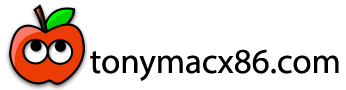Edhawk
Moderator
- Joined
- Aug 2, 2013
- Messages
- 6,401
- Motherboard
- Asus ROG Strix X570-F Gaming
- CPU
- Ryzen 9 3900X
- Graphics
- RX 6700 XT
- Mac
- Mobile Phone
Go back to the EFI I generated for your AceMagician AMD Ryzen system. You don’t need most of the SSDTs generated in your most recent Results folder. All you have been doing recently is making a bigger mess of your EFI.