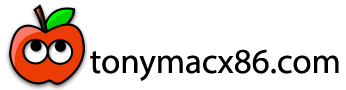- Joined
- Dec 1, 2023
- Messages
- 6
- Motherboard
- HP ENVY x360 15m-cn0012dx
- CPU
- i7-8550U
- Graphics
- Intel HD 620
Hello Everyone.
I recently installed MacOS Mojave on my HP Envy x360, using this VICE guide. I have everything working except for the brightness control and the HDMI port. The brightness keys don't work, I know I have to do some DSDT patching for that, however the brightness option does not even show up in the settings>display panel. I've read through the DSDT patching guide and other forums with no luck for the brightness. My brightness keys are F2 and F3.
The second issue I am having is the HDMI port. As soon as I plug an HDMI cable into the HDMI port, the laptop completely restarts and does not boot. I have a USB-C dongle that I've used to connect to an external display, and that is working, however I'm curious to see if it is possible to use the native HDMI port and if so, how could I fix that.
I have the following kexts in the correct location on my EFI partition
ACPIBatteryManager
AirportBrcmFixup
AppleALC
AppleBacklightFixup
BrcmFirmwareData
BrcmPatchRAM2
FakeSMC
Lilu
USBInjectAll
VoodooI2C
VoodooI2CSynaptics
VoodooPS2Controller
WhateverGreen
I have attached my config.plist and my DSDT.dsl
If anyone has any ideas or needs more files to help me with this issue, please let me know.
Thank you!
I recently installed MacOS Mojave on my HP Envy x360, using this VICE guide. I have everything working except for the brightness control and the HDMI port. The brightness keys don't work, I know I have to do some DSDT patching for that, however the brightness option does not even show up in the settings>display panel. I've read through the DSDT patching guide and other forums with no luck for the brightness. My brightness keys are F2 and F3.
The second issue I am having is the HDMI port. As soon as I plug an HDMI cable into the HDMI port, the laptop completely restarts and does not boot. I have a USB-C dongle that I've used to connect to an external display, and that is working, however I'm curious to see if it is possible to use the native HDMI port and if so, how could I fix that.
I have the following kexts in the correct location on my EFI partition
ACPIBatteryManager
AirportBrcmFixup
AppleALC
AppleBacklightFixup
BrcmFirmwareData
BrcmPatchRAM2
FakeSMC
Lilu
USBInjectAll
VoodooI2C
VoodooI2CSynaptics
VoodooPS2Controller
WhateverGreen
I have attached my config.plist and my DSDT.dsl
If anyone has any ideas or needs more files to help me with this issue, please let me know.
Thank you!