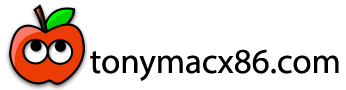- Joined
- Feb 2, 2013
- Messages
- 23
- Motherboard
- Z370N-WIFI
- CPU
- i7 8700
- Graphics
- AMD Radeon RX 580
- Mac
- Mobile Phone
Hi all, I've searched around to try to find other users with this particular issue but had no luck so far.
My BCM94352Z wifi+bt card is working on a Ventura install (using OC 0.9.7) and for the most part it works fine, but occasionally, when i boot the computer, the wifi is not found. Sometimes it takes 2 or 3 reboots for the wifi to work again. What could be the cause of this intermittent failure? Could it be a prob with the firmware repo not being uploaded to the card for some reason? I checked the load order in the config.plist and all seems right to me but maybe not. Any pointers much appreciated thanks!
My BCM94352Z wifi+bt card is working on a Ventura install (using OC 0.9.7) and for the most part it works fine, but occasionally, when i boot the computer, the wifi is not found. Sometimes it takes 2 or 3 reboots for the wifi to work again. What could be the cause of this intermittent failure? Could it be a prob with the firmware repo not being uploaded to the card for some reason? I checked the load order in the config.plist and all seems right to me but maybe not. Any pointers much appreciated thanks!