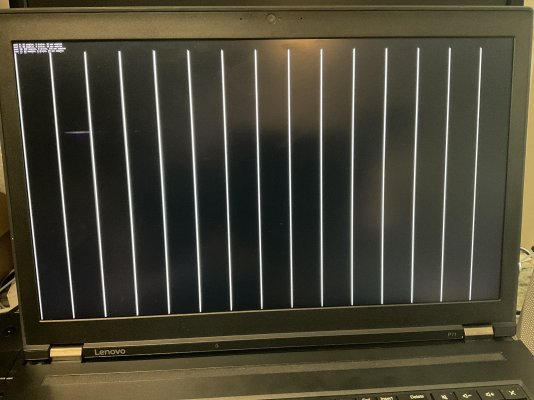- Joined
- Mar 19, 2024
- Messages
- 10
- Motherboard
- Lenovo > Need full model name > See Forum Rules!
- CPU
- i7-7820HQ
- Graphics
- Intel HD 630
I've been trying every way to enable acceleration for my Intel HD 630 for my Lenovo ThinkPad Laptop and no luck. Just gets stuck in verbose. However, by adding -igfxvesa works out fine but no acceleration. Any solutions?
Lenovo ThinkPad P71 Specs:
Intel Core i7-7820HQ
16 GB DDR4 RAM
Dual GPUs: Intel HD 630 & Nvidia Quadro P3000 (Disabled w/ -wegnoegpu boot arg)
Two 500 GB SSDs
Here's my config.plist attached
Lenovo ThinkPad P71 Specs:
Intel Core i7-7820HQ
16 GB DDR4 RAM
Dual GPUs: Intel HD 630 & Nvidia Quadro P3000 (Disabled w/ -wegnoegpu boot arg)
Two 500 GB SSDs
Here's my config.plist attached