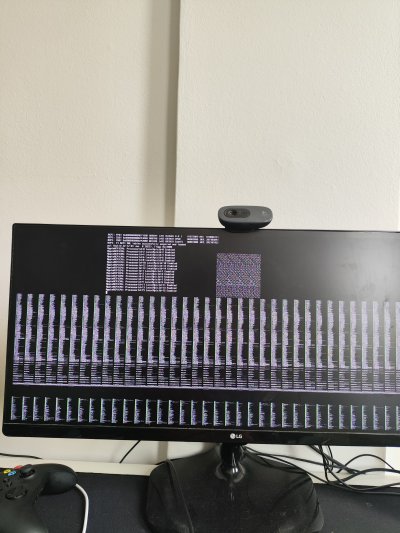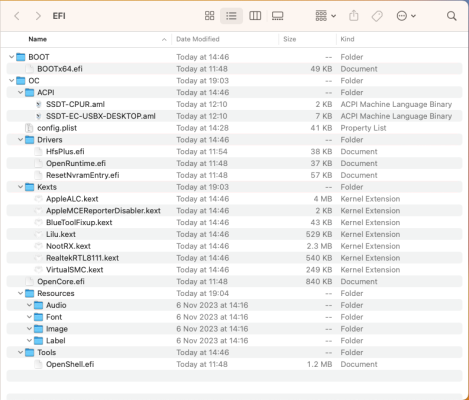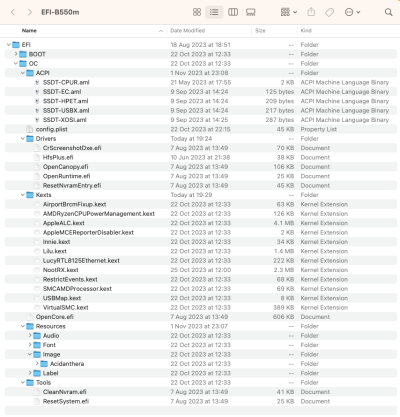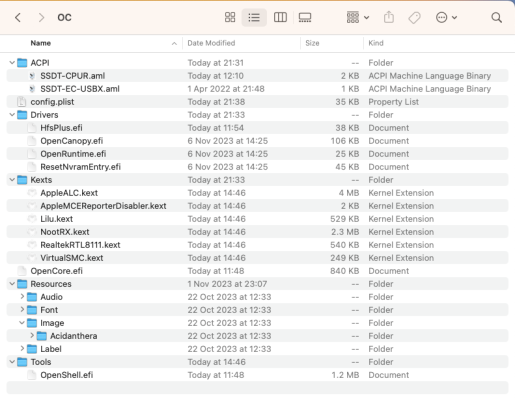I have looked at your EFI and would point out the following:
Finder view of your EFI
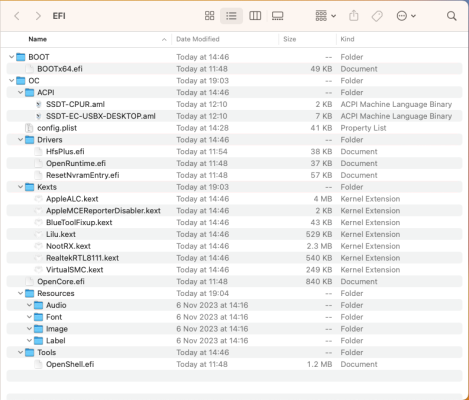
Finder view of my Asus B550M Ryzen 5 5600G RX 6700 XT, OC EFI.
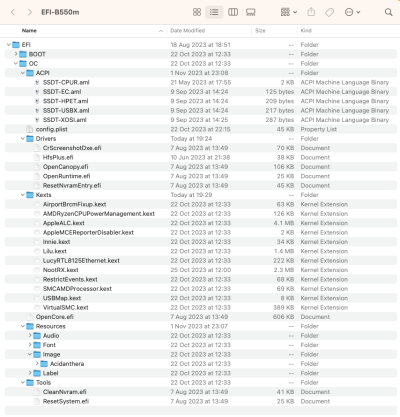
As you can see there are a number of differences between the two EFI's, but they basically drive similar systems.
You can ignore the difference for Ethernet kexts, as mine has a Realtek 2.5GB Ethernet and yours has an older 1GB Ethernet controller.
Same goes for the USBMap.kext that I am using, this is custom for my Asus motherboard. Until you create one for your Galax board you will need to rely on the Kernel > Quirks > XhciPortLimit entry in the config.plist for your USB ports to work in macOS.
What I would recommend is this:
SSDT folder:
Boot in to Windows 10 or 11, download Corpnewt's SSDTTime folder.
SSDT/DSDT hotpatch attempts. Contribute to corpnewt/SSDTTime development by creating an account on GitHub.

github.com
Run the SSDTime.bat script and follow the steps for creating the same SSDT's as are present in my /EFI/OC/ACPI folder.
This guide will help.
Creating custom SSDT's for your system should be done using Corpnewt's SSDTTime python Script and the system DSDT.aml table. First thing you need to do is get a hold of your system DSDT.aml. The easiest way to do this is to use Hackintool. Download and copy the Hackintool app to the...

www.tonymacx86.com
Obviously you will need to use your system DSDT.aml to generate these SSDT's.
Drivers folder:
Add the same drivers as are present in my /EFI/OC/Drivers folder to yours.
The only one you don't really need is CrScreenshotDxe.efi. As this is used for taking screenshots in OpenCore.
OpenCanopy.efi is used for displaying the OC Graphical User Interface (GUI), which I much prefer over the Text Picker List boot screen.
ResetNvramEntry.efi is used when you boot to the OC boot screen and need to clear any old or redundant NVRAM entries from your system. This is something you should do whenever your EFI folder contents or config.plist is edited/changed.
Kexts folder:
Your kexts folder is OK bar one item, BlueToolFixup.kext. Why do you have this in your OC kexts folder, when you haven't said anything about using WiFi or Bluetooth. Adding this on its own may cause more issues than it is meant to solve.
Resources folder:
Yours is empty. So you have to use the text Picker List when you boot OpenCore. Adding a populated Resources folder along with the OpenCanopy.efi driver and changing a single entry in your config.plist will allow you to use the better GUI when booting your system.
The populated Resources folder can be obtained from Acidanthera's OcBinaryData Github repository linked below.
Contribute to acidanthera/OcBinaryData development by creating an account on GitHub.

github.com
Your
Tools Folder is fine.
Now for your
config.plist.
This is not bad at all, except for the last item!
- There are a lot of unused and unnecessary entries but that is normal, I have tidied up the config.plist attached.
- You need to change Misc > Boot > PickerMode from 'Builtin' to 'External' so OC uses the GUI not the Picker List.
- You need to enable XhciPortLimit quirk, so your USB ports work until you create a custom USBMap or USBPorts.kext for your system.
- You need to remove two boot arguments - -radcodec radpg=15, as they aren't required when booting with NootRX.kext. They are boot arguments that work solely with WhateverGreen.kext.
- You should never post a copy of your EFI folder or config.plist with the Serial Number present and readable on any forum. Because you have, you will need to generate a new MacPro7,1 SMBIOS for your system.
Revised EFI:
Your revised EFI looks like this.
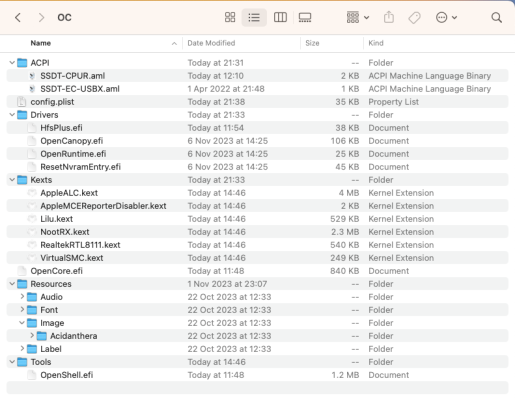
- The config has been cleaned up and had minor edits.
- A different SSDT-EC-USBX.aml has been added to your ACPI folder, one designed to work with AMD systems.
- OpenCanopy.efi has been added to the Drivers folder, for the OC GUI.
- Your Kexts folder has been cleaned up, with the NootedRX.kext replaced by one that I use successfully with my RX 6700 XT card in my Asus B550M system.
- A Populated Resources folder has been added to the OC folder, again for the OC GUI.
All you need to do to finish the OC setup off is generate a new SMBIOS for your system and copy and paste the new Serial Number, MLB, ROM and SystemUUID in to the correct section of the config.plist.
You can generate a new SMBIOS using Corpnewt's GenSMBIOS script, which can be downloaded from the link below.
Py script that uses acidanthera's macserial to generate SMBIOS and optionally saves them to a plist. - corpnewt/GenSMBIOS

github.com
You do not need to make any other changes.
Let us know how you get on.