You are using an out of date browser. It may not display this or other websites correctly.
You should upgrade or use an alternative browser.
You should upgrade or use an alternative browser.
GPU on PCIE x4 slot?
- Thread starter ikantuna
- Start date
- Joined
- Dec 25, 2023
- Messages
- 290
- Motherboard
- Gigabyte H67M-D2-B3
- CPU
- i3-2120
- Graphics
- GT 710
- Mac
- Mobile Phone
Hello,
What's the point to put the RX 6600 in x4 slot ?
If you physically put the RX 6600 in x4 slot, you may cover some connectors on the motherboard.
Also, you may need a larger case.
If it works, then the overall performance may degrade.
What about the x16 slot (generally, this is dedicated to video cards) ?
Anyway, set your BIOS, put the card in x4, see if there are any problems.
If all is fine, then fire up a Windows installation and do tests ...
Cheers
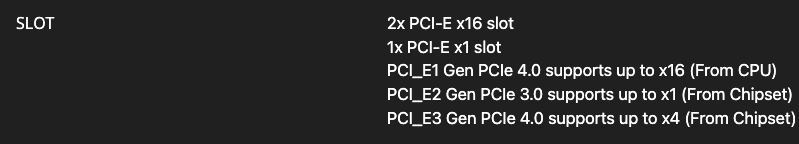
What's the point to put the RX 6600 in x4 slot ?
If you physically put the RX 6600 in x4 slot, you may cover some connectors on the motherboard.
Also, you may need a larger case.
If it works, then the overall performance may degrade.
What about the x16 slot (generally, this is dedicated to video cards) ?
Anyway, set your BIOS, put the card in x4, see if there are any problems.
If all is fine, then fire up a Windows installation and do tests ...
Cheers
- Joined
- Apr 5, 2016
- Messages
- 959
- Motherboard
- GIGABYTE Z170X-Gaming 7
- CPU
- i7-6700K
- Graphics
- GTX TITAN X
- Mac
- Classic Mac
- Mobile Phone
Maybe to provide more PCIe lanes for storage - if the PC is to be used for storage intensive tasks instead of GPU intensive tasks?What's the point to put the RX 6600 in x4 slot ?
- Joined
- Mar 22, 2024
- Messages
- 2
- Motherboard
- MSI PRO B760M-A WIFI DDR4
- CPU
- i5-12400
- Graphics
- RX 6600
Hello,
What's the point to put the RX 6600 in x4 slot ?
If you physically put the RX 6600 in x4 slot, you may cover some connectors on the motherboard.
Also, you may need a larger case.
If it works, then the overall performance may degrade.
What about the x16 slot (generally, this is dedicated to video cards) ?
Anyway, set your BIOS, put the card in x4, see if there are any problems.
If all is fine, then fire up a Windows installation and do tests ...
Cheers
View attachment 580218
Maybe to provide more PCIe lanes for storage - if the PC is to be used for storage intensive tasks instead of GPU intensive tasks?
I plan to have another card on x16 slot (nvidia).
The RX6600 is for hackintosh. yes some connectors will be covered, like fan header.
I have tested on windows and it's okay so far (been a week or more).
But, is it allowed for hackintosh to use PCIE x4 slot? Is there any necessary setting/EFI modification for this?
- Joined
- Apr 5, 2016
- Messages
- 959
- Motherboard
- GIGABYTE Z170X-Gaming 7
- CPU
- i7-6700K
- Graphics
- GTX TITAN X
- Mac
- Classic Mac
- Mobile Phone
The slot shouldn't matter. There might be an issue with having an Nvidia and AMD card at the same time but I don't know for sure. You may need to disable the Nvidia while running macOS, maybe using an SSDT patch or something.
- Joined
- Dec 25, 2023
- Messages
- 290
- Motherboard
- Gigabyte H67M-D2-B3
- CPU
- i3-2120
- Graphics
- GT 710
- Mac
- Mobile Phone
So, for gaming, RX 6600 is not enough ....I plan to have another card on x16 slot (nvidia).
I also use a RX 6600. Not to forget agdpmod=pikera on boot-args line in config.plistThe RX6600 is for hackintosh. yes some connectors will be covered, like fan header.
If RX6600 is ok, then nVidia card should be even better.I have tested on windows and it's okay so far (been a week or more).
Well .... you must test !But, is it allowed for hackintosh to use PCIE x4 slot? Is there any necessary setting/EFI modification for this?
So , for now you have only RX6600 in x4 slot (keep studying what nvidia card fits).
Think about keeping/updating BIOS (check with other users having this board).
Using Windows OS, prepare some important files :
- use SSDTTime to dump your DSDT.aml and get some other .aml files
- use USBToolBox and setup your USB map
Also check the chipset for WiFi/BT ( if they exist, may be you do not need any)
Then try to install a variant of macOS (Sonoma, Ventura; by the end of the year, Monterey could be EOL)
Test, test, test.
When everyting is fine, remove macOS related stuff ( Video, storage) and install Windows.
Test, test, test.
Put back macOS related stuff (video, storage).
Visit this page :
The above is just a blue print. Do your research and order your actions accordingly.
Have fun
Copyright © 2010 - 2024 tonymacx86 LLC
