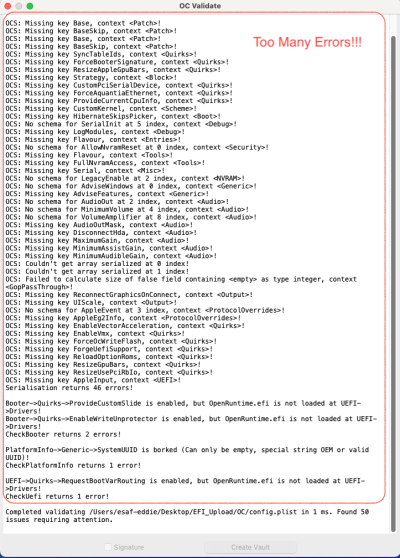- Joined
- Feb 2, 2023
- Messages
- 13
- Motherboard
- Asus Z490-E Gaming
- CPU
- i7-10700K
- Graphics
- UHD 630
- Mac
- Mobile Phone
Hi - If I may, I don't know if this will help or how much but I have sourced an EFI Folder as close as possible to your specs so that you can use it as a comparison or copy the entire EFI Folder to the EFI Partition of a spare USB Drive and try it as is to see if you can achieve better results.
You will need to clean the NvRAM to remove remnants of your previous trials then boot off this new EFI.
You will need to furnish the config.plist with your machine's data i.e S/N, ROM, SmUUID etc if proved successful.
I suspect you will need to tweak some settings to cater for your own particular preferences.
All OC files and kext are updated to latest versions.
Subject to your BIOS is set to the necessary requirements, you hopefully shouldn't have too many problems. Good luck.
Thank you for creating an EFI for my hardware. I will compare yours with mine to learn and the I try to figure out how to get up towards Catalina.