- Joined
- Sep 2, 2013
- Messages
- 78
- Motherboard
- N550JK-CM137H
- CPU
- i7-4700HQ
- Graphics
- HD 4600 + GTX 850M
[Solved] Kernel Panic on Assus N550JK (Kexts Problems)
Hello, I have a boot problem with my Asus laptop.
I successfully installed the 10.10.0 from a UEFI key and now im trying to boot on the installed partition (with some trouble):
I used clover in UEFI (with KernelPm for my haswell compatibility).
Here's my boot config:
/EFI/CLOVER/drivers64UEFI

/EFI/CLOVER/kexts/10.10
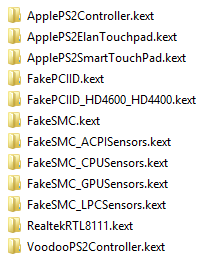
Kernel panic screen:

Clover config.plist attached below.
My specs in my profile
Thank you in advance
Hello, I have a boot problem with my Asus laptop.
I successfully installed the 10.10.0 from a UEFI key and now im trying to boot on the installed partition (with some trouble):
I used clover in UEFI (with KernelPm for my haswell compatibility).
Here's my boot config:
/EFI/CLOVER/drivers64UEFI

/EFI/CLOVER/kexts/10.10
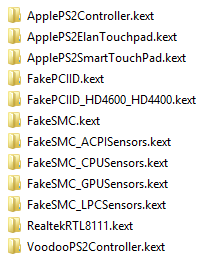
Kernel panic screen:

Clover config.plist attached below.
My specs in my profile
Thank you in advance

