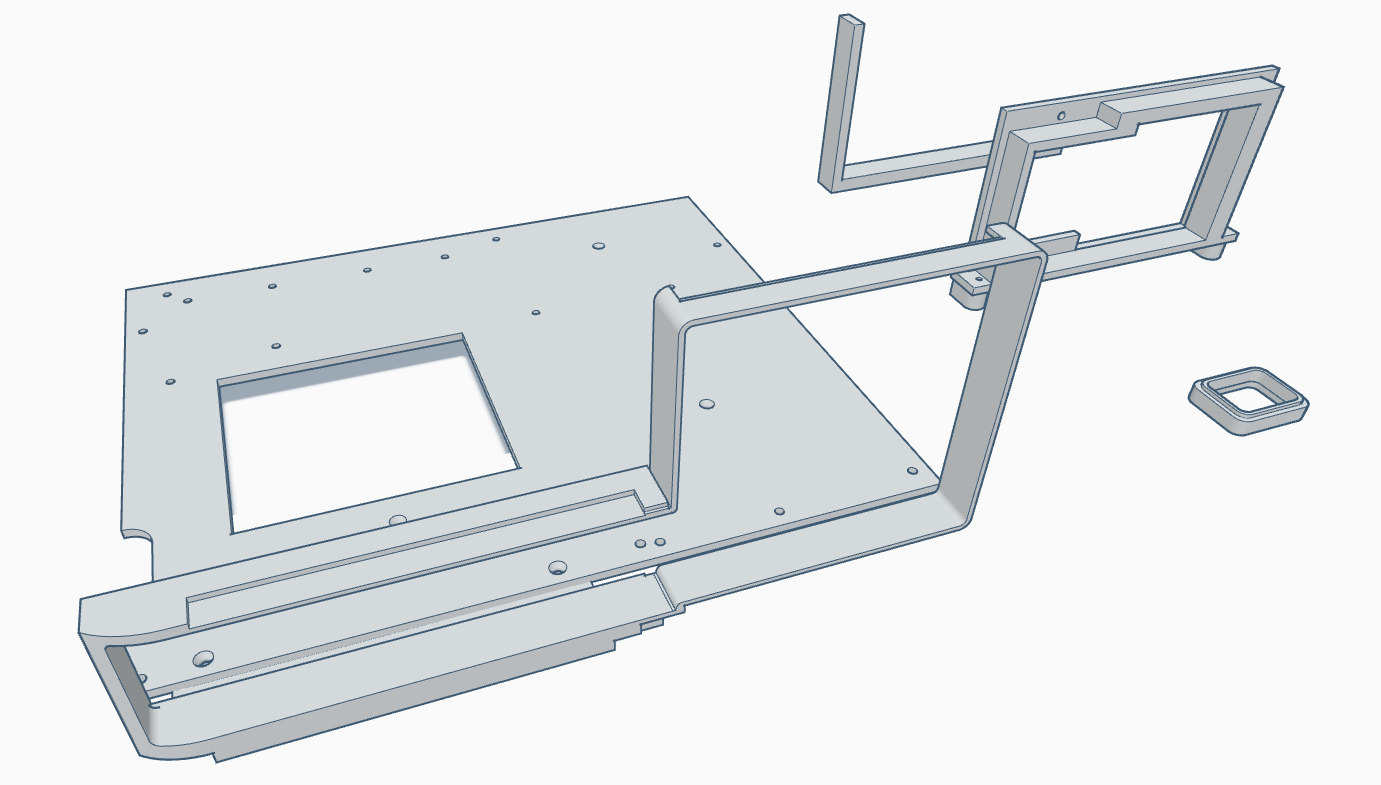Nice build. On mine, which I did a few years ago, I wanted the same thing: as nice and original looking as possible, inside out. So, I have the model with one big air tunnel for the cpu. I installed a blueray burner drive up front which looks original, and uses the original Mac Pro flip front. Also, I used a 3d printed (a friend did that) frame for a small extra ssd disc, plus I use a Nvme M.2 on the motherboard. All wires are hidden inside the original Mac bottom plate and the wall up front. I bought an extra similar cabinet to get an extra complete lower full tunnel, from which I took the front part and fabricated a similar looking "start" of a tunnel for an extra big fan in the front of the middle tunnel. The small fan and housing for the original Mac gpu I couldn't use, as it was too restrictive for a fast cpu and more so a fast gpu. To aid some extra air flow, I installed two very big Noctua fans above each other front and one down rear. Uppermost mid, I installed a high flowing Noctua fan for the pwr, and I took the new PC pwr apart and soldered it all in to the original Mac Pro pwr cabinet, so it also uses the original power connector and original special copuntersunk 230 Volt cable. I also use the retainer with the two Mac fingerscrews for keeping the gpu in place at the rear panel. My gpu use a tripple rear plate (3 ports), so is pretty big. Very nice made by Apple in my humble view. My GPU also weighs in at 2 kilo, so the upper chassis of the lower tunnel, with the cut out I made, helps as a gpu lifting support arm. Nothing else is needed. And no unsightly arm as we normally see in pc's.
To further aid airflow, I cut a part of the top plastic lid out of the lower tunnel's top, oi the upside down GPU (BIG) can spread it's air downwards. In the lower tunnel, I have to big Noctua fans in/out and two similar on the cpu cooler (10900K) and big Noctua cpu cooler. This way I have 4 big fans moving air in the lower cpu tunnel, which also cools two RAM sticks (only tow sticks so they run faster (tnah 4 sticks), and aids the NvME M.2 stick and push the GPU downpresssed air out as well. This way, I make sure the GPU does not have to press out a lot of air in the middle tunnel.
All of the original click system is retained. I also dechifered the original Mac Pro front connector cable and functions and translated it into PC system, so all the original front buttons and connectors work as intended. I made my own special shielded cabling for that mini pcb to the connectors on the motherboard, so it would fit and I have zero errors on data transfer, something that you will not have if you buy cables.
I use Windows and it's seriously fast and dead stable and super easy to take apart and also to dust off.
The frame in the front of the middle tunnel I fabricated from another lower tunnel I described, I epoxied in place and it looks factory. All dimesions and roundings (curves) are kept top Mac Pro cabinet standard. I did not cut out the flat section between the pwr and the motherboard rear connectors, so I instead 3d printed a frame, a little bit like yours, that click into place, and it also meant I could retain the original Mac Pro sticker on the rear, barcodes etc. I just chose a material for the 3d printing, that resembles the same light grey Apple color. Had to do it a few times to get the right color. I use a 27" Mac Cinema monitor, which in all honesty is fast enough and have better specs that one would expecct, as they give average numbers, not peak numbers as normal pc monitors do

, and all sound and extra functionality is retained from Mac to the pc build. I can control the Cinema via software in windows, for example brightness, sound etc. I can shift easily between this monitors sound and my Bang & Olufsen Beolab4 speakers in red on my desk. On the web I found the usual nice cabinet edge protectors for vacuum cleaning anti-ding, and the headphone holder to click on and off on the top front handle of the Mac Pro cabinet. I made the cut out of the top of the lower tunnel so, that I attatched an extra piece of the same Mac plastic from the other tunnel I bought, so that it covers an extra large cutout, if I need to get a faster gpu later on, like 4090 or similar. There is exactly space for that.
Also, when I soldered in the new pc pwr into the Mac cabinet, I turned it so, that it retains maximum airflow through the upper tunnel (3 in total, as you know). This way I don't suck hot air from the middle tunnel where the GPU warms things up, and into a pwr - bad idea. Instead I now direct cold air from the upper front, directly through the upper tunnel, over the pwr and out in the upper rear, without any mixing of air and without any change in air direction that slows excavation of hot air, which a normal pwr does - bad idea.
My cpu can run 6Ghz cold and gpu can overclock cold. But since it's really not needed, I don't do that any more. Not needed. But can do if need be. It's very important in my humble view, to get the best airflow in all three levels - tunnels. Apple did a good job and this is an improved version of that. I'd say MUCH improved, and it needs to be so, if one runs modern pc hardware. I need a fast gpu and cpu etc, so I had to think these matters over. Problem solved. I don't really have the need for hot swapping discs any more, so did not do that, although it's been prepared to do so, in the sense that I have the parts and can install the special connectors etc. With M.2 and extra ssd, it's really an old technique, that I don't see the need for. But smart it is.
This build can remain the same for a long time, as boards, cpu's, gpu's abnd pwr's remain compatible to this build.
But as I said, it is über important to get the max airflow in and out without any, or at least as few obstacles as possible. So in my build, I use 4 big fans, two big cpu fans and the 3 fans on the gpu. All Noctua high flow ones, apart from the gpu onboard fans. As usual very easy to autoregulate and manually regulate. Even in maximum flow mode, which I never use, it's still relatively silent, and in silent mode, normal mode and in improved mode, it's dead silent. From what I looked into, the Noctua fans are very well designed, and last long, while having many small technial features that improves airflow and airspeed. Other things may well come, and I will then just swap for that. It's about capacity, even if you normally don't use it. All are suspended and no ressonnances occur. I seriously dislike any pc cabinet also aluminium ones, and Apple did a huge very expensive job to design theirs, and it's well worth using. It's always elegant and works extremely well. Despite a huge market for cabinets and a likewise huge market for extras, I have not yet found a better solution. I'll stick to that for a long time.

Thanks for sharing.
Kind regards,
Redfox.