- Joined
- Jan 7, 2019
- Messages
- 116
- Motherboard
- Gigabyte Z390 Designare
- CPU
- I7-9700K
- Graphics
- RX 580
- Mobile Phone
I have macOS Ventura installed on one drive and I have installed Linux Mint from a USB installer on a second drive.
At the end of the Linux installation, the computer only restarts with Linux, not with macOS. I have checked the EFI folder and I have verified that the Linux installer has inserted many files in the root of EFI folder and also a new folder called "ubuntu".
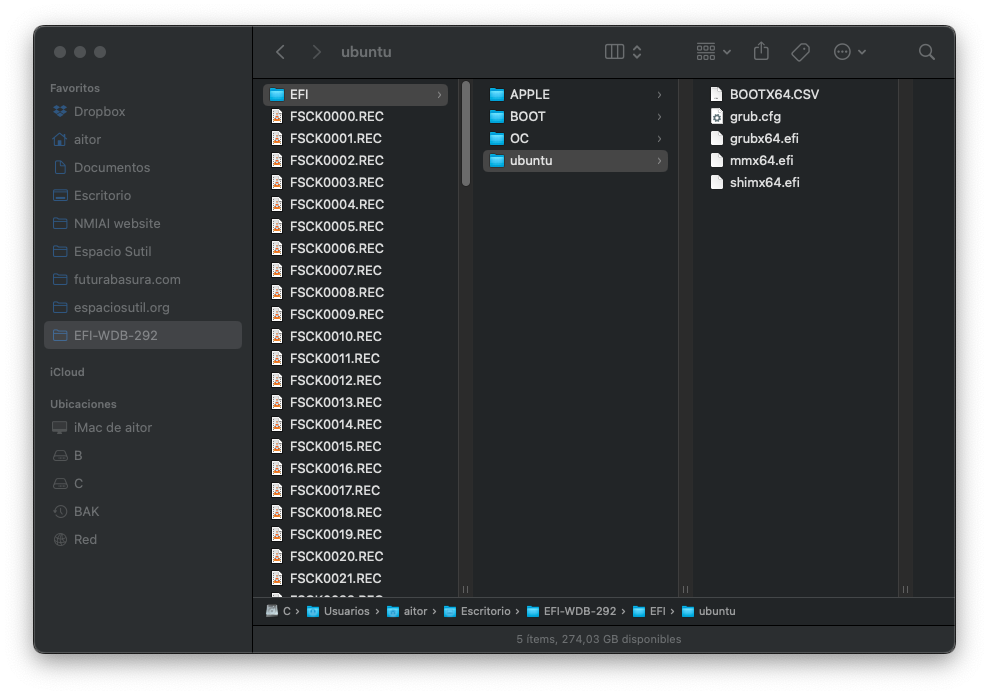
If I remove those Linux files from the EFI folder, the mac starts again correctly, but there is no trace of Linux in the EFI menu. I can't select Linux in the EFI menu because it doesn't appear there. Only macOS is visible.
How can I get Linux inside the EFI menu?
Thank you very much!
At the end of the Linux installation, the computer only restarts with Linux, not with macOS. I have checked the EFI folder and I have verified that the Linux installer has inserted many files in the root of EFI folder and also a new folder called "ubuntu".
If I remove those Linux files from the EFI folder, the mac starts again correctly, but there is no trace of Linux in the EFI menu. I can't select Linux in the EFI menu because it doesn't appear there. Only macOS is visible.
How can I get Linux inside the EFI menu?
Thank you very much!
