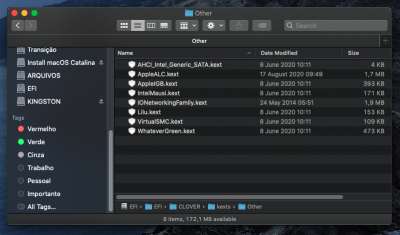- Joined
- Jan 14, 2014
- Messages
- 3
- Motherboard
- Asrock
- CPU
- I5 3570k
- Graphics
- Intel Graphics HD4000
- Mac
- Classic Mac
- Mobile Phone
Hi guys!
I’ve just installed a fresh build of Catalina but it is 10.15.1.
Initially I was getting no sound but my network was working great. After fixing my sound, I had issues with my network.
After rebooting the system, the internet connection was gone. I decided to reinstalled the system, and got it all working, Audio and Network.
Although, after two or three days workings fine, when I turn the computer on today the network was gone again.
System
I5 3570k OC 4Ghz
Asrock Z77 Extreme 6
Network: Broadcom BCM57781
Using HD4000
12GB Ram
SSD 240GB formatted APFS+
Smbios: iMac 13,2
Kexts that I was used to install for network on Captain and High Sierra was IONetworkingFamily.
Observation: I’m a noob, I don’t know how to patch or create custom things, if you guys could explain, I would appreciate it.
I’ve just installed a fresh build of Catalina but it is 10.15.1.
Initially I was getting no sound but my network was working great. After fixing my sound, I had issues with my network.
After rebooting the system, the internet connection was gone. I decided to reinstalled the system, and got it all working, Audio and Network.
Although, after two or three days workings fine, when I turn the computer on today the network was gone again.
System
I5 3570k OC 4Ghz
Asrock Z77 Extreme 6
Network: Broadcom BCM57781
Using HD4000
12GB Ram
SSD 240GB formatted APFS+
Smbios: iMac 13,2
Kexts that I was used to install for network on Captain and High Sierra was IONetworkingFamily.
Observation: I’m a noob, I don’t know how to patch or create custom things, if you guys could explain, I would appreciate it.
Attachments
Last edited: