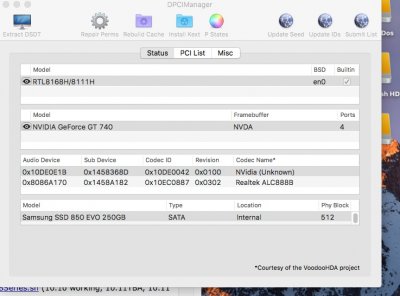You are using an out of date browser. It may not display this or other websites correctly.
You should upgrade or use an alternative browser.
You should upgrade or use an alternative browser.
No Audio Devices - Realtek ALC AppleHDA [Guide]
- Thread starter toleda
- Start date
-
- Tags
- no audio decices
- Status
- Not open for further replies.
- Joined
- Feb 21, 2016
- Messages
- 28
- Motherboard
- Asus Z170 Pro Gaming
- CPU
- Intel i7 6700K
- Graphics
- EVGA GTX 980 Ti
After updating to 10.11.6, I had no audio device anymore (ASUS Z170 Pro Gaming, ALC1150 codec).
Using Toleda's instructions in No Audio Devices, as well as Audio, using Clover, it's back.
Thanks a lot for this guide, Toleda!
Using Toleda's instructions in No Audio Devices, as well as Audio, using Clover, it's back.
Thanks a lot for this guide, Toleda!
- Joined
- Aug 14, 2016
- Messages
- 6
- Motherboard
- Gigabyte B75M-D3H
- CPU
- i3 3225
- Graphics
- HD4000
Motherboard: Gigabyte B75M-D3H
Audio: Realtek ALC887
Mac OS: El Capitan
I recently upgraded from Mavericks (Chameleon) to El Capitan. The network is working without any intervention of Multibeast. But, in the audio, I cannot see any devices under the Output section. This is a fresh install. I had earlier tried using Multibeast with different kexts, but nothing seemed to work. So I reinstalled the OS in the hope that a clean slate and with the advice of good people here, I'd be able to diagnose and resolve the issue.
Any help will be much appreciated.
Audio: Realtek ALC887
Mac OS: El Capitan
I recently upgraded from Mavericks (Chameleon) to El Capitan. The network is working without any intervention of Multibeast. But, in the audio, I cannot see any devices under the Output section. This is a fresh install. I had earlier tried using Multibeast with different kexts, but nothing seemed to work. So I reinstalled the OS in the hope that a clean slate and with the advice of good people here, I'd be able to diagnose and resolve the issue.
Any help will be much appreciated.
That's great to hear. There seems to be a multitude of ways one can go about. Can you please guide me as to which way proved successful for you?After updating to 10.11.6, I had no audio device anymore (ASUS Z170 Pro Gaming, ALC1150 codec).
Using Toleda's instructions in No Audio Devices, as well as Audio, using Clover, it's back.
Thanks a lot for this guide, Toleda!
- Joined
- May 23, 2012
- Messages
- 9
- Motherboard
- Gigabyte Z170N-Gaming-5
- CPU
- Intel Core i7-6700K 4.0GHz
- Graphics
- ASUS Strix GeForce GTX970
- Mac
- Mobile Phone
Thank you, Toleda! Appreciate the helpAudio is working.
- Joined
- Feb 21, 2016
- Messages
- 28
- Motherboard
- Asus Z170 Pro Gaming
- CPU
- Intel i7 6700K
- Graphics
- EVGA GTX 980 Ti
That's great to hear. There seems to be a multitude of ways one can go about. Can you please guide me as to which way proved successful for you?
The guide under post #1 of this thread was a bit overwhelming for me at first, but ultimately it's doable if you do it step by step. I'm using Clover, so I chose that method. You really need all the tools described to diagnose the problem. Then you do the steps listed under I.
- Joined
- May 29, 2016
- Messages
- 23
- Motherboard
- Z170M PLUS
- CPU
- i3-6100
- Graphics
- HD530
Problem:
symlink("/System/Library/PrelinkedKernels/prelinkedkernel", "/System/Library/Caches/com.apple.kext.caches/Startup/kernelcache") failed 17 (File exists) <createPrelinkedKernel 2795>
Not an audio problem, a system problem. May require a fresh install. Off topic.
- No sound device. I did a fresh install but the same problem. In the same computer , in different hdds have El Capitan 10.11.4 with sound, Windows with sound and Sierra 10.12.3 without sound
3. II. Audio_CloverALC-120 command and MultiBeast with ALC887 attached
4 IOReg. Attached
5. Found AppleHDA.kext
6 There are not Console/All Messages/kernel Sound Assertions messages
7 DPCImanager attached
10. CLOVER Installed. Config.plst attached
Attachments
toleda
Moderator
- Joined
- May 19, 2010
- Messages
- 22,834
- Motherboard
- Asus Maximus VII Impact
- CPU
- i7-4770K
- Graphics
- RX 560 + HD4600
- Mac
- Classic Mac
- Mobile Phone
kernelcache problem:Sierra 10.12.3 without sound
Code:
symlink("/System/Library/PrelinkedKernels/prelinkedkernel", "/System/Library/
Caches/com.apple.kext.caches/Startup/kernelcache") failed 17 (File exists)Try Terminal:
Code:
sudo touch /System/Library/Extensions && sudo kextcache -u /- Joined
- May 29, 2016
- Messages
- 23
- Motherboard
- Z170M PLUS
- CPU
- i3-6100
- Graphics
- HD530
Thank you, Toleda! Appreciate the help
kernelcache problem:
Code:symlink("/System/Library/PrelinkedKernels/prelinkedkernel", "/System/Library/ Caches/com.apple.kext.caches/Startup/kernelcache") failed 17 (File exists)
Try Terminal:
Code:sudo touch /System/Library/Extensions && sudo kextcache -u /
Toleda thanks for your help. I have executed in the terminal your command but there is the same error. Please find attached the log . I have cloned the disk in other external disk using USB and there is sound with the same data , the same clover etc. It is very strange.
Attachments
toleda
Moderator
- Joined
- May 19, 2010
- Messages
- 22,834
- Motherboard
- Asus Maximus VII Impact
- CPU
- i7-4770K
- Graphics
- RX 560 + HD4600
- Mac
- Classic Mac
- Mobile Phone
Suggest an install over the existing install.same error
- Joined
- Jun 18, 2011
- Messages
- 377
- Motherboard
- Rog Strix z490 E gaming
- CPU
- i9 10900k
- Graphics
- 5700xt
- Mac
- Mobile Phone
Audio is working with the black rear port, not the green one...IOReg shows audio is working.
Las time you said:
Script:
Install /Library/Extensions/realtekALC.kext
Install System/Library/Extensions/AppleHDA.kext/ALC1150 zml files
The script did not remove the file it installed.
Run the script again.
I run the script again, and the shell info is the same, I don't have any realtekALC.kext anywhere, and you said the pin configs are installed with realtek command and I want to fix it, because I'm working now with cloveralc command and the black read port is the only one that works.
Can you help me or not?
Last edited:
- Status
- Not open for further replies.
Copyright © 2010 - 2024 tonymacx86 LLC