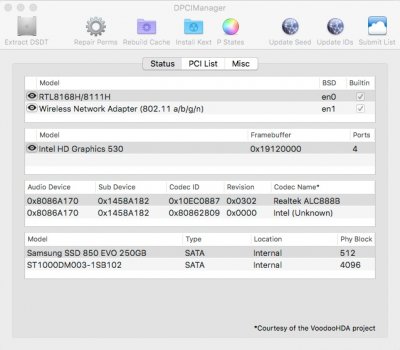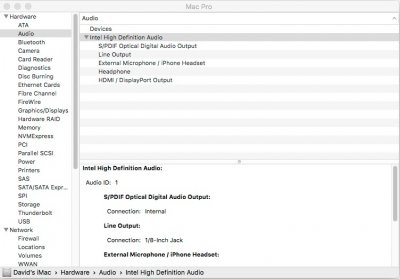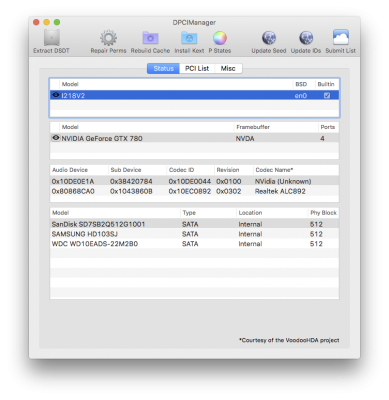- Joined
- Aug 10, 2016
- Messages
- 2
- Motherboard
- none
- CPU
- none
- Graphics
- none
I updated my profile.
To save a look up....
Asus Z170-E
Intel 6700K
GTX 980
Once OS was installed I tried multibeast and choose the audio for ALC887.
Didnt work...tried the legacy version. Same result.
Tried voodoo and aside from putting the VoodooHDA speaker icon in System Pref that didnt work either.
I think you need that config plist to help me more.
I was able to DL clover and i generated the file that is atchd. Hopefully thats the right one?
If not point me towards a guide or directions and Ill get you what you need.
If i didnt follow some rules or whatever its totally out of ignorance.