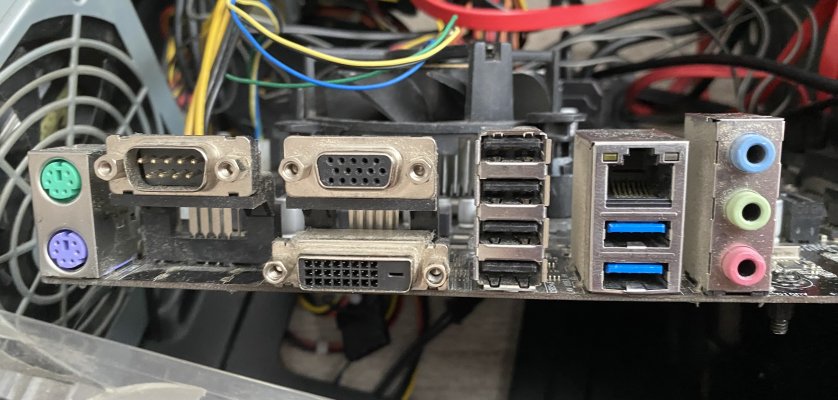You are using an out of date browser. It may not display this or other websites correctly.
You should upgrade or use an alternative browser.
You should upgrade or use an alternative browser.
<< Solved >> Please help me start iGPU (Intel HD Graphics 530) and audio.
- Thread starter iqwres
- Start date
-
- Tags
- alc887 intel hd 530 skylake
- Joined
- Mar 9, 2024
- Messages
- 8
- Motherboard
- ASUS H110M-C
- CPU
- i5-6400
- Graphics
- GTX 1650 + Intel HD 530
My motherboard doesn’t have HDMI connector.From the HDMI connector/cable too?
Feartech
Moderator
- Joined
- Aug 3, 2013
- Messages
- 32,453
- Motherboard
- Asus N752VX-OpenCore
- CPU
- i7-6700HQ / HM170
- Graphics
- HD 530 1920 x 1080
- Mac
- Mobile Phone
only HDMI / DP or DVI is supportedMy motherboard doesn’t have HDMI connector.
some peeps have had some success with VGA but very few have and it is very hit and miss
Edhawk
Moderator
- Joined
- Aug 2, 2013
- Messages
- 6,327
- Motherboard
- Asus ROG Strix X570-F Gaming
- CPU
- Ryzen 9 3900X
- Graphics
- RX 6700 XT
- Mac
- Mobile Phone
The rear I/O plate for the Asus H110M-C/PS shows three display connectors - HDMI, VGA and DVI, as shown below.

This is the rear I/O plate from the Motherboard in your User Profile.

 www.asus.com
www.asus.com
Is this the motherboard you are using?

This is the rear I/O plate from the Motherboard in your User Profile.

H110M-C/PS|Motherboards|ASUS Global
ASUS mining motherboard features 19 PCI Express® (PCIe®) slots. With 18 PCIe x1 and one PCIe x16 slots on board, plus three zoned ATX12V power connectors, B250 Mining Expert lets you run up to 19 NVIDIA or AMD GPUs* in parallel to max out your megahash rates!
 www.asus.com
www.asus.com
Is this the motherboard you are using?
- Joined
- Mar 9, 2024
- Messages
- 8
- Motherboard
- ASUS H110M-C
- CPU
- i5-6400
- Graphics
- GTX 1650 + Intel HD 530
The rear I/O plate for the Asus H110M-C/PS shows three display connectors - HDMI, VGA and DVI, as shown below.
View attachment 579531
This is the rear I/O plate from the Motherboard in your User Profile.

H110M-C/PS|Motherboards|ASUS Global
ASUS mining motherboard features 19 PCI Express® (PCIe®) slots. With 18 PCIe x1 and one PCIe x16 slots on board, plus three zoned ATX12V power connectors, B250 Mining Expert lets you run up to 19 NVIDIA or AMD GPUs* in parallel to max out your megahash rates!www.asus.com
Is this the motherboard you are using?
Attachments
Jamesbond007
Moderator
- Joined
- May 21, 2011
- Messages
- 6,756
- Motherboard
- Gigabyte Z390 Designare
- CPU
- i7-9700KF
- Graphics
- RX 580
- Mac
- Mobile Phone
So apparently the H110M-C is not the same as the H110M-C/PS. The H110M-C does not have a HDMI port, only DVI and VGA at the back.
Since your monitor only has HDMI, the only way you can get a video signal without using VGA is to use either
(1) a DVI to HDMI adapter (below) plus a HDMI cable

or (2) a DVI to HDMI cable, like this :

Since your monitor only has HDMI, the only way you can get a video signal without using VGA is to use either
(1) a DVI to HDMI adapter (below) plus a HDMI cable

or (2) a DVI to HDMI cable, like this :

Last edited:
Edhawk
Moderator
- Joined
- Aug 2, 2013
- Messages
- 6,327
- Motherboard
- Asus ROG Strix X570-F Gaming
- CPU
- Ryzen 9 3900X
- Graphics
- RX 6700 XT
- Mac
- Mobile Phone
Ok, that makes more sense now.
There will be no way to pass HDMI audio through that adapter or adapter cable. You would need to use a separate audio cable from the Green coloured audio jack on the rear I/O plate to the monitors audio in Jack.
There will be no way to pass HDMI audio through that adapter or adapter cable. You would need to use a separate audio cable from the Green coloured audio jack on the rear I/O plate to the monitors audio in Jack.
- Joined
- Apr 5, 2016
- Messages
- 959
- Motherboard
- GIGABYTE Z170X-Gaming 7
- CPU
- i7-6700K
- Graphics
- GTX TITAN X
- Mac
- Classic Mac
- Mobile Phone
Audio doesn't use separate pins in HDMI. HDMI/DVI adapters are passive and bidirectional. I believe DVI from Skylake iGPU is basically just HDMI and does include audio. Maybe the motherboard manufacturer used a DVI connector so they don't have to pay an HDMI license?
Edhawk
Moderator
- Joined
- Aug 2, 2013
- Messages
- 6,327
- Motherboard
- Asus ROG Strix X570-F Gaming
- CPU
- Ryzen 9 3900X
- Graphics
- RX 6700 XT
- Mac
- Mobile Phone
This is the standard answer to the question ‘does DVI to HDMI cable carry sound?’
DVI supports video signals only; it does not support audio. Since the DVI jack on the connected device does not output audio, the HDMI connection on the TV or PC monitor is not receiving any sound.
Simple, concise and factual, no miss information.
DVI supports video signals only; it does not support audio. Since the DVI jack on the connected device does not output audio, the HDMI connection on the TV or PC monitor is not receiving any sound.
Simple, concise and factual, no miss information.
- Joined
- Apr 5, 2016
- Messages
- 959
- Motherboard
- GIGABYTE Z170X-Gaming 7
- CPU
- i7-6700K
- Graphics
- GTX TITAN X
- Mac
- Classic Mac
- Mobile Phone
The DVI port of my GIGABYTE Z170N-Gaming 5 supports audio and 340 MHz single link (4K30). It has an i5-6500 CPU. I tested it in Windows 10 now. It say Intel Display Audio which is output to my HDMI connected display using a DVI to HDMI adapter.This is the standard answer to the question ‘does DVI to HDMI cable carry sound?’
DVI supports video signals only; it does not support audio. Since the DVI jack on the connected device does not output audio, the HDMI connection on the TV or PC monitor is not receiving any sound.
Simple, concise and factual, no miss information.
The Nvidia GTX 1070 also has a DVI port that supports audio and 340 MHz. Also tested in Windows 10.
Copyright © 2010 - 2024 tonymacx86 LLC