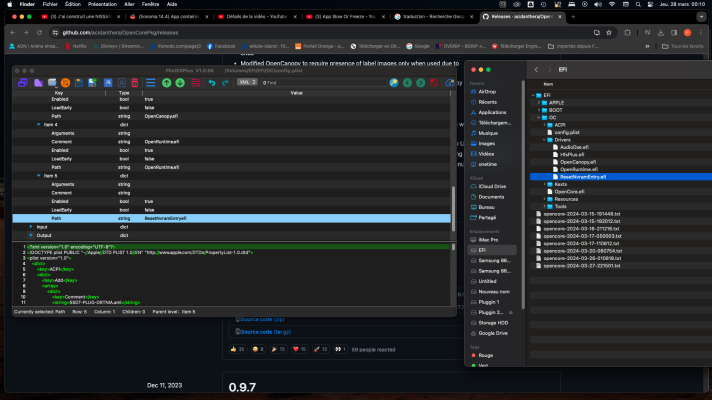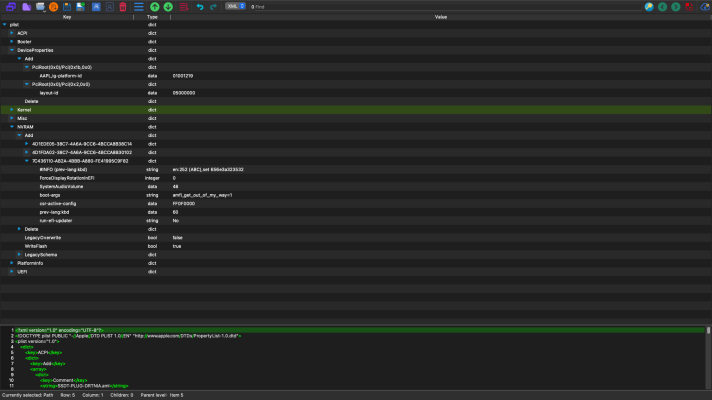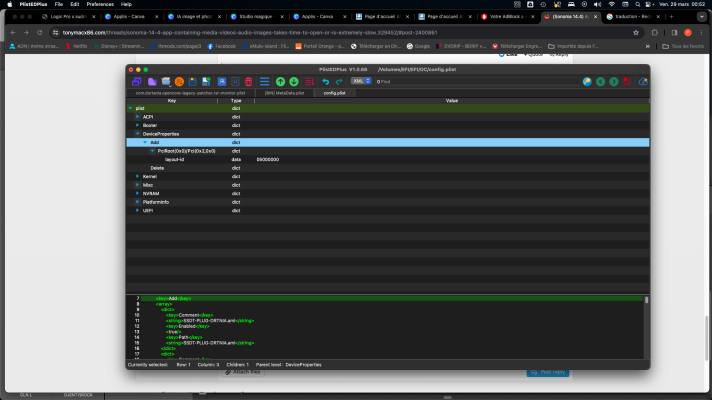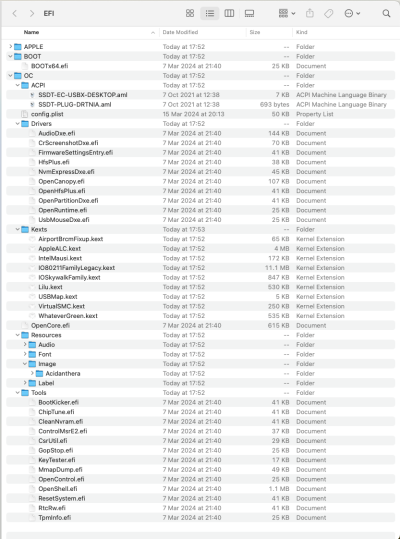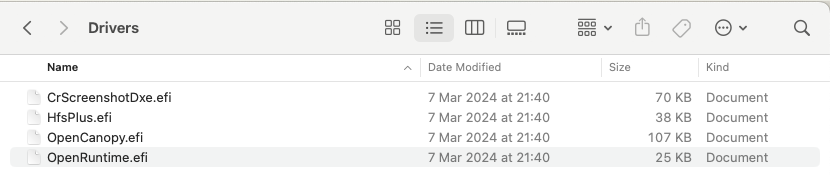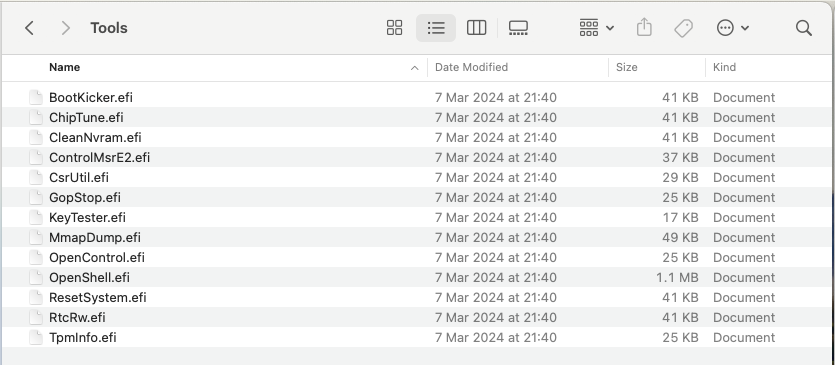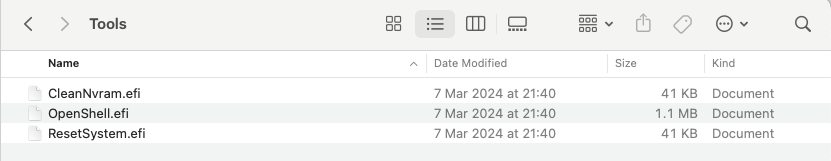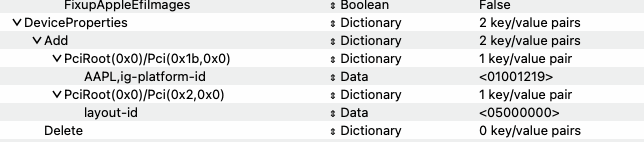- Joined
- Mar 13, 2019
- Messages
- 15
- Motherboard
- Asus Rampage Maximus VIII Hero Z170
- CPU
- i7-6700K OC @ 4.6 Ghz 1.42v
- Graphics
- RX Vega 56
- Mac
- Mobile Phone
Hello everyone,
I've had a problem with my Hackintosh for a while since I moved to Sonoma and it got worse when I did the 14.4 update
applications using audio or videos take forever to open or are super slow and unusable
For example, when I receive a FaceTime call, it takes at least 10 minutes before it opens or crashes.
in chrome the app opens quickly but as soon as I try to start a video or audio, I have to wait at least 2 minutes for the media to load (same for Spotify, Logic Pro X, Apple Music etc etc...)
and now with Sonoma 14.4 when I use chrome or safari, when a page loads the application becomes super slow, and often freezes.
at first I thought it was my audio drivers or my Kext, I updated OpenCore twice, I reconfigured my bios to be sure, look at OpenCore Legacy patcher (I need it to patch my Wifi card /Bluetooth BCM43xx) but nothing changes.
the interface and the rest of the Hackintosh work normally and are perfectly fluid.
here is my configuration:
CPU, RAM, SSD Work just fine (no anormal utilisation)
here is my configuration:
Asus Rampage Hero VIII
Intel Core i7 6700k (OC 4.6Ghz 1.42V)
AMD RX Vega 56 (Stock)
24gb ram (Downvoltage 1.25V after the problem start to appear)
1tb Nvme WD storage (not full and not slow)
PCI adapter with TI chipset for FireWire
Broadcom BCM 43xx (don't remember the exact model)
OpenCore 0.9.8
MacOS 14.4
I've had a problem with my Hackintosh for a while since I moved to Sonoma and it got worse when I did the 14.4 update
applications using audio or videos take forever to open or are super slow and unusable
For example, when I receive a FaceTime call, it takes at least 10 minutes before it opens or crashes.
in chrome the app opens quickly but as soon as I try to start a video or audio, I have to wait at least 2 minutes for the media to load (same for Spotify, Logic Pro X, Apple Music etc etc...)
and now with Sonoma 14.4 when I use chrome or safari, when a page loads the application becomes super slow, and often freezes.
at first I thought it was my audio drivers or my Kext, I updated OpenCore twice, I reconfigured my bios to be sure, look at OpenCore Legacy patcher (I need it to patch my Wifi card /Bluetooth BCM43xx) but nothing changes.
the interface and the rest of the Hackintosh work normally and are perfectly fluid.
here is my configuration:
CPU, RAM, SSD Work just fine (no anormal utilisation)
here is my configuration:
Asus Rampage Hero VIII
Intel Core i7 6700k (OC 4.6Ghz 1.42V)
AMD RX Vega 56 (Stock)
24gb ram (Downvoltage 1.25V after the problem start to appear)
1tb Nvme WD storage (not full and not slow)
PCI adapter with TI chipset for FireWire
Broadcom BCM 43xx (don't remember the exact model)
OpenCore 0.9.8
MacOS 14.4