- Joined
- Sep 21, 2010
- Messages
- 13,414
- Motherboard
- HP 17" 17-by3053cl
- CPU
- i5-1035G1
- Graphics
- Intel UHD Graphics, 1920x1080
- Mac
- Classic Mac
- Mobile Phone
Stork's Mac Pro Case Build:
Asus Z690M-Plus - i5-12600K - Sapphire Plus RX 580

ContentsAsus Z690M-Plus - i5-12600K - Sapphire Plus RX 580
Components
Components
Asus Prime Z690M-Plus mATX Motherboard
https://www.amazon.com/dp/B09JRW446Z
https://www.newegg.com/p/N82E16813119515
Intel i5-12600K 10-Core (6 P-cores + 4 E-cores) 16-Thread Processor
https://www.newegg.com/intel-core-i5-12600k-core-i5-12th-gen/p/N82E16819118347
https://www.amazon.com/Intel-i5-12600K-Desktop-Processor-Unlocked/dp/B09FX4D72T
Amazon Basics Computer CPU Air Cooler with Cooler Master Technology and RGB LED PWM
https://www.amazon.com/dp/B09R4MDLMM
Silicon Power Gaming Series DDR4 2x 32GB (2x16GB) 3200MHz (PC4 25600) Desktop Memory Modules > 64GB
https://www.amazon.com/dp/B095HTC9S6
Western Digital WD_BLACK 1TB SN850X NVMe Internal Gaming SSD
https://www.amazon.com/gp/product/B0B7CKVCCV
https://www.newegg.com/p/N82E16820250243
Corsair RMX Series, RM750x, 750 Watt, 80+ Gold Certified, Fully Modular Power Supply
https://www.amazon.com/gp/product/B079HGN5QS/
https://www.newegg.com/p/N82E16817139233
Asus ThunderboltEX 4 (JHL 8540, dual Thunderbolt™ 4, DisplayPort™ 1.4, PCIe® 3.0 x4 interface
https://www.amazon.com/dp/B08ZS3D6JY
https://www.newegg.com/p/N82E16815293048
Already Owned
LG 32UN550-W 32" monitor
https://www.amazon.com/dp/B08MV7B7WF
https://www.newegg.com/p/0JC-000D-00BN3
Logitech Wireless Solar Keyboard K750 for Mac - works boot up & in the BIOS
http://www.amazon.com/dp/B005L38VRU/
http://www.newegg.com/Product/Product.aspx?Item=N82E16823126277
Logitech M510 Wireless USB Mouse - connected to same USB receiver as keyboard
https://www.newegg.com/logitech-910-004554/p/0TP-000C-00869
https://www.amazon.com/dp/B01694XMF0
Fenvi FV-T919 WiFi/Bluetooth 4 PCIe Card - Handoff and Continuity
https://www.newegg.com/Product/Product.aspx?Item=0XM-00JK-00033
https://www.amazon.com/dp/B07VCCZS54/
Sabrent Rocket 1TB NVMe M.2 SB-ROCKET-1TB SSD
https://www.amazon.com/dp/B07LGF54XR
https://www.newegg.com/sabrent-rocket-nvme-1tb/p/0D9-001Y-00012
Sapphire Plus RX 580 Graphics Card
https://www.amazon.com/dp/B07RVCM8K7
Comments
The Build
This build is updating the older system in my converted Mac Pro 5.1 2008 computer case. Love the looks of the Mac Pro 5.1 case.
The Motherboard
I just happened upon the Asus Z690M-Plus as I was looking to replace the Z87M system in my Mac Pro case mod. I already have a Z690 system base upon @CaseySJ 's Golden Build Z690 system. My User Builds description of my system is here. I also intend to add a Thunderbolt 3/4 PCIe card.
The Asus Z690M-Plus has three M.2 which is outstanding for a mATX motherboard. The first two M.2 slots NVMe SSD blade while the third M.2 slot uses a SATA assignment. The number 1 M.2 slot in located between the processor socket and the first PCIe 16x slot. The second and third M.2 slots are located on the other side of the PCIe 16x slot. I have the Sabrent Rocket Q 1TB NVMe SSD in the first M.2 slot.
The Rest of the Components
I chose the i5-12600 processor because I didn't have the immediate need for an i7 or i9 Comet Lake processing power, and I used the i5-12600 before with very good results. However, I "stumbled across" the Amazon Basics CPU Cooler which was $29 USD when I bought it.
The choice of memory was a choice like the i5-10400 processor - good enough for my computing needs. I have had good experiences with Silicon Power Gaming Series DDR4 RAM in the past. Since the memory modules were inexpensive, I filled all four memory slots on the motherboard for 64GB.
Originally, the build uses a Sapphire Pulse RX 580 8GB graphics card. The RX 580 had all the graphics power I need to drive my LG 4K monitor without any glitches. I will probably buy the next generation AMD graphics cards when they come down in price - latest models' cost are four times as much or more than the Sapphire RX 580. Ugh!
The Western Digital SN850X is the main drive. @trs96 has an excellent thread on SSDs:

Choosing a Compatible NVMe SSD for your macOS Boot Drive
Introduction to NVMe Choices If you have any previous hackintosh experience, you'll know that a limited number of hardware components have native support in macOS. You can't buy just any graphics card and expect it to work. Only certain Broadcom models of Wifi/BT cards have native support etc...
 www.tonymacx86.com
www.tonymacx86.com
Since this motherboard has a Thunderbolt 4 header, I purchased an Asus ThunderboltEX 4 card. Hot plug is working with the SSDT attached to this post.
The Fenvi FV-T919 WiFi (1750Mbps) and Bluetooth 4.0 PCI-e Adapter card has been working with macOS since Moses was a child. I'm currently getting 1300Mbps download speeds on my router's 5GHz channels. Works as advertised. NB: Does not work in Somona > See

Fenvi T919 and Broadcom wifi back in Sonoma with OCLP
Note: macOS Sonoma 14.4 breaks OCLP patch Post 418 (page 42). Good morning. My wifi is Fenvi T919. I know that it is not the ideal situation that many of us want to have the system as vanilla as possible, but what the OCLP team has achieved is amazing. I have followed TO THE LETTER the...
 www.tonymacx86.com
www.tonymacx86.com
The Power Supply (PSU)is the Corsair RM750x which is a very good PSU as it is 80+ Gold certified. I choose this PSU wattage for future upgrades.
The Installation
BIOS Setup
I'm using the 2014 BIOS at the moment to get the system running. However, the latest version which is 2801 as of September 28, 2023. This 2801 BIOS is "Update Microcode for Inte 14th gen processors & Intel ME update mechanism". The BIOS users manual, which is no longer included in the motherboard's user manual, is located here.
First > Exit Menu
 From the BIOS Advanced Mode F7 (Bottom right), go to EXIT and Load Optimized Defaults. Then, now type Fn-7 to get back to the EZ Mode Screen.
From the BIOS Advanced Mode F7 (Bottom right), go to EXIT and Load Optimized Defaults. Then, now type Fn-7 to get back to the EZ Mode Screen.EZ Mode Screen
 At middle left, ensure X.M.P is enabled.
At middle left, ensure X.M.P is enabled. To the right of the X.M.P, make sure the "Intel Rapid Storage Technology" is OFF. Need to ensure the BIOS sees your drives.
To the right of the X.M.P, make sure the "Intel Rapid Storage Technology" is OFF. Need to ensure the BIOS sees your drives. Now type Fn-7 to get back to the the BIOS's Advance screen.
Now type Fn-7 to get back to the the BIOS's Advance screen.Tweeker
Extreme Memory Profile(X.M.P) → Profile1
Advanced CPU Settings (I chose to have all the P & E cores enabled) > Hyper Threading Technology > Enabled
Advanced CPU Settings > All P-Cores and E-Cores > Enabled
Advanced Items
 Settings > Platform Power > ErP > Enabled
Settings > Platform Power > ErP > Enabled Settings > IOPorts > Internal Graphics > Enabled (only for CPUs that support iGPU
Settings > IOPorts > Internal Graphics > Enabled (only for CPUs that support iGPU Settings > IOPorts > Above 4G Decoding > Enabled
Settings > IOPorts > Above 4G Decoding > Enabled Settings > IOPorts > Re-Size BAR Support > Enabled (Not in the BIOS user manual)
Settings > IOPorts > Re-Size BAR Support > Enabled (Not in the BIOS user manual) Settings > IOPorts > Super IO Configuration > Serial Port > Disabled
Settings > IOPorts > Super IO Configuration > Serial Port > Disabled Settings > IOPorts > Miscellaneous > VT-d > Enabled
Settings > IOPorts > Miscellaneous > VT-d > Enabled Exit > Save Changes
Exit > Save Changes Once the BIOS has been updated, boot into the BIOS and make the following changes per the OpenCore Guide (Note: I listed all the BIOS changes per the OC Guide which is for all motherboards/systems; you needn't worry about the ones labeled Default in the BIOS.)
Once the BIOS has been updated, boot into the BIOS and make the following changes per the OpenCore Guide (Note: I listed all the BIOS changes per the OC Guide which is for all motherboards/systems; you needn't worry about the ones labeled Default in the BIOS.)Making the OpenCore USB Thumb Drive
I used the OpenCore (OC) guide to create USB Installation drive. So, just hunker down for several hours and follow the (very good) OC guide by Dortania: https://dortania.github.io/OpenCore-Install-Guide/. I then checked my EFI setup against @CaseySJ latest EFI configuration, and pressed onto setting up my BIOS.
Now, we have to modify your USB Installation disk EFI partition. I use MountEFI, located in the Dortania guide and OpenCore Configurator is best config.plist editor for OpenCore.
Thank you to @Casesj as he inspired me to document the OC settings in this manner.

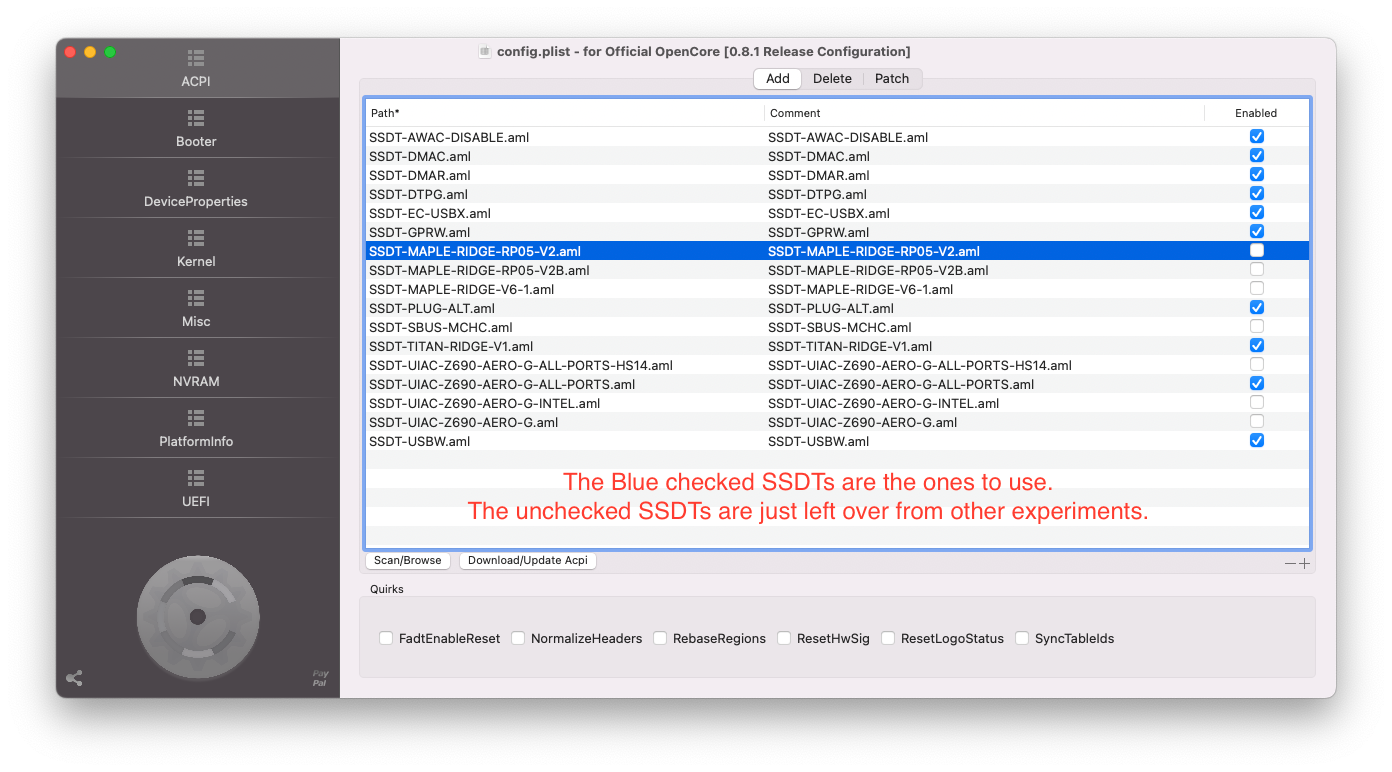
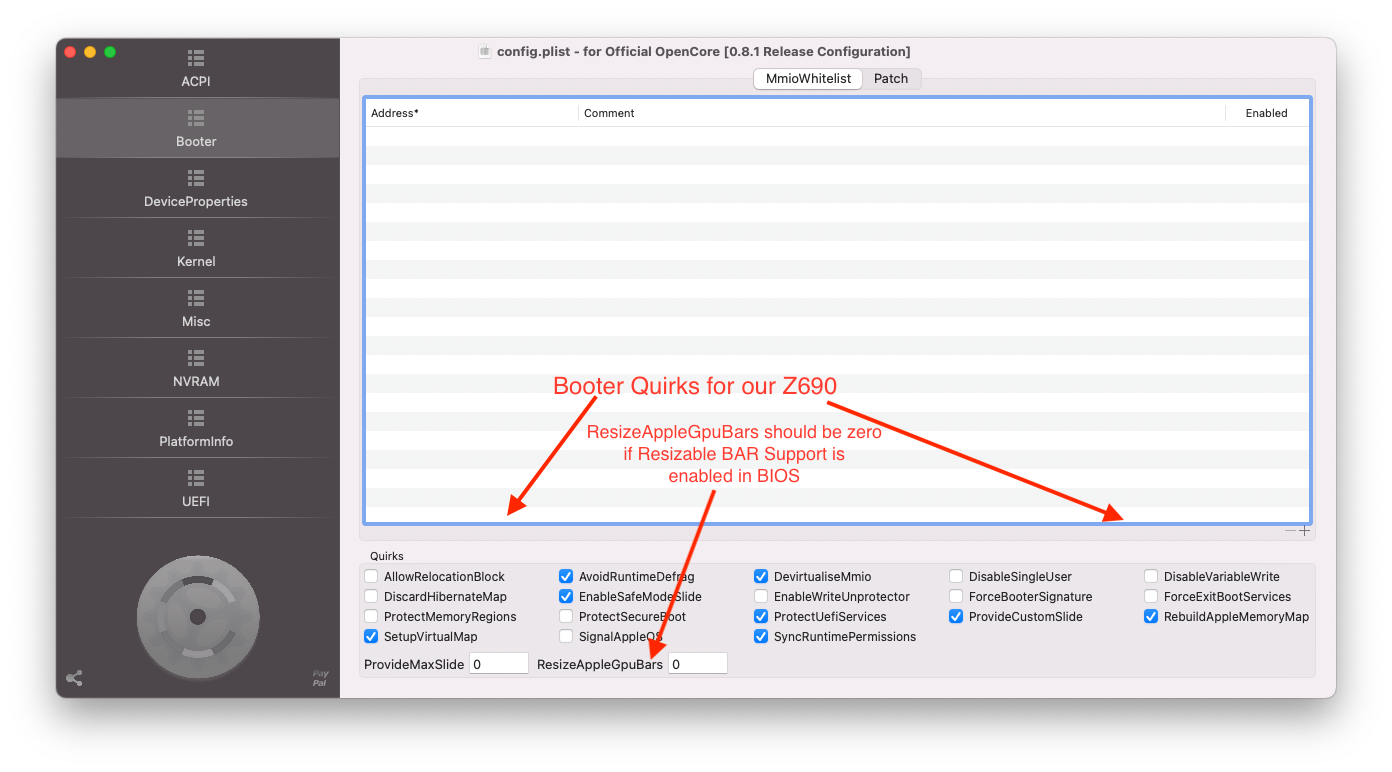
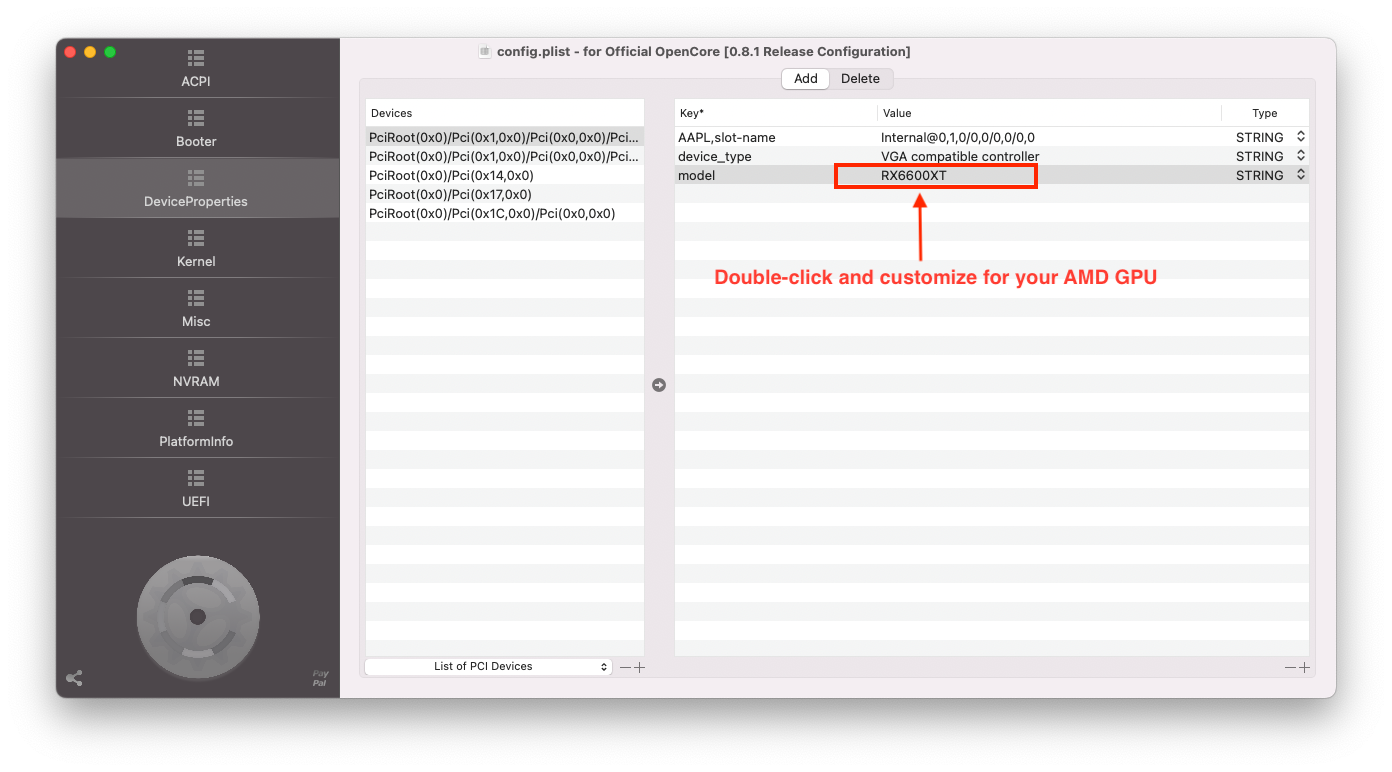
Installation Notes
Note: I will not post my EFI folder as it's too easy to create. You just need to take the time with the above guide. It's the old proverb, give a man a fish to eat...or teach him to fish.
Now boot the USB Installer drive. Choose the installer drive at the OC boot screen, and complete the installation. If you haven't formatted your disk to install macOS onto, then the installer will let you do that after you pick your language.
After the Installation, still booting with the USB installer, at the OC Boot screen, choose the installation disk. At the Desktop,






Here's some post install changes for the config.plist that are different from the OC Guide:

Now reboot into the BIOS > Boot Menu > Boot Option 1 > your macOS drive. Save the BIOS update and select your macOS installation drive at the OC Boot menu.
Done!

Post Installation
To ensure sleep will work, I follow Dortania's sleep prep instructions.
I've attached the Thunderbolt 4 SSDT below. A special thank you to @CaseySJ for helping me with the TB4 SSDT for this build.
Summary
This build is the best and easiest build to set up and use.
What Works
What Doesn't Work
Benchmarks
Updates
January 6, 2024 - Update to original build description.


