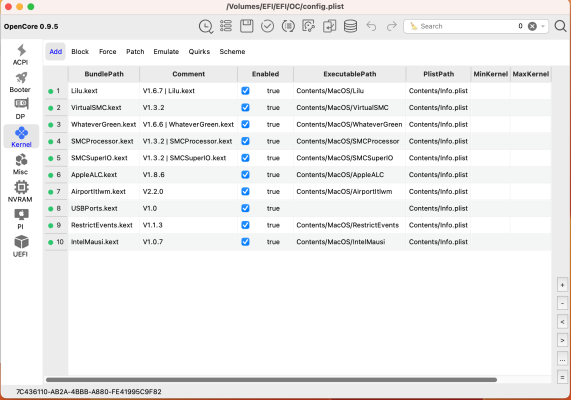Edhawk
Moderator
- Joined
- Aug 2, 2013
- Messages
- 6,353
- Motherboard
- Asus ROG Strix X570-F Gaming
- CPU
- Ryzen 9 3900X
- Graphics
- RX 6700 XT
- Mac
- Mobile Phone
That's not the Hackintool tab I asked you to show. It will always reflect the Device-ID you add to your config.plist.
You need to remove the device properties for the i219-V ethernet controller from your OC config.plist.
Simply boot with the IntelMausi.kext in your /EFI/OC/Kexts folder and have the kext enabled in the Kernel > Add section of your config.plist.
Then take a screenshot showing the Hackintool System > Peripherals tab.
You need to remove the device properties for the i219-V ethernet controller from your OC config.plist.
Simply boot with the IntelMausi.kext in your /EFI/OC/Kexts folder and have the kext enabled in the Kernel > Add section of your config.plist.
Then take a screenshot showing the Hackintool System > Peripherals tab.