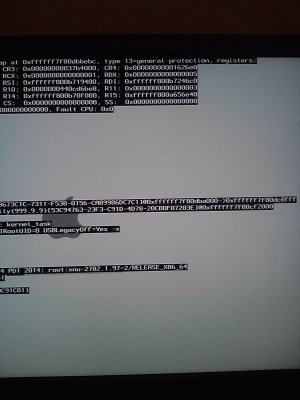- Joined
- Jan 17, 2014
- Messages
- 2
- Mac
- Classic Mac
- Mobile Phone
Ok, found the solution! We must create an Unibeast Laptop and Legacy USB compatible... Works like a charm!
Thanks! This helped me with my installation problems (waiting for root device). I also had to do a rollback (mentioned in another post) of AppleACPIPlatform.kext (10.9.5) in order to get a stable system.