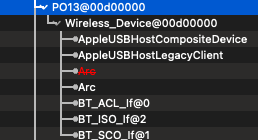You are using an out of date browser. It may not display this or other websites correctly.
You should upgrade or use an alternative browser.
You should upgrade or use an alternative browser.
USB mapping
- Thread starter craighazan
- Start date
- Joined
- Jun 13, 2017
- Messages
- 3,329
- Motherboard
- Gigabyte A520i AC
- CPU
- Ryzen 7 4700G
- Graphics
- Radeon Vega 8
- Mac
- Classic Mac
- Mobile Phone
I can check later and report back, I'm leaving the hack desk shortly.No, I'm saying that will be your Bluetooth header.
As mentioned above you can double-check with the IORegistryExplorer.app as it allows you to step down lower in the tree. Further in on the IOUSBHostDevice sub-tree you should find the Bluetooth.
- Joined
- Apr 17, 2024
- Messages
- 11
- Motherboard
- MSI B550M Pro-VDH Wifi
- CPU
- Ryzen 5 5600
- Graphics
- RX 6700 XT
I tried that, nothing shows up that says IOUSBDeviceThe easiest way to start, as you have an AMD-based board, is to load the USBInjectAll.kext along with the XhciPortLimit Quirk active. Reboot then open the Hackintool app at the USB tab, to survey your USB kingdom.
This should show you at least the first 15x ports. Look for one with IOUSBHostDevice. This is often the BT connection. You can double-check with the IORegistryExplorer app too. Often it is a high number port. On Intel it's often HS14 or thereabouts.
UtterDisbelief
Moderator
- Joined
- Feb 13, 2012
- Messages
- 9,641
- Motherboard
- Gigabyte B760 Gaming X AX
- CPU
- i5-14600K
- Graphics
- RX 560
- Mac
- Classic Mac
- Mobile Phone
Let's stay on topic here please, this is petery's thread for wifi issues
But is not USB's necessity to enable bluetooth, on topic? I am only advising after what I've seen in his uploaded EFI.
I'll butt-out ...

Feartech
Moderator
- Joined
- Aug 3, 2013
- Messages
- 32,490
- Motherboard
- Asus N752VX-OpenCore
- CPU
- i7-6700HQ / HM170
- Graphics
- HD 530 1920 x 1080
- Mac
- Mobile Phone
please don't butt out! but the convo looked like Craig's non usb setup!But is not USB's necessity to enable bluetooth, on topic? I am only advising after what I've seen in his uploaded EFI.
I'll butt-out ...

- Joined
- Jun 13, 2017
- Messages
- 3,329
- Motherboard
- Gigabyte A520i AC
- CPU
- Ryzen 7 4700G
- Graphics
- Radeon Vega 8
- Mac
- Classic Mac
- Mobile Phone
It's not that I haven't tried, @Edhawk wrote a great guide for me for the 5700U, but I got lost with it and gave up. The mini AMD PC's seem more compatible, I'm using @Leesureone map in my GenMachine and it works great. On the B550 build I'm only using keyboard and mouse, I've tried BT with the JBL speaker and Xbox controller, wont connect. But the Nimbus Steel Series does, I'm just lazy.
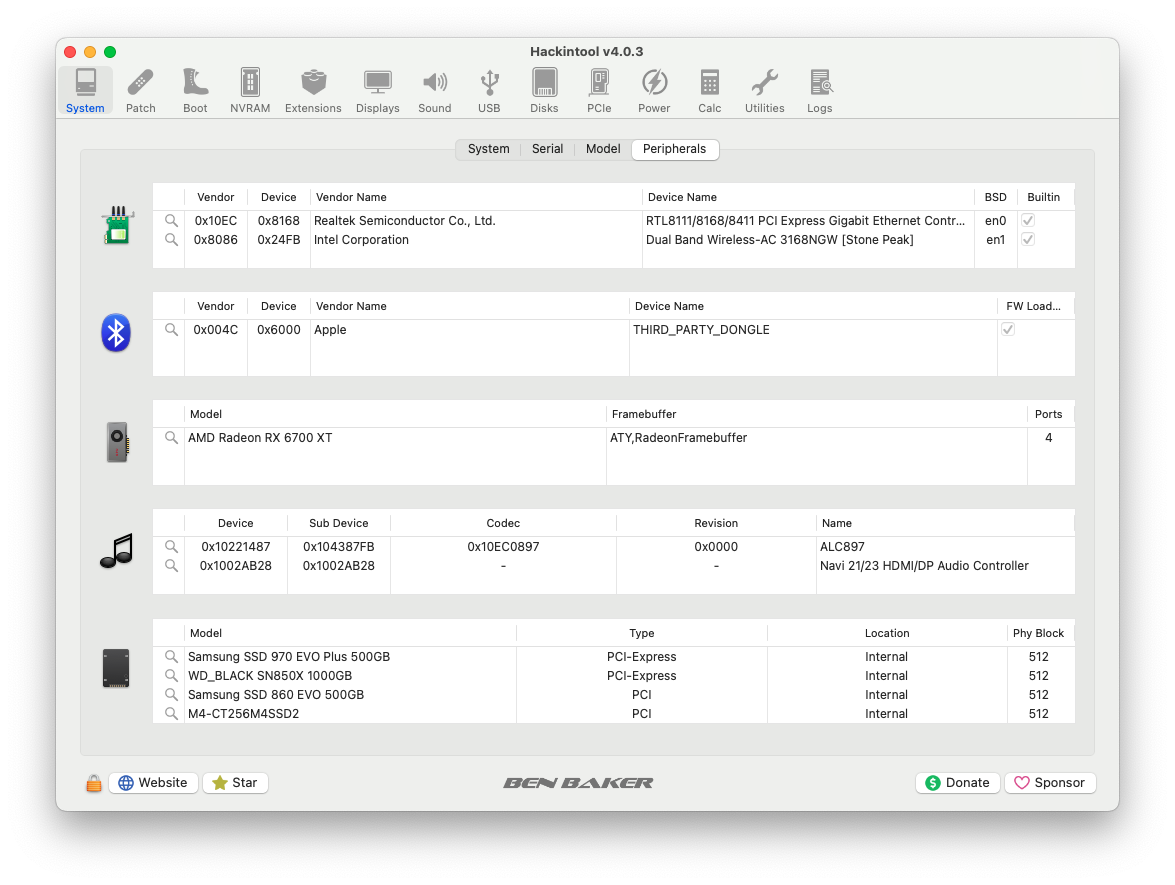

 www.tonymacx86.com
www.tonymacx86.com

GenMachine Ren5000
@phunguss whats the smallest hackintosh you’ve built?. I’ve read about LattePanda measuring 115x78x14mm, but I haven’t seen many of those here. The Ren5000 is 114x106x37.5mm, is there a smaller hack out there?.
 www.tonymacx86.com
www.tonymacx86.com
UtterDisbelief
Moderator
- Joined
- Feb 13, 2012
- Messages
- 9,641
- Motherboard
- Gigabyte B760 Gaming X AX
- CPU
- i5-14600K
- Graphics
- RX 560
- Mac
- Classic Mac
- Mobile Phone
I tried that, nothing shows up that says IOUSBDevice
View attachment 581511
Use the IORegistryExplorer app and scroll the left column down to find the USB section, usually about 2/3 the way down.
Open the tree and find the sub-tree labelled Wireless_Device on PO13. There should be more detail, including any Bluetooth info when the USB port is active.
- Joined
- Apr 17, 2024
- Messages
- 11
- Motherboard
- MSI B550M Pro-VDH Wifi
- CPU
- Ryzen 5 5600
- Graphics
- RX 6700 XT
This is what po13 shows (ignore arc its just an app I have open). I figured out that I don't actually have an ax200 card rather something called an 'rz616' which from what I can tell can't work on MacOS. Given that, what would the best wifi/bt card I can buy be for a hackintosh?Use the IORegistryExplorer app and scroll the left column down to find the USB section, usually about 2/3 the way down.
Open the tree and find the sub-tree labelled Wireless_Device on PO13. There should be more detail, including any Bluetooth info when the USB port is active.

Attachments
- Joined
- Jun 13, 2017
- Messages
- 3,329
- Motherboard
- Gigabyte A520i AC
- CPU
- Ryzen 7 4700G
- Graphics
- Radeon Vega 8
- Mac
- Classic Mac
- Mobile Phone
You could try either Intel or Broadcom, but both are not perfect. Broadcom requires disabling security to get Wi-Fi working via a patch, Intel BT loses Airdrop, continuity and Handoff, though I'm not sure about those last two, they could be dependent on weather your devices are signed into iCloud. An App called Blip is a great alternative to Airdrop anyway and it's integrated into iOS. @Edhawk recommends AX210, which I think is Intel.This is what po13 shows (ignore arc its just an app I have open). I figured out that I don't actually have an ax200 card rather something called an 'rz616' which from what I can tell can't work on MacOS. Given that, what would the best wifi/bt card I can buy be for a hackintosh?
UtterDisbelief
Moderator
- Joined
- Feb 13, 2012
- Messages
- 9,641
- Motherboard
- Gigabyte B760 Gaming X AX
- CPU
- i5-14600K
- Graphics
- RX 560
- Mac
- Classic Mac
- Mobile Phone
This is what po13 shows (ignore arc its just an app I have open). I figured out that I don't actually have an ax200 card rather something called an 'rz616' which from what I can tell can't work on MacOS. Given that, what would the best wifi/bt card I can buy be for a hackintosh?
Ah.
Yes indeed, the MediaTek wireless chipset has no macOS drivers. My own recent B760 build featured one of those - and it had been renamed as an AMD RZ** chipset. As yours is an AMD chipset motherboard this doesn't surprise me, sadly.
As for IOReg output, PO13 certainly looks like the Bluetooth connection there. Normally I would say ensure that USB port is active in your configuration to enable BT. Being a MediaTek chipset may still be the obstacle though.
What you do next depends on your own decision - add a PCIe Wireless card that is supported or take the MediaTek chipset out of the motherboard and replace it with a supported one. I am not familiar with your MSI motherboard so don't know how easy or hard a job that would be.
If you don't need Wireless, only Bluetooth, the easiest option is to use a supported Bluetooth USB dongle.
Copyright © 2010 - 2024 tonymacx86 LLC