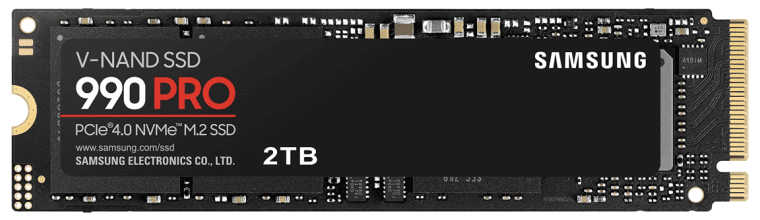WD has the top 6 best selling drives on Amazon.com. People are buying these for their hacks and Windows too. Samsung isn't even in the top 10 anymore.
The 990 Pro has been problematic for Windows users. Mostly because of firmware problems. We all know to avoid them as hackintosh users. Have not seen anyone here trying to run macOS on a 990. Thank goodness for that.
Puget Systems had this to say:
A few weeks ago, we wrote about concerns we had with
Samsung 990 Pro drives degrading at a faster-than-expected rate. We appreciate that Samsung has promptly addressed this situation via new drive firmware, and today we have an update on that situation and details about how the support team here at Puget Systems plans to take care of our customers.
Shortly after our previous blog post went up,
Samsung released a new firmware version that is intended to fix whatever was causing the accelerated health loss on their 990 Pro SSDs. The original firmware on these drives was version 0B2QJXD7, and the fixed version is 1B2QJXD7. A
moderator on Samsung’s German Community Forum has said that the new firmware only stops the problem from continuing – it cannot undo any damage that has already been done. Using Google translate on the original text, which is in German, yields this statement:
“The S.M.A.R.T. values will not be restored to factory settings after the firmware update. The actual S.M.A.R.T. values of each SSD will vary depending on the user environment and usage conditions.” This can be verified by checking the health of an affected drive both before and after performing the update and noting that the health level stays the same.
That understanding of the problem has led us to put together a plan for helping our customers through this situation. First, we will be reaching out to everyone who bought a Puget Systems workstation with a Samsung 990 Pro drive to make sure that they update to the latest firmware. At that time, we will also be checking to see what the drive’s health is now.
Anyone with unacceptable current drive health will have it replaced immediately.
Samsung has promptly addressed concerns from owners of their 990 Pro SSDs with a firmware update that halts any abnormal degradation. We discuss this fix, our plan here at Puget Systems to take care of our customers, and how you can update the firmware on your Samsung SSD.

www.pugetsystems.com