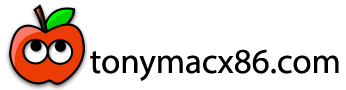- Joined
- Dec 30, 2023
- Messages
- 1
- Motherboard
- Apple M1 > Need model, year and Axxxx name > See Forum Rules
- CPU
- M1 > Need full model name > Pro, Max or Ultra > See Forum Rules
- Graphics
- M1
was anyone able to solve this issue with macOS Sonoma, and does anyone know if Apple Silicon + macOS Sonoma + Saffire Pro24 is absolutely impossible?