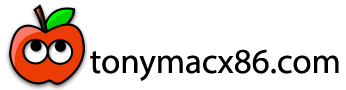Uhmm no.. It says only AC power in system info
If you don't have the Battery connected to the laptop, then the report will only ever show the AC Power options.
I have used your System DSDT.aml and Corpnewt's SSDTTime script to generate a number of custom SSDT's that you should use with your Kaby Lake Refresh laptop. There are also a few ACPI patches you need to use, add to your config.plist, so the SSDT's work.
The screenshot below shows the options available when using SSDTTime.

SSDTTime options
The Results folder attached below contains the SSDT's generated using Options: 1, 3, 4, 5, 7, 8, 0 & A.
As you have a Kaby Lake Refresh system I omitted option 6.
I don't know if your system requires any fixes for Bridge errors, so option 9 was omitted too.

Results folder contents
You need to add all the ACPI tables ending in .aml (except your system DSDT.aml table) to your /EFI/OC/ACPI folder. You need to add the companion entries for these SSDT's to your config.plist. You can use (copy and paste) the SSDT entries from the patches_OC.plist, if you are not sure how to do this correctly.
Obviously adding (dragging and dropping) these SSDT's to your ACPI folder will overwrite any existing SSDT's of the same name. You need to make sure you don't have any duplicate SSDT's that have a slightly different name, or are a combination of two or more SSDT's, such as SSDT-EC-USBX.aml. As this would be replaced by two individual SSDT's - SSDT-EC.aml and SSDT-USBX.aml.
There are 7 x patches in the patches_OC.plist, which you need to add to the ACPI > Patches section of your config.plist. Copy and paste from the patches_OC plist to your config.plist in ProperTree would do the trick.
Again make sure you remove any previous patches that are related to the HPET, PLNF and XOSI SSDTs, so you don't have any clashes when you boot the system with these SSDTs.