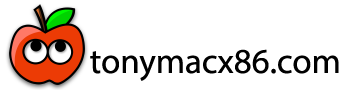- Joined
- Aug 28, 2023
- Messages
- 2
- Motherboard
- Gigabyte Z370 AORUS ULTRA GAMING WIFI
- CPU
- i7-8700
- Graphics
- RX 580
I am trying to update my Hackintosh from Mojave 10.14.6 (clover) to the latest Ventura OS. Is it possible to do a direct update? I did a vanilla install back in 2018 using clover and can't remember when I updated last.
I have tried several times the past couple of days on a clone of my main Hackintosh with no success. First a direct update from Mojave to Catalina following the update guide on this site (which failed). Then Mojave to Ventura (which failed again). My Hack is running Clover v5.9.3.0 (current boot revision 5105). I updated clover, kexts, and smbios (firmware only) on my clone using the config.plist for each update attempt, sometimes it didn't boot back up in order to install update. Other times when I was able to get back into the clone after updating clover and kexts, the install would freeze at the apple logo with no loading screen.
I know this is long winded, but I want to update. Other forums suggest to move to opencore, but I also really don't want to have to start fresh.
I have tried several times the past couple of days on a clone of my main Hackintosh with no success. First a direct update from Mojave to Catalina following the update guide on this site (which failed). Then Mojave to Ventura (which failed again). My Hack is running Clover v5.9.3.0 (current boot revision 5105). I updated clover, kexts, and smbios (firmware only) on my clone using the config.plist for each update attempt, sometimes it didn't boot back up in order to install update. Other times when I was able to get back into the clone after updating clover and kexts, the install would freeze at the apple logo with no loading screen.
I know this is long winded, but I want to update. Other forums suggest to move to opencore, but I also really don't want to have to start fresh.