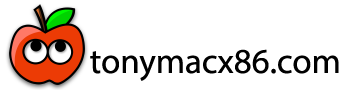- Joined
- Apr 22, 2021
- Messages
- 153
- Motherboard
- MSI Z390 Gaming Plus
- CPU
- i5-9600K
- Graphics
- GTX1080
- Mac
- Mobile Phone
You could also edit the file without the PLIST editor but with textedit. Even if there is no string in the patch, you can add it and enter the version of your system. Obviously you did not find the value (DE101A0E) before in the config.plist file, because you had not entered it yet.
The patch must be inserted all in a specific field, which however you found with plisteditor more easily.
If it doesn't work after what we've tried, you'll need to fix it.
I built you the kext appleALC with the value you need. Try starting like this
Try it together with this Lilu
The patch must be inserted all in a specific field, which however you found with plisteditor more easily.
If it doesn't work after what we've tried, you'll need to fix it.
I built you the kext appleALC with the value you need. Try starting like this
Try it together with this Lilu