- Joined
- Nov 17, 2009
- Messages
- 7,374
- Motherboard
- Z370N WIFI
- CPU
- i7 8700K
- Graphics
- HD 630
- Mac
- Classic Mac
- Mobile Phone
The macOS 14 Sonoma Public Beta is now available. Apple wants as many users as possible to test macOS Sonoma to provide constructive feedback before the official release later this fall. To participate in the free Public Beta, you must enroll in the Apple Beta Software Program using your Apple ID.
Enroll in the Free Apple Beta Software Program
https://beta.apple.com/sp/betaprogram/welcome
This site will allow discussion of this software and its installation for those who have enrolled. Therefore we’ve added new subforums for the beta where users can post for support: Sonoma Desktop Support, Sonoma Desktop Guides, Sonoma Laptop Support and Sonoma Laptop Guides.
If you're installing the Public Beta, let us know how it goes!
Related:

 www.tonymacx86.com
www.tonymacx86.com

 www.tonymacx86.com
www.tonymacx86.com
Enroll in the Free Apple Beta Software Program
https://beta.apple.com/sp/betaprogram/welcome
This site will allow discussion of this software and its installation for those who have enrolled. Therefore we’ve added new subforums for the beta where users can post for support: Sonoma Desktop Support, Sonoma Desktop Guides, Sonoma Laptop Support and Sonoma Laptop Guides.
If you're installing the Public Beta, let us know how it goes!
Related:

Apple Previews macOS 14 Sonoma - Available Fall 2023
Today at WWDC Apple previewed the next major revision to its macOS operating system, macOS 14 Sonoma. A Developer Preview version will be available immediately for registered Apple Developers, with a Public Beta expected in July. The developer preview of macOS Sonoma is now available to Mac...
 www.tonymacx86.com
www.tonymacx86.com

How to Create a macOS Sonoma Installation USB
Here's a quick guide to create a macOS 14 Sonoma Public Beta Installation USB. Please note, this guide is not universal, and may not work for all systems. Note: Sonoma does not support Broadcom WiFi cards such Fenvi T919. See this thread for possible solution...
 www.tonymacx86.com
www.tonymacx86.com
Last edited:
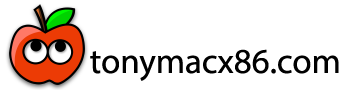
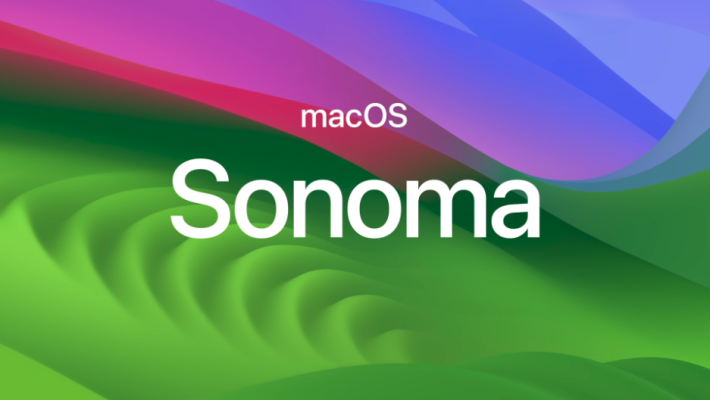

 Download OCAuxiliaryTools (OCAT):
Download OCAuxiliaryTools (OCAT):