- Joined
- Jan 12, 2024
- Messages
- 3
- Motherboard
- ASRock X570m Pro4
- CPU
- Ryzen 9 5900X
- Graphics
- RX 6700 XT
- Mac
First post! I plan to do a full write up for my build that was completed 2 years ago but in the mean time wanted to post my solution for the front IO ports. I wasn't to keen on using The Laser Hive's front IO panel as I wanted a cleaner look (I used his motherboard tray 10/10). So needed to figure out a way to get USB-A & USB-C ports up front. A few issues came up right away...
1) Don't want to use the Apple OEM board as rewiring that seems like a nightmare and wouldn't be USB3 speeds I assume
2) Wanted USB-C ports in place of the firewire ports
3) There isn't any motherboards that have 2x USB-C Type E connectors for front IO. Just solved this today... 2 years later and finally got the USB-C ports working
- USB-A was easy as my motherboard has a 20 pin USB3 connector which I attached a dual USB-A cable to the one 20pin motherboard connector. The cable came with mounting holes near the ports which is needed to mount onto the bracket. Amazon Link
- USB-C cables were the same idea except at the time I didn't have the ports to actually connect the USB-C type E connector to my motherboard so they just dangled in the case. Amazon Link
So went off creating a bracket.. Took a lot of shaving and slight adjustments to try and get the ports and mounting screws to line up but eventually it worked.






Fast forward 2 years today and I finally found an adapter that has 2x USB-C Type E connectors. It's an m.2 which works as my ASRock X570M Pro4 board has 2x m.2 slots and I'm only using one currently. Downside is it's an m.2 connector which means it sits partially under the graphics card... Nothing another adapter can't solve. Picked up an m.2 extension cable and ran it out from under the GPU and attached the m.2 adapter to it. Attached the USB-C Type E cables to it and we're done!
Adapter uses an ASM3142 controller which has a PCIe Gen3 x2 uplink (1.969GBps = 15.7 Gbps) so i believe it should be able to handle USB-C port at 10G but I haven't tested it.
Ebay Link: M.2 NVME PCIE to 2 Ports USB3 10G TYPE-E Front TypeC Expansion Card ASM3142

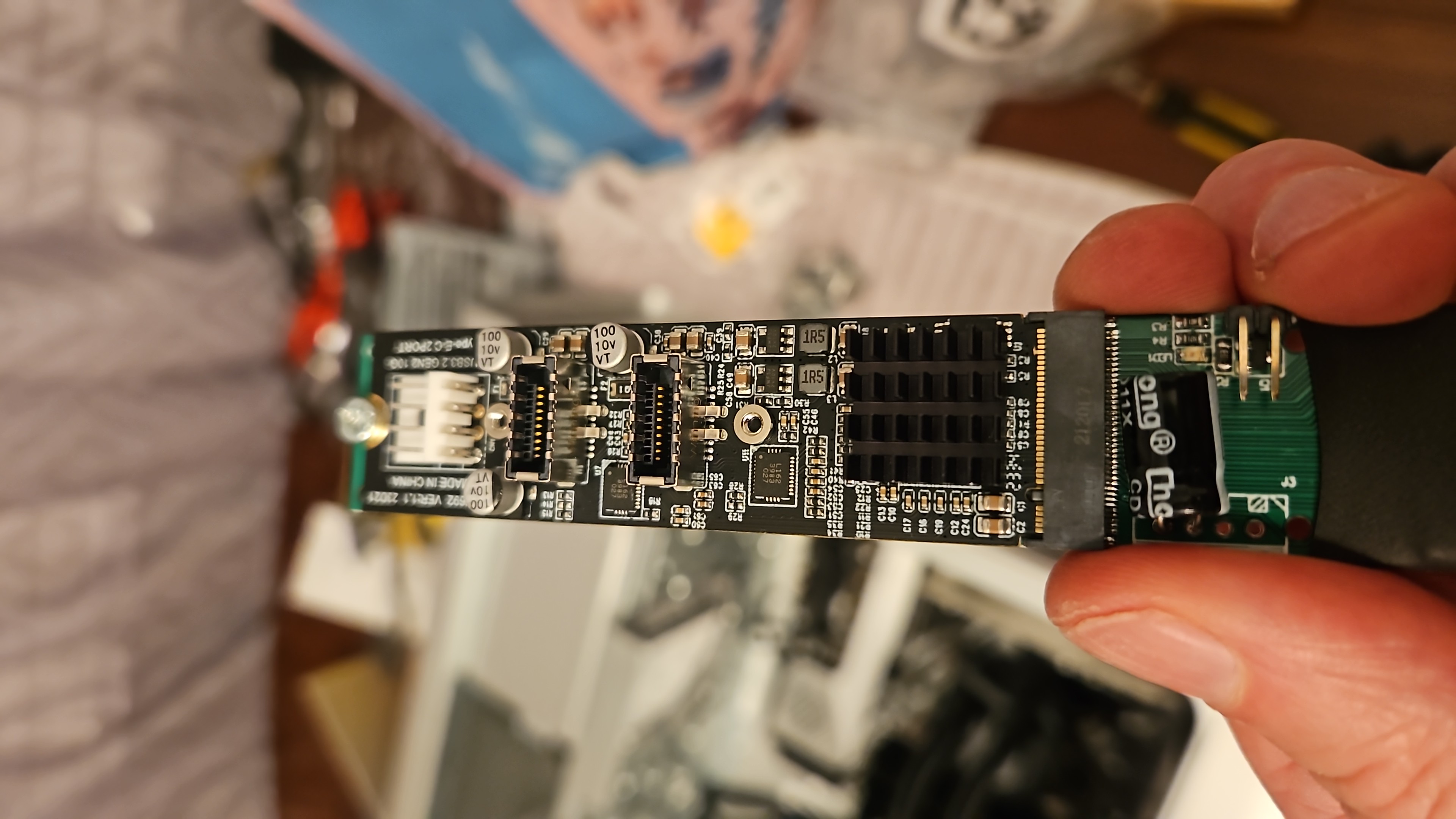

Let me know your thoughts!
1) Don't want to use the Apple OEM board as rewiring that seems like a nightmare and wouldn't be USB3 speeds I assume
2) Wanted USB-C ports in place of the firewire ports
3) There isn't any motherboards that have 2x USB-C Type E connectors for front IO. Just solved this today... 2 years later and finally got the USB-C ports working
- USB-A was easy as my motherboard has a 20 pin USB3 connector which I attached a dual USB-A cable to the one 20pin motherboard connector. The cable came with mounting holes near the ports which is needed to mount onto the bracket. Amazon Link
- USB-C cables were the same idea except at the time I didn't have the ports to actually connect the USB-C type E connector to my motherboard so they just dangled in the case. Amazon Link
So went off creating a bracket.. Took a lot of shaving and slight adjustments to try and get the ports and mounting screws to line up but eventually it worked.
Fast forward 2 years today and I finally found an adapter that has 2x USB-C Type E connectors. It's an m.2 which works as my ASRock X570M Pro4 board has 2x m.2 slots and I'm only using one currently. Downside is it's an m.2 connector which means it sits partially under the graphics card... Nothing another adapter can't solve. Picked up an m.2 extension cable and ran it out from under the GPU and attached the m.2 adapter to it. Attached the USB-C Type E cables to it and we're done!
Adapter uses an ASM3142 controller which has a PCIe Gen3 x2 uplink (1.969GBps = 15.7 Gbps) so i believe it should be able to handle USB-C port at 10G but I haven't tested it.
Ebay Link: M.2 NVME PCIE to 2 Ports USB3 10G TYPE-E Front TypeC Expansion Card ASM3142
Let me know your thoughts!


