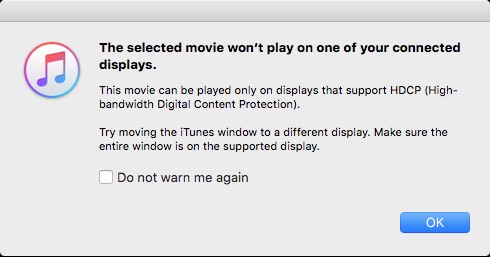I'm wondering if it's possible that there are two different issues at work here. In my case, I'm on Sandy Bridge and have, in the past, been able to view copy protected content on my machine. After the upgrade to El Capitan (and the related iTunes upgrades), protected content stopped working for me. My mother-in-law is using a Haswell machine that I built for her and iTunes just stops playback at the black screen, no advancement of time or progress bar, no obvious error message either in the console or in iTunes itself.
However, my machine throws an actual dialog box complaining that my monitor is not HDCP compliant. Since my Viewsonic monitor isn't that old, I started digging and holy carp, iTunes is right! The Viewsonic monitor I'm using isn't HDCP compliant. I'm guessing that my Sandy Bridge machine is still able to play protected content, but that the HDCP checks built into iTunes / El Capitan have become more refined, and now are detecting my non-compliant hardware.
Can the people who are on Ivy Bridge or later machines verify that their monitors are, in fact, HDCP compliant? Is it possible that we have overcome the issue that's killing playback on ALL newer custom-built machines, only to run headlong into a legitimate HDCP check on the part of the OS?