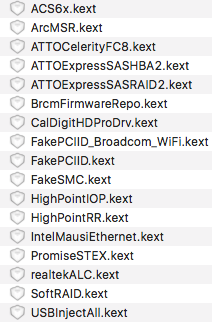- Joined
- Jun 5, 2016
- Messages
- 13
- Motherboard
- Gigabyte H170N-wifi
- CPU
- Intel I7 6700K
- Graphics
- Intel HD 530
- Mac
- Mobile Phone
Still trying to get bluetooth to pair.
Should both BrcmNonPatchRAM2.kext and BrcmPatchRAM2.kext be installed in system/library/extensions?
Also
There is a folder My-Hack-name/library/Extensions that contains, see image.
Since i made a mistake before putting extensions in this folder rather then system, maybe there are others in the wrong place.
Does this list look correct?
Should both BrcmNonPatchRAM2.kext and BrcmPatchRAM2.kext be installed in system/library/extensions?
Also
There is a folder My-Hack-name/library/Extensions that contains, see image.
Since i made a mistake before putting extensions in this folder rather then system, maybe there are others in the wrong place.
Does this list look correct?