- Joined
- Aug 9, 2010
- Messages
- 79
- Motherboard
- EVGA P55V
- CPU
- Intel i7 860
- Graphics
- Radeon 4890
- Mac
- Classic Mac
- Mobile Phone
Re: Finder Crash
UPDATE:
I ran the uninstaller for Fast Track Pro and remove everything from my computer. After repairing permissions and restarting, Fast Track Pro works with Plug-n-play.
I am hoping this solved the problem. I am going to leave the computer on for another 2 days to see if I still get a crash.
~ Midsyde
Update Again:
Unfortunately Pro Tools will not open. The drivers are apparently necessary for the program to read the interface...sigh.
UPDATE:
I ran the uninstaller for Fast Track Pro and remove everything from my computer. After repairing permissions and restarting, Fast Track Pro works with Plug-n-play.
I am hoping this solved the problem. I am going to leave the computer on for another 2 days to see if I still get a crash.
~ Midsyde
Update Again:
Unfortunately Pro Tools will not open. The drivers are apparently necessary for the program to read the interface...sigh.

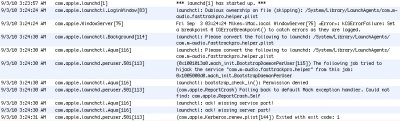
 when trying to access the drive via Finder.
when trying to access the drive via Finder.