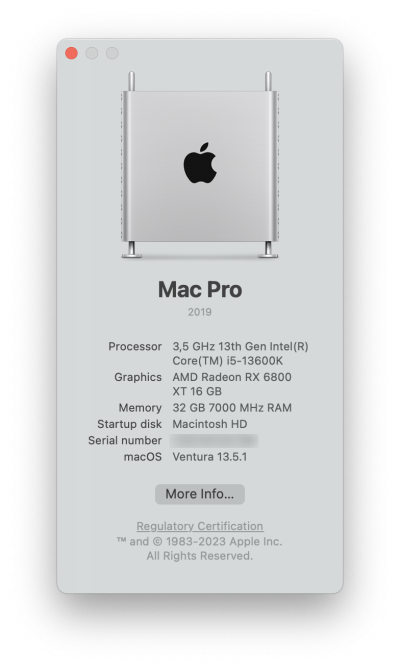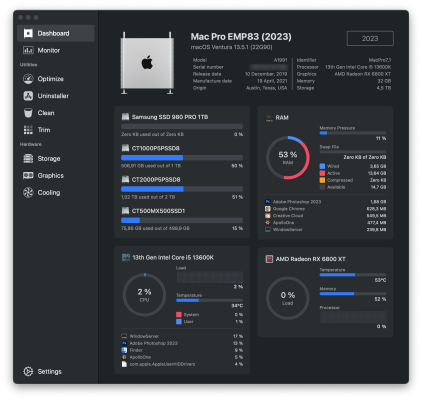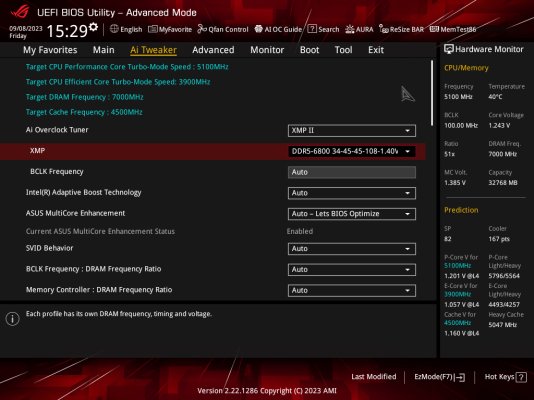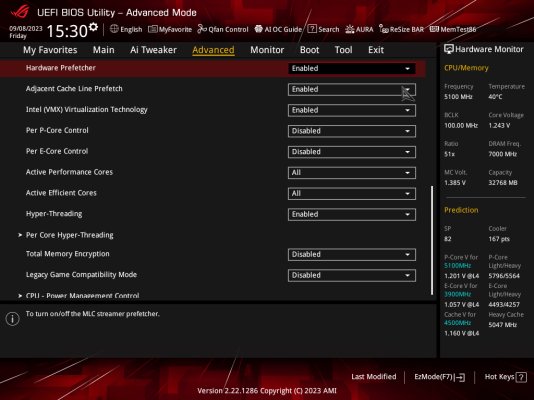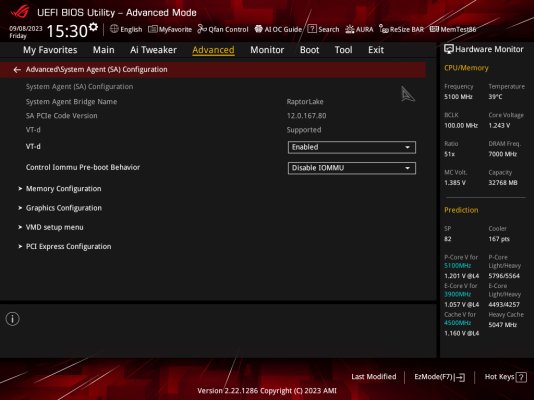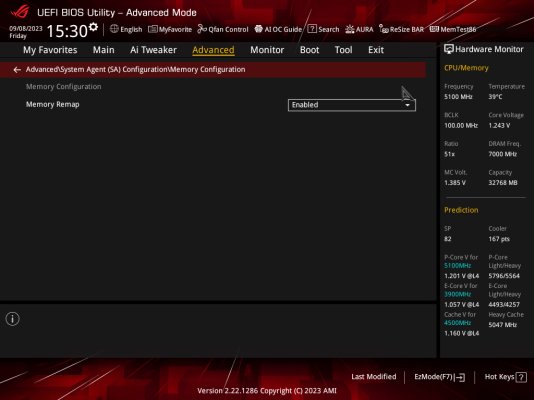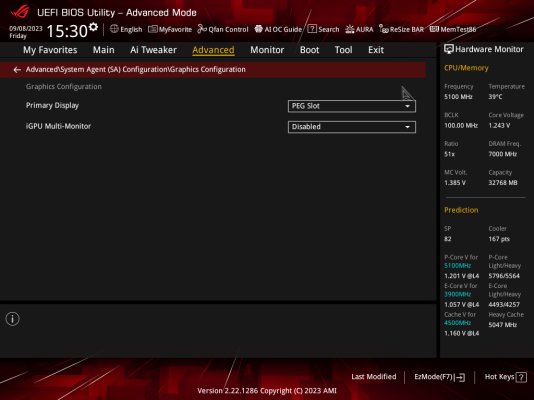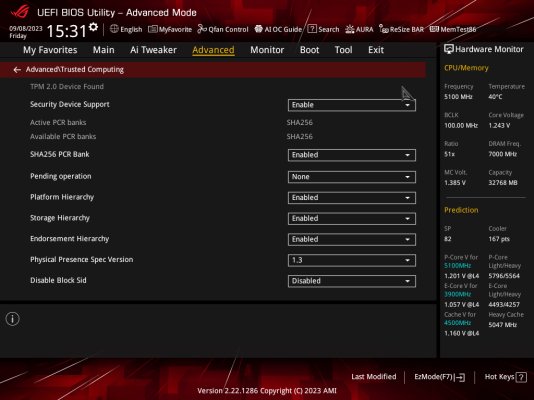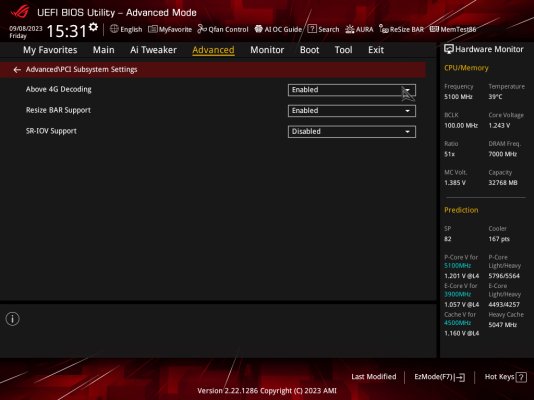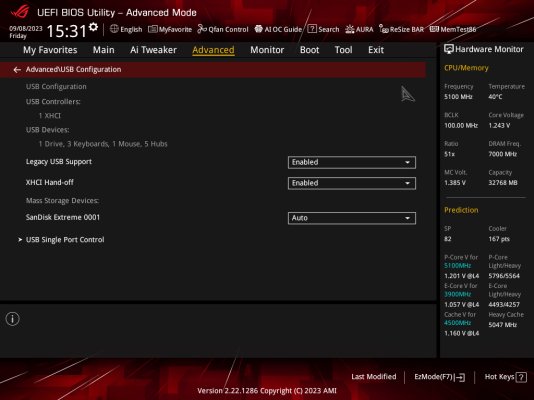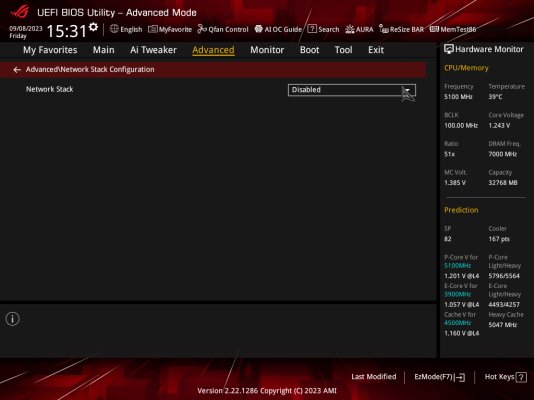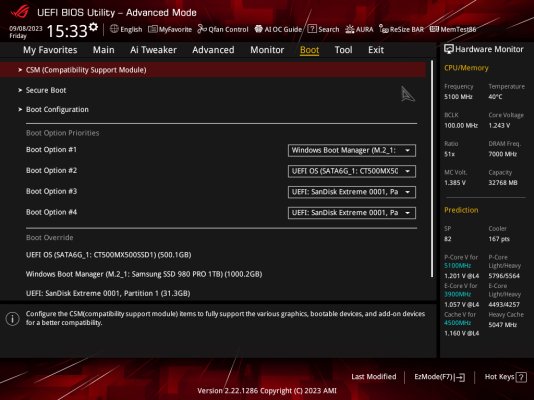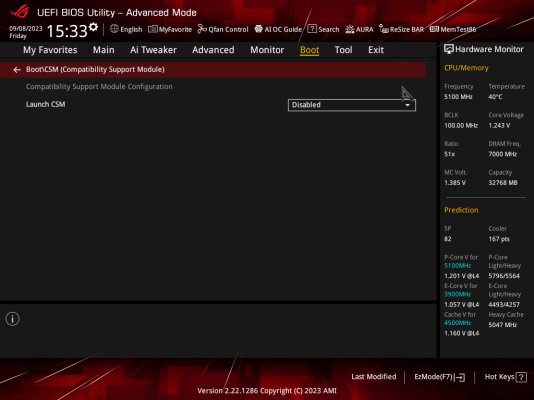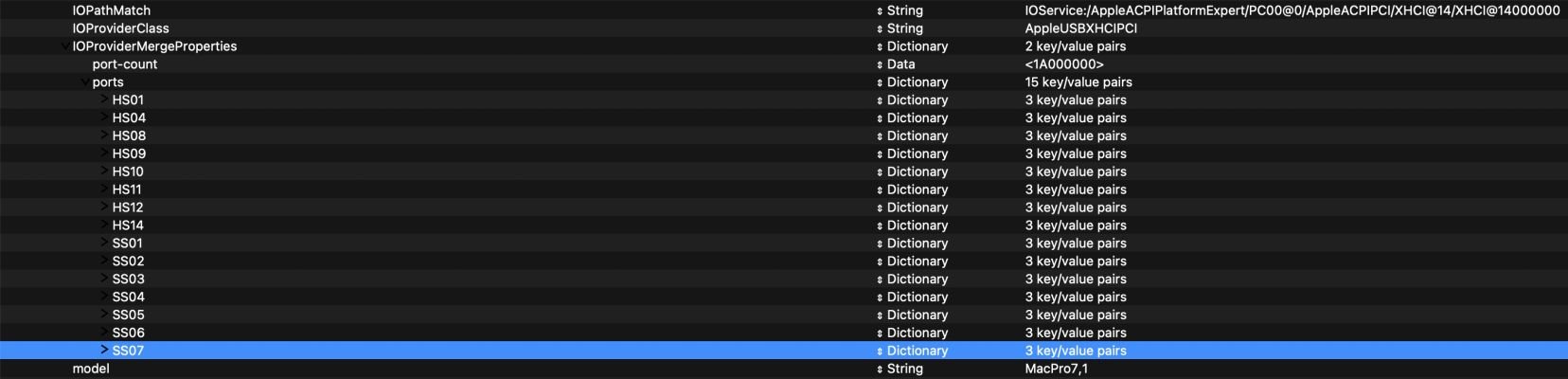- Joined
- Feb 22, 2014
- Messages
- 76
- Motherboard
- Asus ROG Strix Z790-H Gaming WiFi
- CPU
- i5-13600K
- Graphics
- RX 6800 XT
- Mac
- Mobile Phone
Components
Monitor: Samsung Odyssey G7 28'' 4K IPS 144Hz DP2.1 FreeSync Premium Pro & G-Sync Compatible
Motherboard: Asus ROG Strix Z790-H Gaming WiFi
CPU: Intel Core i5-13600K
GPU: ASUS TUF Gaming AMD Radeon RX 6800 XT OC Edition
RAM: G.SKILL Trident Z5 RGB Series (Intel XMP 3.0) DDR5 RAM 32GB (2x16GB) 6800MT/s CL34
Cooler: AIO DEEPCOOL LT720 Liquid Cooler 4th Generation
Case: Phanteks Eclipse P500A RGB
PSU: CORSAIR HX Series, HX1200, 1200 Watt, 80+ Platinum Certified, Fully Modular Power Supply
SSD Sata: Crucial MX500 500GB 3D NAND SATA 2.5 Inch for games on macOS Ventura
SSD NVME: Samsung 980 PRO 1TB M.2 NVMe for Windows 11
SSD NVME: Crucial P5 Plus 1TB M.2 NVMe
SSD NVME: Crucial P5 Plus 2TB M.2 NVMe
Thermal Paste: Thermal Grizzly Kryonaut
Headset: ASTRO Gaming A40 TR Wired Headset + MixAmp Pro TR
Mouse: Logitech G703 Lightspeed Wireless Gaming Mouse
Keyboard: Logitech G513 RGB Backlit Mechanical Gaming Keyboard
Controller: Xbox Elite Series 2 Wireless Controller Black
BIOS Information:
Bios version: 1303
BIOS Settings :
Boot > Boot > CSM (Compatibility Support Module) > Launch CSM > Disabled
Boot > Secure Boot > OS Type > Other OS
Boot > Secure Boot > Secure Boot Mode > Custom
Boot Configuration > Fast Boot > Disabled
Advanced > Active Performance Cores > All
Advanced > Efficient Cores > All
Advanced > Hyper-Threading > Enabled
Advanced > System Agent (SA) Configuration > VT-D > Enabled
Advanced > System Agent (SA) Configuration > Memory Configuration > Memory Remap > Enabled
Advanced > System Agent (SA) Configuration > Graphics Configuration > Primary Display > PEG Slot
Advanced > System Agent (SA) Configuration > Graphics Configuration > iGPU Multi-Monitor > Disabled
Advanced > Trusted Computing > Security Device Support > Enabled
Advanced > PCI Subsystem Settings > Above 4G Decoding > Enabled
Advanced > PCI Subsystem Settings > Resize BAR Support > Enabled
Advanced > USB Configuration > Legacy USB Support > Enabled
Advanced > USB Configuration > XHCI Hand-off > Enabled
Advanced > Network Stack Configuration > Network Stack > Disabled
Ai Tweaker > Ai Overclock Tuner > XMP II
Ai Tweaker > DRAM Frequency > DDR5-7000MHz
For more info:
Check out this great thread by @CaseySJ and use same settings.
How to Create a macOS Ventura Installation USB:
Tonymacx86 Guide
or
this great thread by @CaseySJ
Installation Notes:
EFI inspired from this great thread by @CaseySJ and from Dortania OpenCore Guide:
OpenCore Install Guide
All SSDTs I created them manually to fit as well as possible this Motherboard and this CPU.
What Works:
Native Power management
Graphics
Audio
FaceTime / Messages
Intel WiFi / Bluetooth
Ethernet
Apple TV
Quick Look, Preview
DRM
Aura controller with Aureal app
Boot-chime

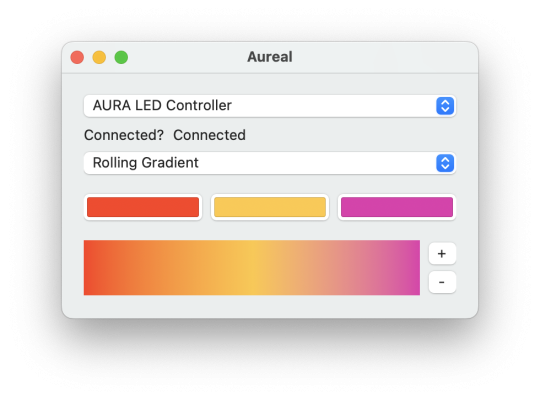
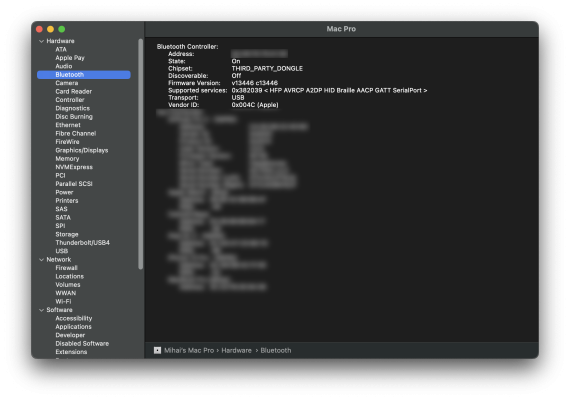
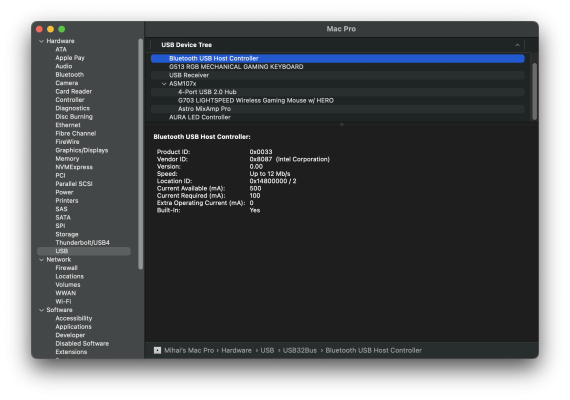
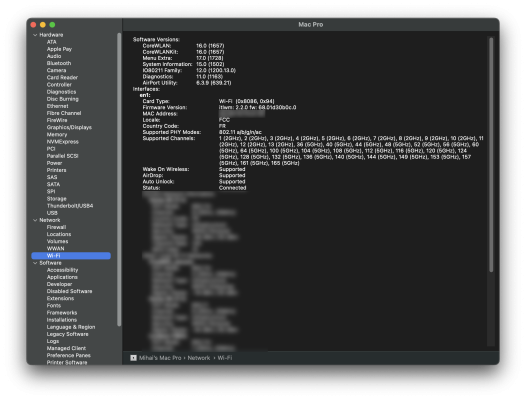
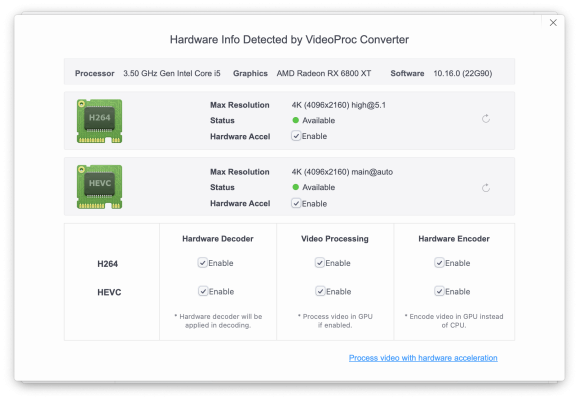
What Doesn’t Works:
Sidecar - requires either an iGPU or an Apple T2 chip
AirDrop - needs Broadcom-based WiFi/BT module
iGPU - UHD 770 is not supported by macOS
USB Port Map:
Included USBPorts.kext is created and optimized to fit my needs and my case.
I strongly recommend that you create your own USB Ports.kext that fits your needs and your case.
USB Mapping Guide or this guide by @CaseySJ
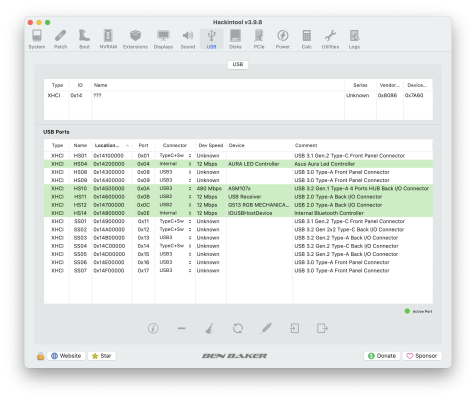
Geekbench 6 Benchmark:
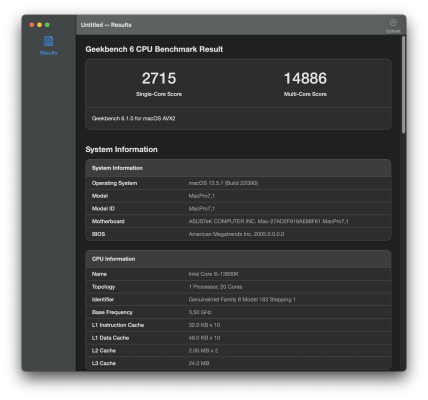
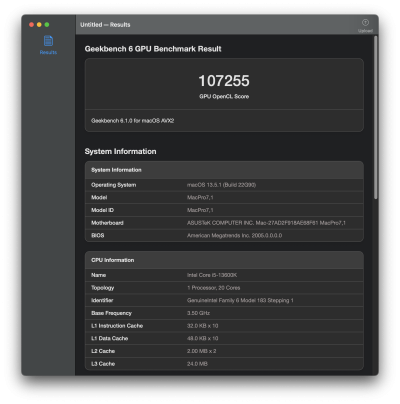
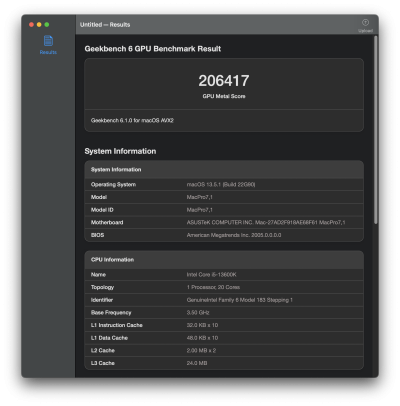
OpenCanopy:
- HideAuxiliary is set to YES
- This option will hide supplementary entries, such as macOS recovery and tools, in the picker. Hiding auxiliary entries may increase boot performance on multi-disk systems. You can press space at the picker to show these entries


Updates:
For information about updates see the second post.
Attachments
Last edited: